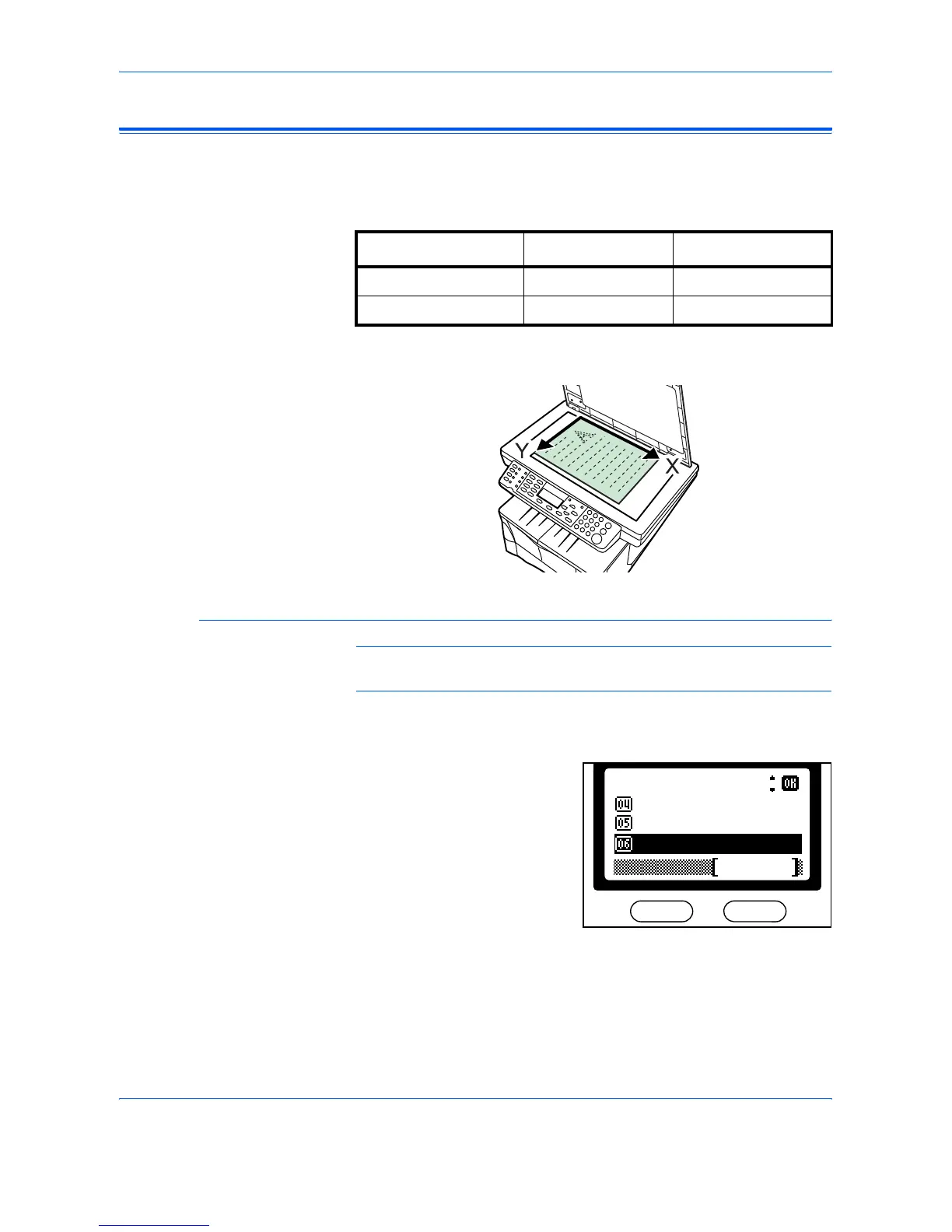System Settings
ADVANCED OPERATION GUIDE 5-33
Custom Original Sizes
You can set Custom Sizes for originals that you normally use which are a
non-standard size and not registered in this machine. It is possible to
register custom sizes within the following range:
Registering the Custom Original Size
NOTE: The unit of measurement can be changed (mm or inches). Refer
to page 5-5
1
Press [System Menu / Counter]. The Sys. Menu/Count screen displays.
2
Press S or T to select Common
Setting and press [Enter].
The Common Setting screen
displays.
Measurement X Range Y Range
Inch specifications 5.83 to 14.02 inches 3.15 to 8.5 inches
Metric Specifications 148 to 356 mm 80 to 216 mm.
Custom Original Size
Sys. Menu/Count.:
Date/Timer Set.
Adjust
Common Setting
Exit
