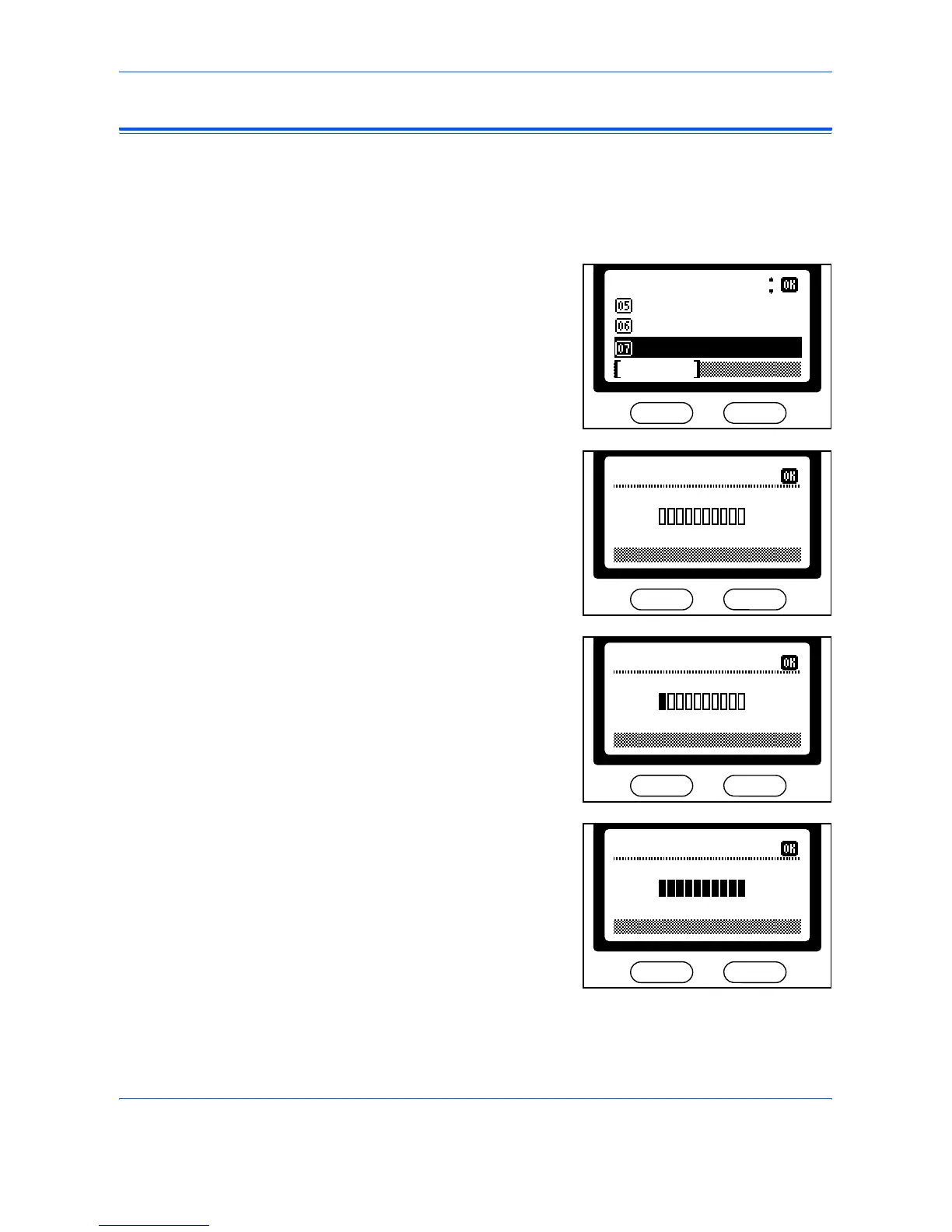Operation Status
ADVANCED OPERATION GUIDE 4-17
Toner Status
The amount of remaining toner is indicated with a 10-level scale. Use the
scale as a guide to determine when to replace the Toner Container.
1
Press [Status/Job Cancel]. The Status Menu screen displays.
2
Press S or Tto select Toner
Status and press [Enter].
The Toner Status screen displays
the amount of remaining toner.
The
Toner Container is
empty:
The
Toner Container is low on
toner:
The
Toner Container is full:
Toner Status
Status Menu:
Scanner
Printer
Pause
Toner Status:
100%0%
Toner Status:
100%0%
Toner Status:
0% 100%
