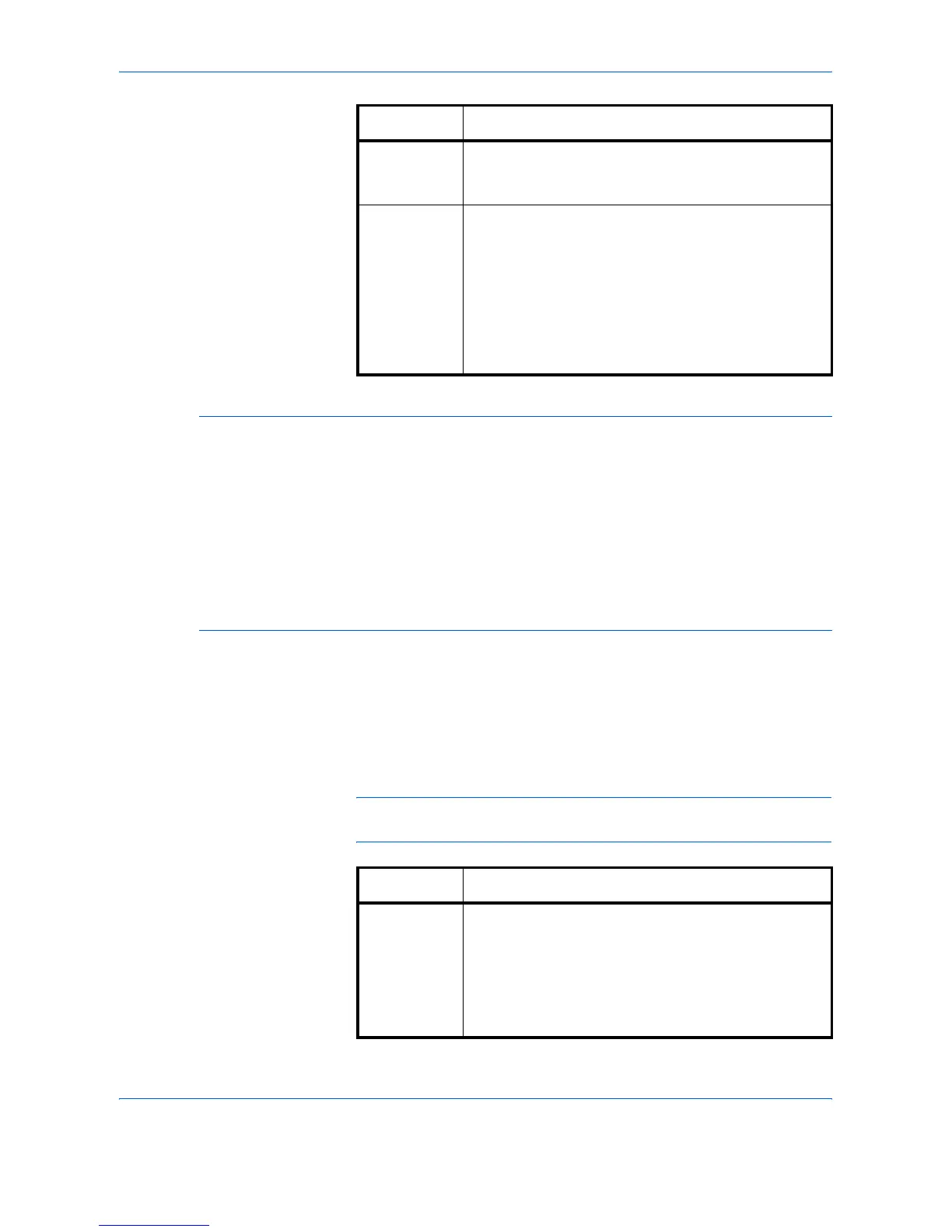Using COMMAND CENTER
6-18 ADVANCED OPERATION GUIDE
Advanced > Protocols: TCP/IP: IP Filters
IP filters specify a host or network of hosts that are allowed to access the
printing system. An entry should be a network number or host IP address.
Up to 10 access list entries are allowed.
• When there are no entries, access is allowed to all hosts.
• To allow all hosts on network 192, enter 192.0.0.0 and 255.0.0.0.
• To allow only a host 192.168.1.2, enter 192.168.1.2. The default mask
255.255.255.255 is assumed and Subnet Mask can be left blank.
Advanced > Protocols: TCP/IP: Logical Printers
Logical Printers allows you to use this machine as four virtual printers,
each with customized features such as ASCII to Postscript conversion, and
the addition and/or replacement of character strings (commands) at the
beginning or end of job data.
Each logical printer can be used with either FTP, LPR or IPP protocols. All
prints to a non-existent port will be accomplished to Logical Printer1.
NOTE: For details on available commands, refer to the instruction
manual for your workstation.
WINS Server
(Primary,
Secondary)
The IP Address of the primary and secondary
Windows Internet Name Service (WINS) servers.
Scope ID This section determines the scope of IP addresses
that a Windows server can grant or lease to any
requesting network component. A DHCP server
processes the printing system’s discovery broadcasts
and returns an IP Address to it. The DHCP server may
be set up to grant an IP address for a limited time (a
temporary lease) or for an unlimited time (an unlimited
lease), or it may be configured with a permanent
address reservation for the printing system.
Item Description
Item Description
TCP/IP Port
Number
Specifies the IP Address for the logical printer as well
as the TCP raw port number (9100, etc.) . Conversion
is applied to data that is input to the specified raw port
in accordance with the designated logical printer. This
port is invalid if it is given a port number that is the
same as that of an already specified port (e.g. FTP or
LPD).
