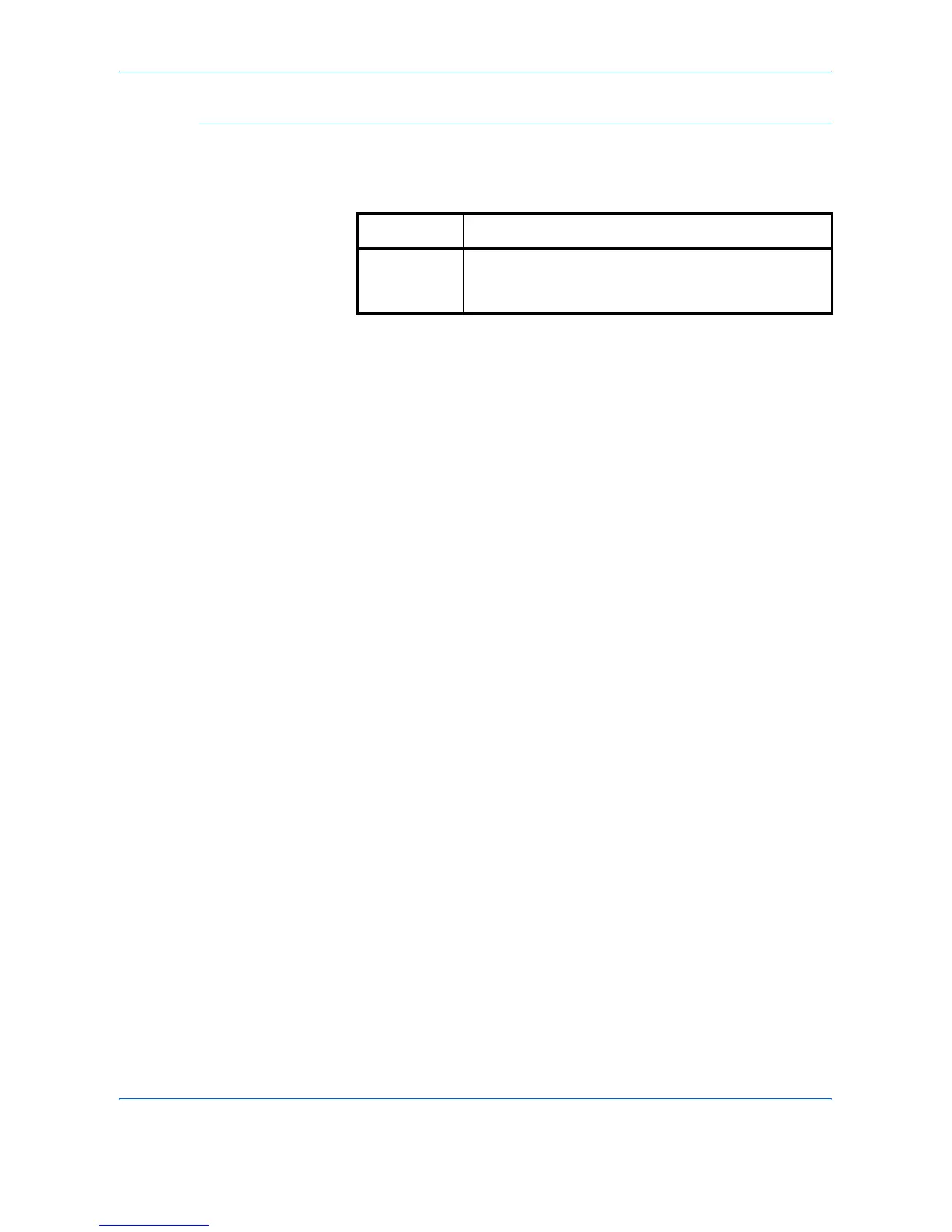Using COMMAND CENTER
6-16 ADVANCED OPERATION GUIDE
Scanner> One Touch Keys: One Touch keys Page
You can register e-mail addresses to 8 of the One Touch keys (numbers 1
through 8) using COMMAND CENTER. This is much quicker than
registering e-mail addresses at the machine.
Item Description
Key 1 (to
Key 8)
Registers an e-mail address to a One Touch Key
number. The address is saved to the same One Touch
Key number on the machine’s operation panel.
