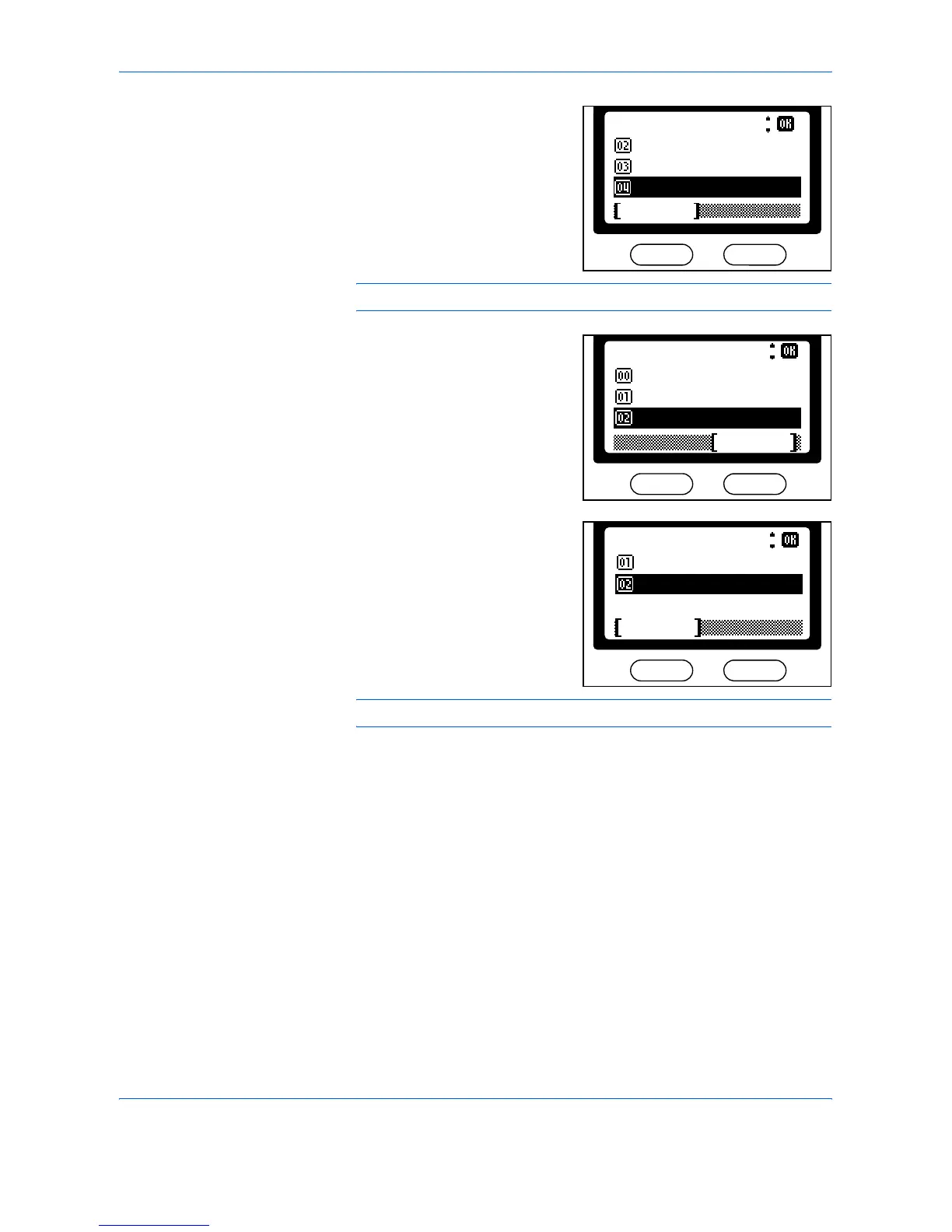System Settings
5-20 ADVANCED OPERATION GUIDE
6
Press S or T to select the
volume required for the alarms
and press [Enter].
A Completed message displays
and the Buzzer screen returns.
NOTE: To make all alarm sounds inaudible, select Off.
7
Press S or T to select the alarm
required and press [Enter].
The alarm screen displays.
8
Press S or T to select either On
or Off and press [Enter].
A Completed message displays
and the Buzzer screen returns.
NOTE: If you want to set another alarm On or Off, repeat steps 7 and 8.
Cancel
Volume:
1 Minimum
*
2
3 Middle
Buzzer:
Key Conf. Buzzer
Volume
Back
Exit
Key Conf. Buzzer:
Off
Cancel
On*
