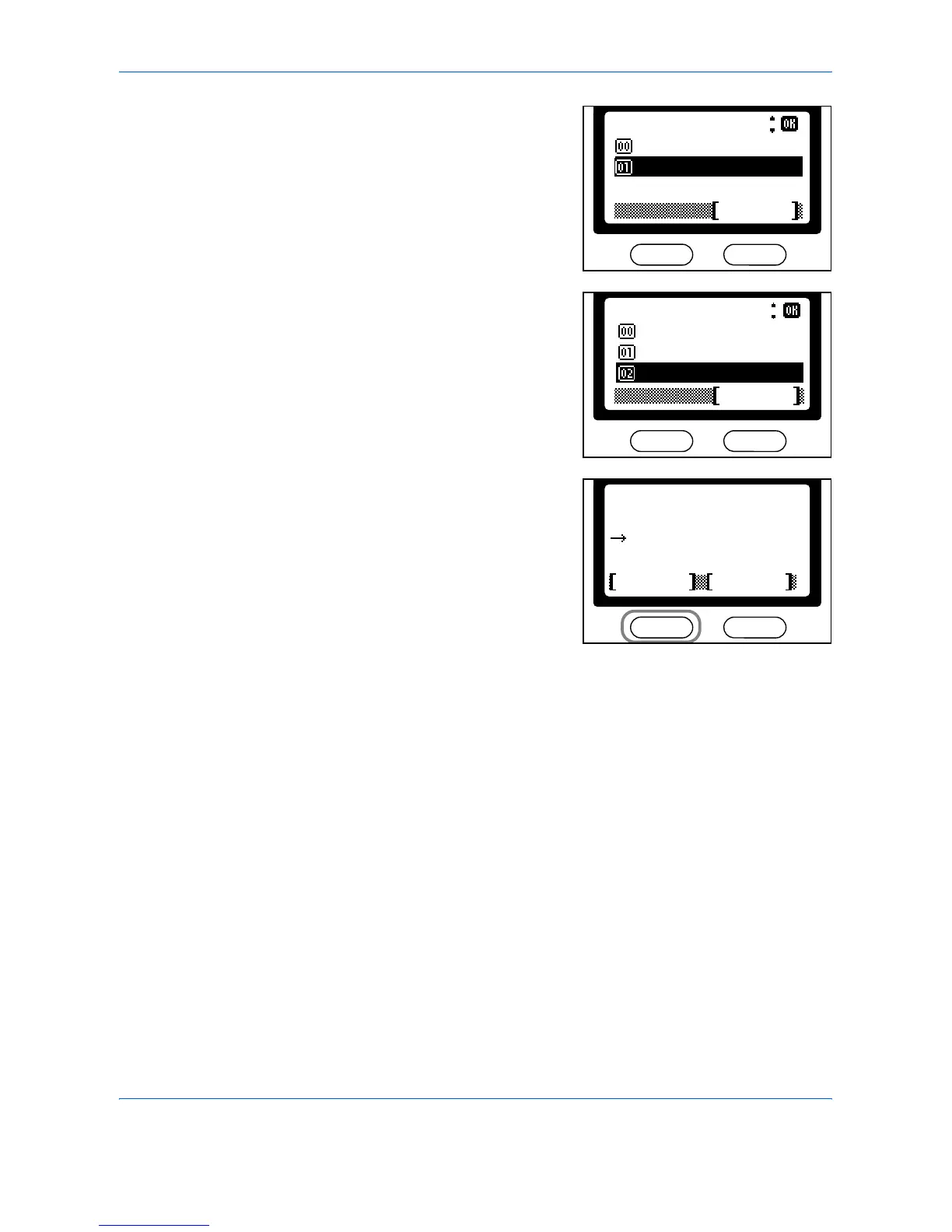Operation Status
ADVANCED OPERATION GUIDE 4-21
3
Press S or T to select Report
Print and press [Enter].
The Report Print screen displays.
4
Press S or T to select the report
required and press [Enter].
An Are you sure? message
displays.
5
Press the left [Select] key.
An Accepted message displays
and the report begins printing.
After printing, the Report Print
screen returns.
Report:
Report Print
Back
Exit
Report Print:
Status Page
Menu Map
Back
Exit
Print
No
Are you sure?
Yes
Status Page
