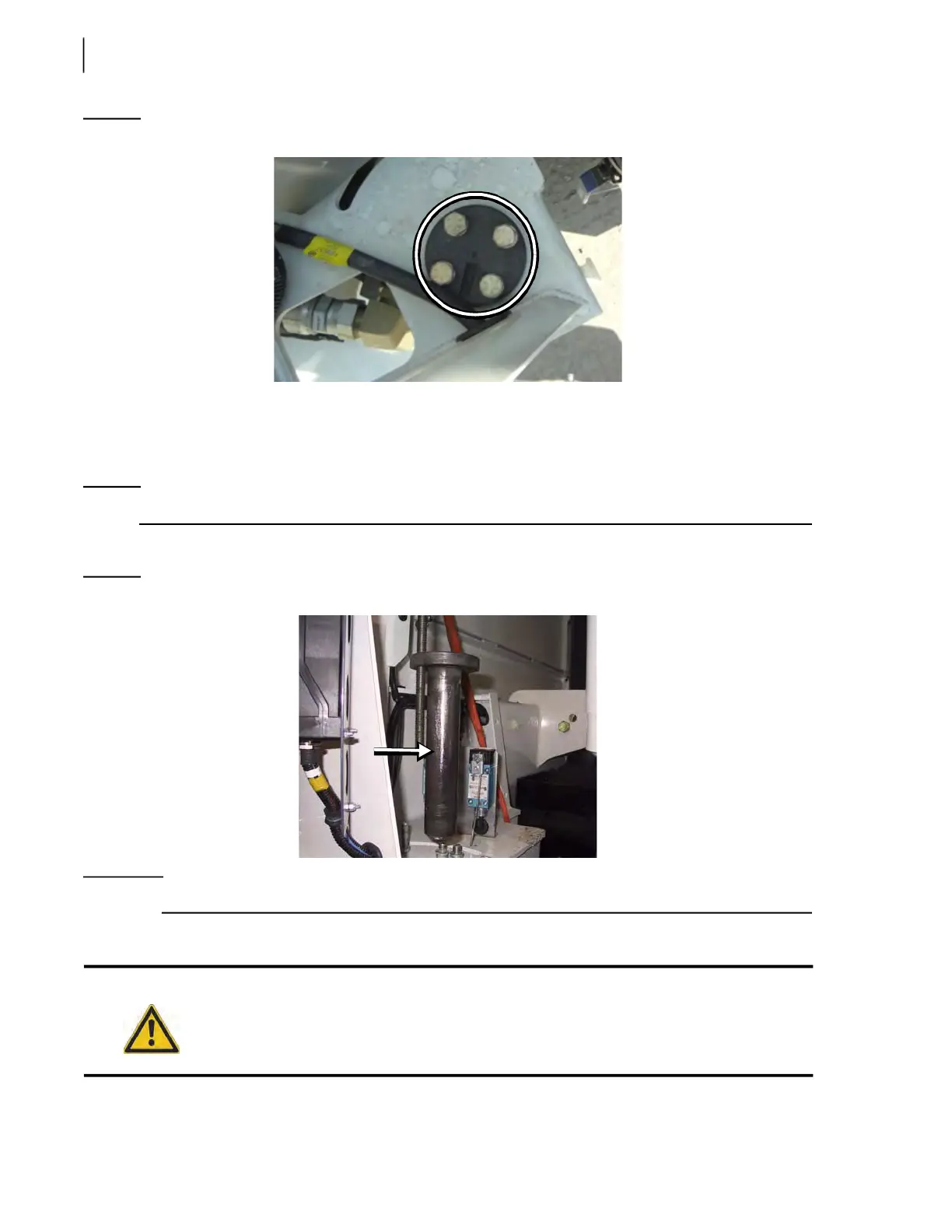124 General Maintenance
Figure 3-162
Front-end pin
10. Once all bolts have been removed, locate the 2 holes that are threaded.
11. Install puller screws (2 ½-13 NC bolts) into the threaded holes.
Screw these bolts in until the cylinder pin comes out.
NOTE: Make sure the cylinder stays in horizontal position to make the removal process easier.
12. Remove the front-end pin completely (see Figure 3-163).
Figure 3-163
Front-end pin completely removed
IMPORTANT: In case of a right-hand side cylinder being removed, protect the proximity switch during process.
13. Remove the faulty cylinder through the clean-out trap.
Caution!
This task must be performed by 2 people.