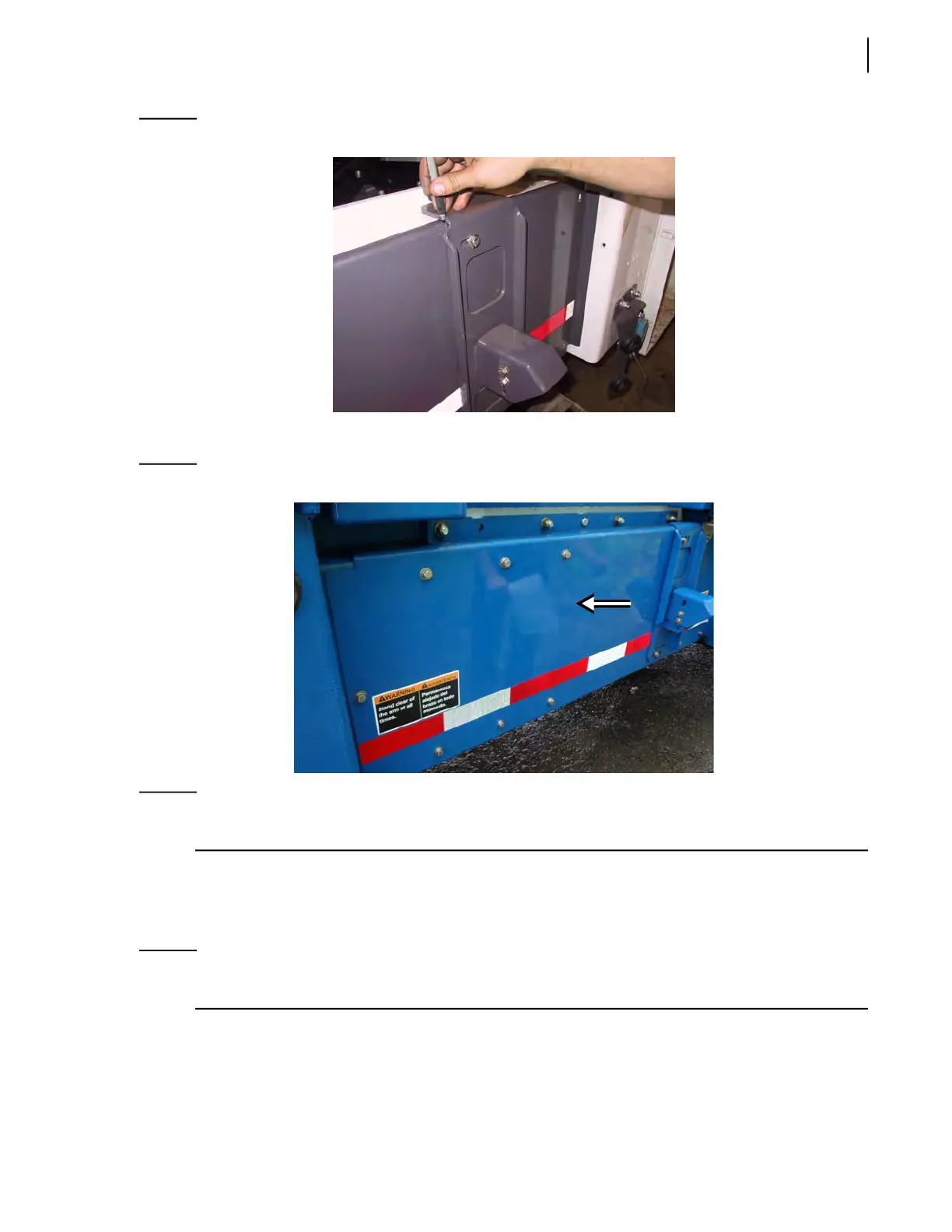General Maintenance 153
Figure 3-211
Marking down arm stopper location
19. Remove both side panels (one on each side of the hopper).
Figure 3-212
Side panel
NOTE: If a tipper is installed on the side panel, you will have first to remove it before removing the side
panel.
20. Remove the lower part of both side rails (one on each side of the hopper) by using a 5/16-inch
Allen wrench and a 3/4-inch wrench (see Figure 3-194).
There are 6 bolts in total on each side.
NOTE: In order to get access to the last of the 6 bolts that hold the lower part of the side rail in place,
remove the midway flashing lights located on each side of the truck.