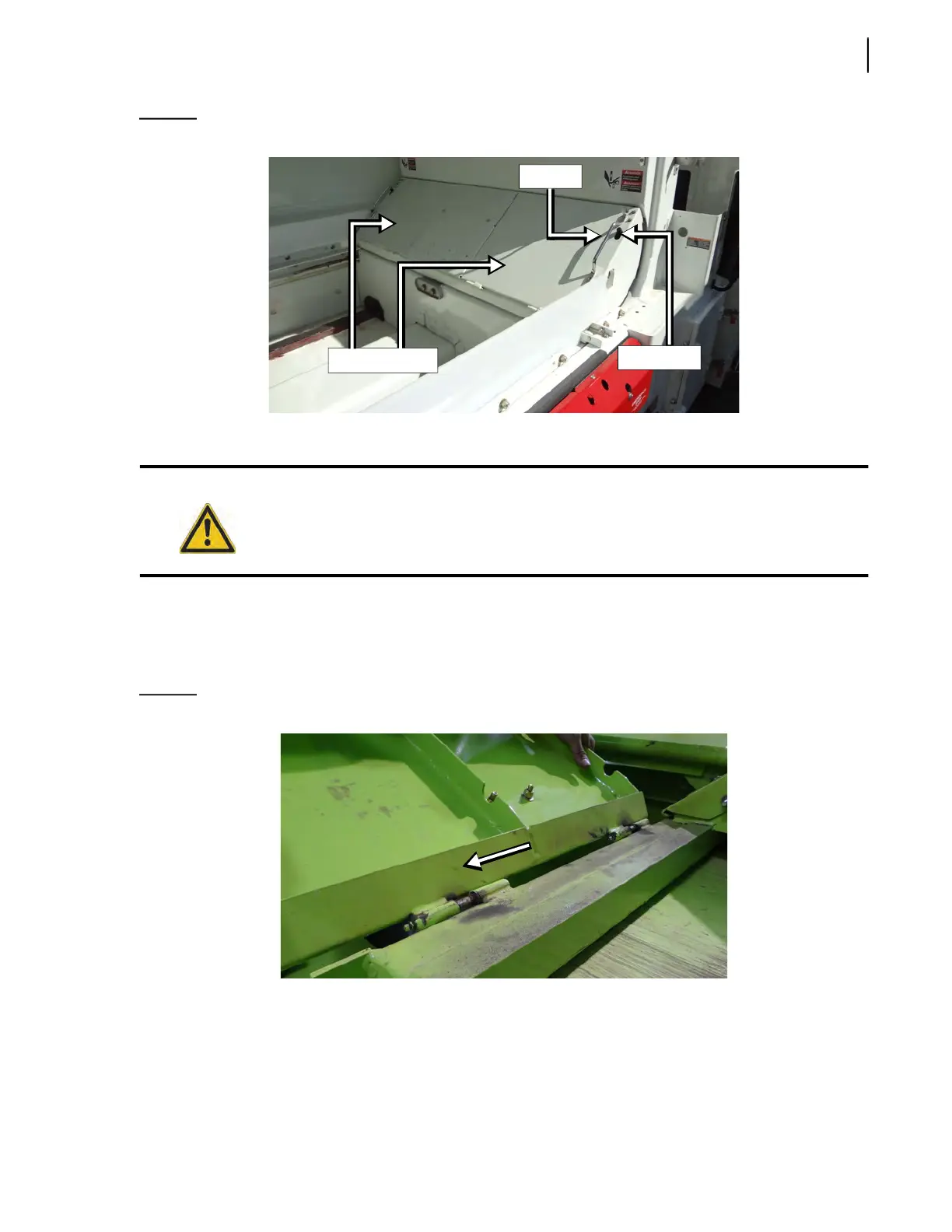General Maintenance 169
Figure 3-239
Floating panels
7. Remove both floating panels.
To remove the right-hand side floating panel: a) open the panel, b) slide it to the right and c) lift
it up (see Figure 3-240).
To remove the left-hand side floating panel: a) open the panel, b) slide it to the left and c) lift it
up.
Figure 3-240
Removing RHS floating panel
8. Remove the transversal beam (see Figure 3-241).
Warning!
Beware of the floating panel pinch points. Keep your fingers and hands away from them.
Floating panels
Locking pin
Handle