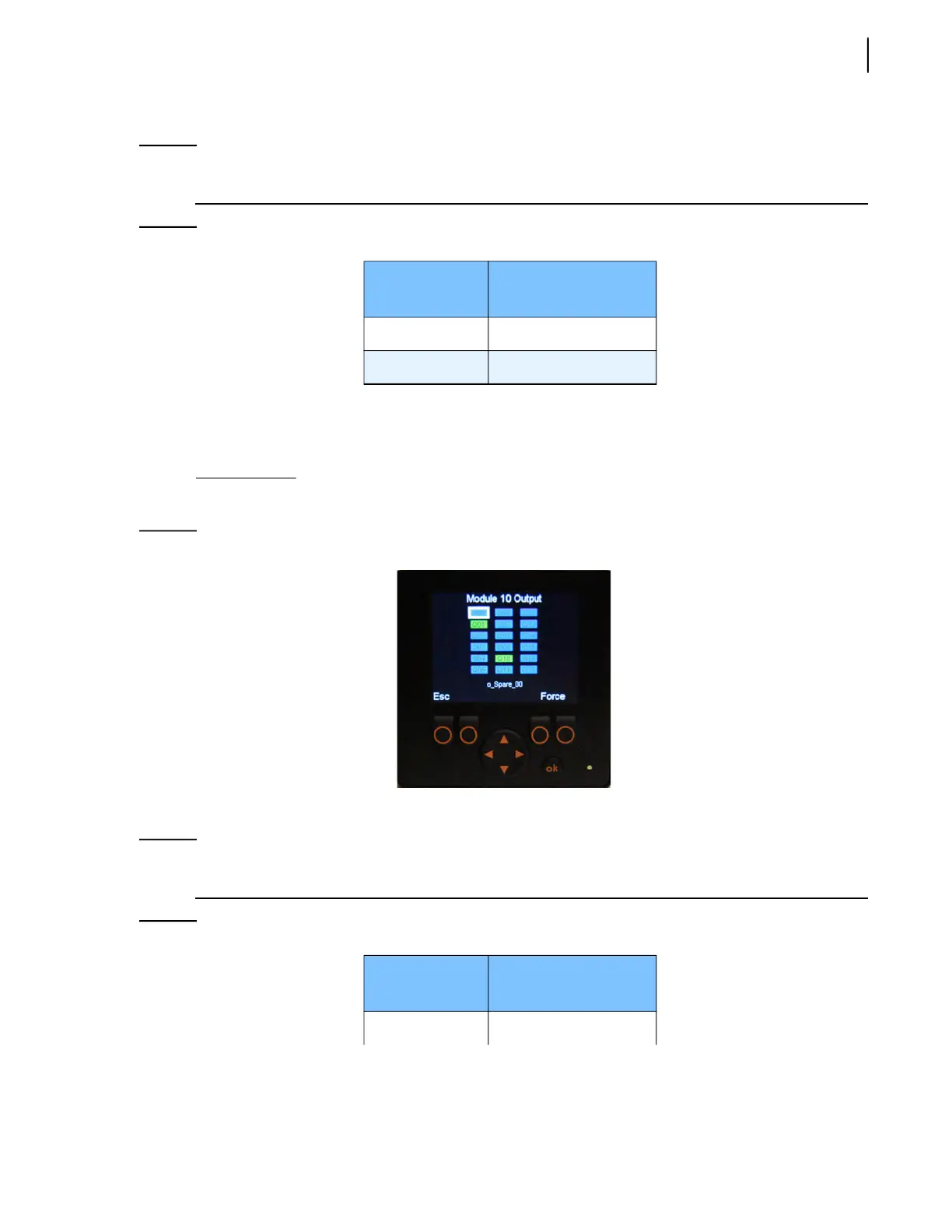Multiplexing 365
NOTE: Each rectangle is numbered and relates to a specific function of the truck. However, for a given
number, the related function may vary from truck to truck.
Press “Esc” to return to the preceding page.
Press the “Output” button to display the Output Status page.
Output Status
The Output Status page (see Figure 9-10) is accessible from the Input Status page.
Figure 9-10
Output Status page
The rectangles on this page are used to check the status of different outputs.
NOTE: Each rectangle is numbered and relates to a specific function of the truck. However, for a given
number, the related function may vary from truck to truck.
Table 3 Colored rectangles
Rectangles
(inputs)
Function Status
Blue Inactive
Green Active
Table 4 Colored rectangles
Rectangles
(outputs)
Function Status
Blue Inactive