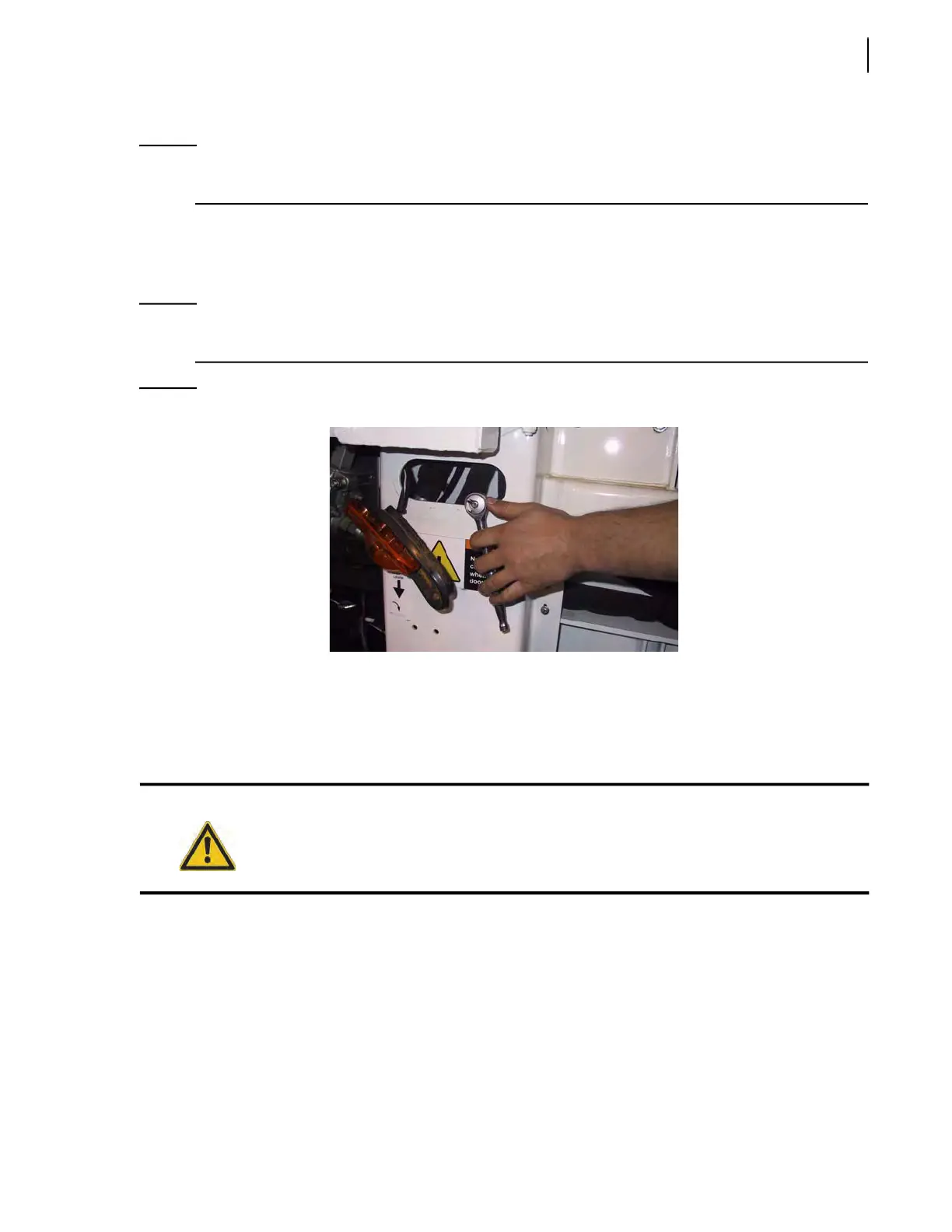General Maintenance 87
NOTE: If a tipper is installed on the side panel, you will have first to remove it before removing the side
panel.
2. Remove the lower part of both side rails (one on each side of the hopper) by using a 5/16-inch
Allen wrench and a 3/4-inch wrench (see Figure 3-194).
There are 6 bolts in total on each side.
NOTE: In order to get access to the last of the 6 bolts that hold the lower part of the side rail in place,
remove the midway flashing lights located on each side of the truck.
Figure 3-99
Flashing light removed
3. Remove all packer roller assemblies from the follower panels (See Rollers on page 190).
4. Fold the follower panels over the packer.
5. Weld the follower panels to the packer.
6. Attach the packer to a lifting device (fork lift, etc.) and lift it out of the hopper.
NEXT: INSTALLING NEW PACKER: See “D. Installing New Packer - Co-Mingle Units W/O
Loading Arm” on page 92.
E. Removing Packer Panel - Dual HELPING-HAND™ Units
Once the packer has been prepared, accessed and disconnected, you can remove it from the hopper.
To do so:
1. Remove both arm stoppers (one on each side of the hopper).
Before removing them, make sure you mark down their location with a pen.
Warning!
Use an appropriate lifting device to lift the packer out of the hopper. Failure to do so may
result in serious injury or death or damage to the equipment.