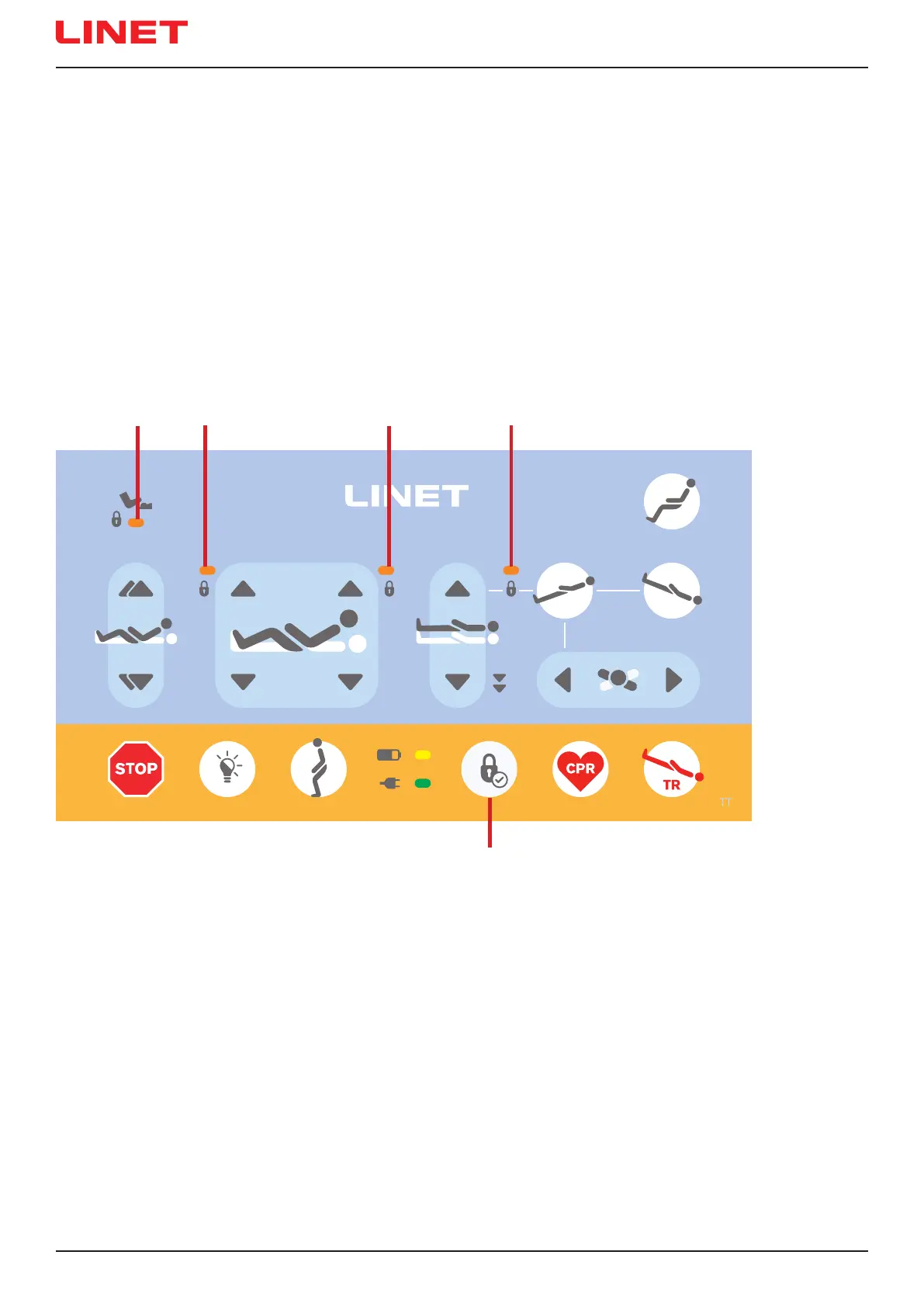D9U001EZ3-0101_00136
14 Locking and Unlocking the Bed Positioning Functions
To disable Bed Positioning Functions for patient, use:
► Attendant Control Panel for Essenza 300 with Lateral Tilt
► Attendant Control Panel for Essenza 300
► Siderail Control Panel for Essenza 300 with Lateral Tilt
► Siderail Control Panel for Essenza 300
If the bed does not react to individual bed positioning adjustment:
► Check whether the function is disabled on the Attendant Control Panel or on the Siderail Control Panel.
Disabling individual bed positioning functions on the Attendant Control Panel or on the Siderail Control Panel will aect
all control elements.
Fig. Lock Button and Lock LED Indicators on the Attendant Control Panel
2 3 6
8
15
2. Foot Control Lock LED Indicator (ON - locked)
3. Thighrest Adjustment Lock LED Indicator (ON - locked)
6. Backrest Adjustment Lock LED Indicator (ON - locked)
8. Bed Height Adjustment Lock LED Indicator / Lateral Tilt Lock LED Indicator / Trendelenburg Tilt Lock LED Indica-
tor / Reverse-Trendelenburg Tilt Lock LED Indicator (ON - locked)
15. Lock Button
