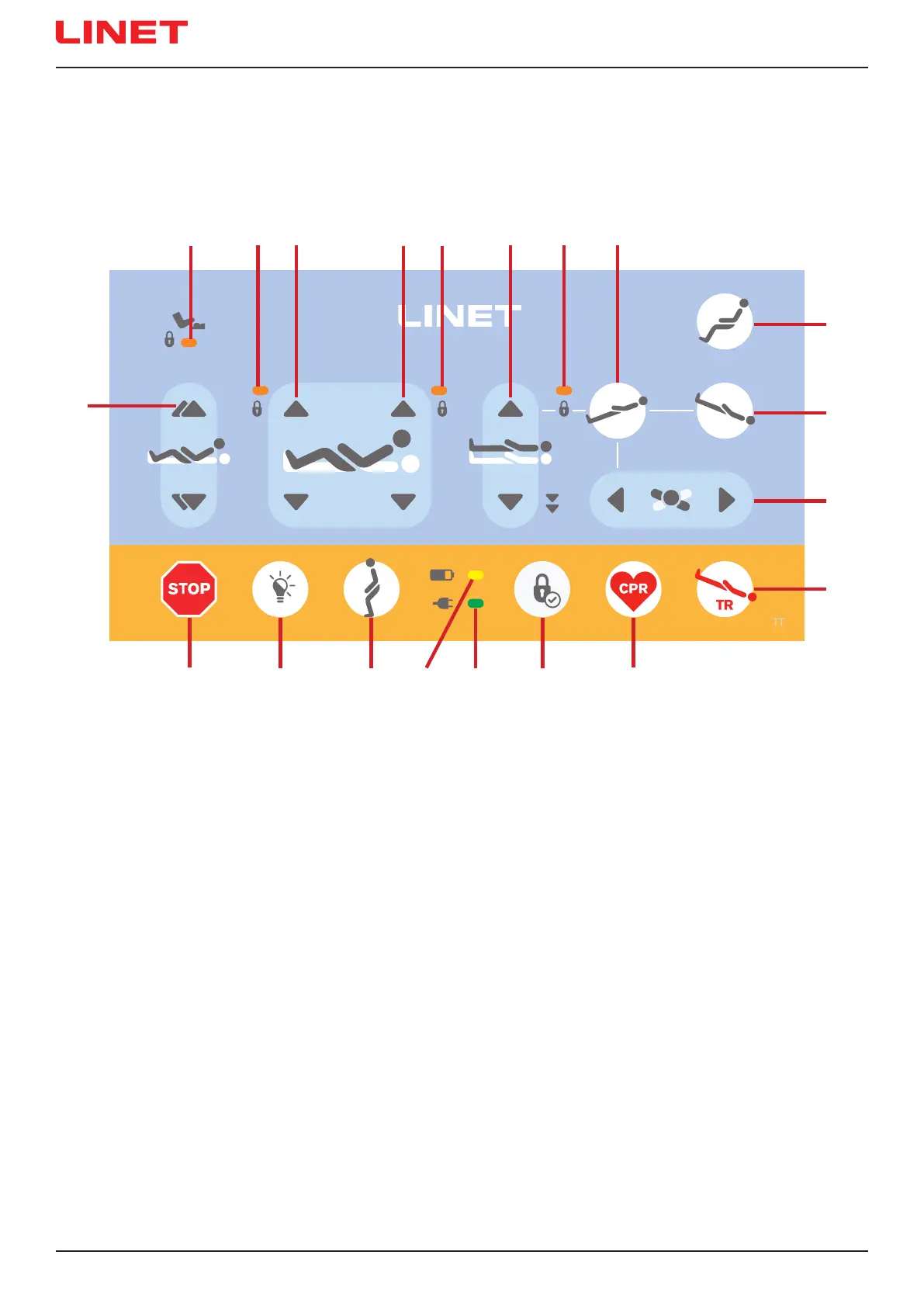D9U001EZ3-0101_0072
Fig. Attendant Control Panel for Essenza 300 with Lateral Tilt
2 43 5 6 7
8
9
11
10
12
13
14
16 151819 17
20
1
1. Autocontour Adjustment Buttons (up/down)
2. Foot Control Lock LED Indicator (ON - locked)
3. Thighrest Adjustment Lock LED Indicator (ON - locked)
4. Thighrest Adjustment Buttons (up/down)
5. Backrest Adjustment Buttons (up/down)
6. Backrest Adjustment Lock LED Indicator (ON - locked)
7. Bed Height Adjustment Buttons (up/down + Extra Low Position)
8. Bed Height Adjustment Lock LED Indicator / Lateral Tilt Lock LED Indicator / Trendelenburg Tilt Lock LED Indica-
tor / Reverse-Trendelenburg Tilt Lock LED Indicator (ON - locked)
9. Reverse-Trendelenburg Tilt Button
10. Cardiac Chair Position Button
11. Trendelenburg Tilt Button
12. Lateral Tilt Buttons (right/left)
13. Emergency Trendelenburg Position Button
14. Emergency CPR Position Button
15. Lock Button
16. Mains Power LED Indicator
17. Accumulator Charge Status LED Indicator
18. Mobilization Position Button
19. Bed Illumination Control Button
20. Central STOP Button
12.1 Attendant Control Panel for Essenza 300 with Lateral Tilt
Ensure that exclusively trained nursing sta operates the Attendant Control Panel for Essenza 300 with Lateral Tilt.
The use of the Attendant Control Panel for Essenza 300 with Lateral Tilt is described in the chapter Bed Positioning (see „13 Bed
Positioning“ on the page 79).
