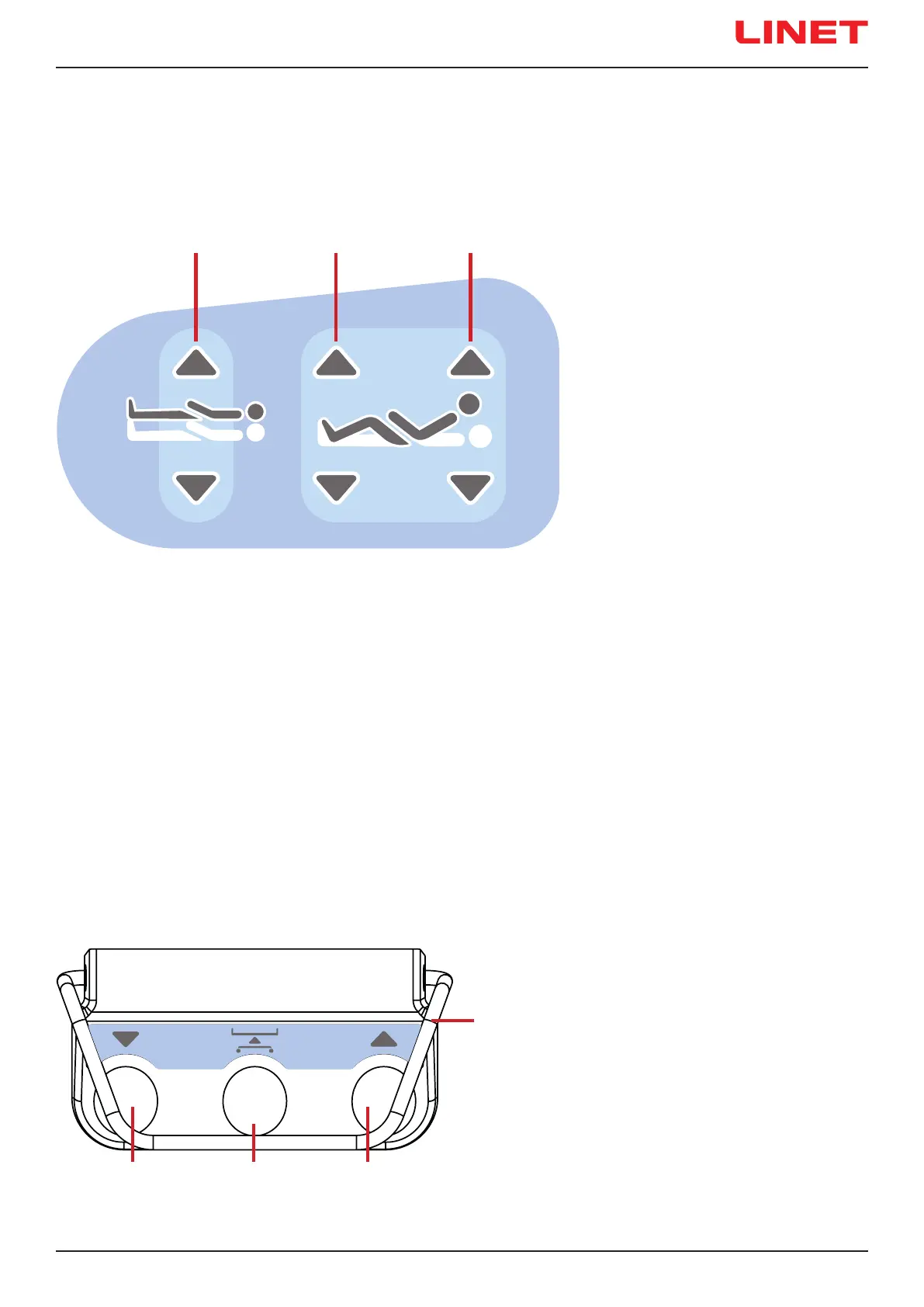D9U001EZ3-0101_00
77
Patient is allowed to use the Patient Control Panel only if hospital personnel had assessed that the patient´s physical and psycholo-
gical state is in accordance with use of this control element and only if the hospital personnel had trained the patient in accordance
with these instructions for use.
The use of the Patient Control Panel is described in the chapter Bed Positioning (see „13 Bed Positioning“ on the page 79).
Fig. Patient Control Panel
1 2 3
12.6 Patient Control Panel
12.7 Bed Height Foot Control
1. Bed Height Adjustment Buttons
(up/down + Extra Low Position for
Essenza 300 with Lateral Tilt)
2. Thighrest Adjustment Buttons
(up/down)
3. Backrest Adjustment Buttons
(up/down)
The foot control is optional and allows setting the bed height with one’s feet.
Ensure that exclusively trained nursing sta operates the Bed Height Foot Control.
The use of Bed Height Foot Control is described in the chapter Bed Positioning (see „13 Bed Positioning“ on the page 79).
1
23
4
Fig. Bed Height Foot Control
1. Protection Frame against Unwanted Activation
2. Raise Pedal (Mattress support platform up)
3. Examination Position Pedal
4. Lower Pedal (Mattress support platform down)
Press the selected pedal twice in 3 seconds:
► Bed Height Foot Control is activated for
30s after this procedure.
To disable bed positioning functions for patient, use:
► Attendant Control Panel for Essenza 300 with Lateral Tilt
► Attendant Control Panel for Essenza 300
► Siderail Control Panel for Essenza 300 with Lateral Tilt
► Siderail Control Panel for Essenza 300
