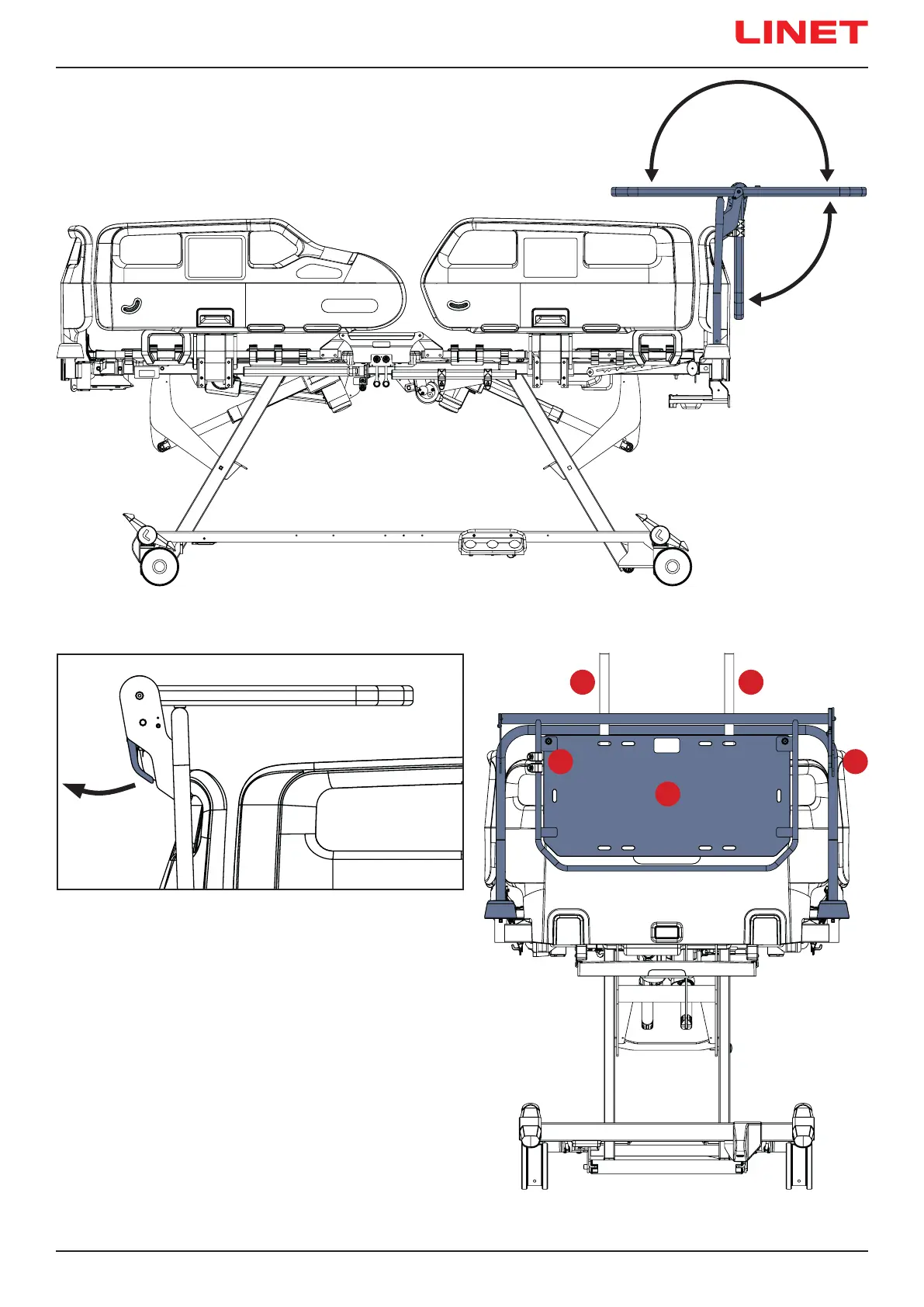D9U001EZ3-0101_00
177
Fig. Monitor Shelf placed in bed foot end corner bumpers
Fig. Manipulation with Monitor Shelf Control Lever (1)
To change position of the board:
► Pull a control lever (1).
► Change position of the Monitor Shelf Board.
► Release the control lever (1) in order to lock the position
of the Monitor Shelf board.
► Move the board up and down to ensure the board is
xed.
Fig. Description of the Monitor Shelf
3 2
1
1
4
5 5
6
1. Monitor Shelf Control Lever
4. Monitor Shelf Board
5. Straps for xing a monitor
6. Hooks for accessories
