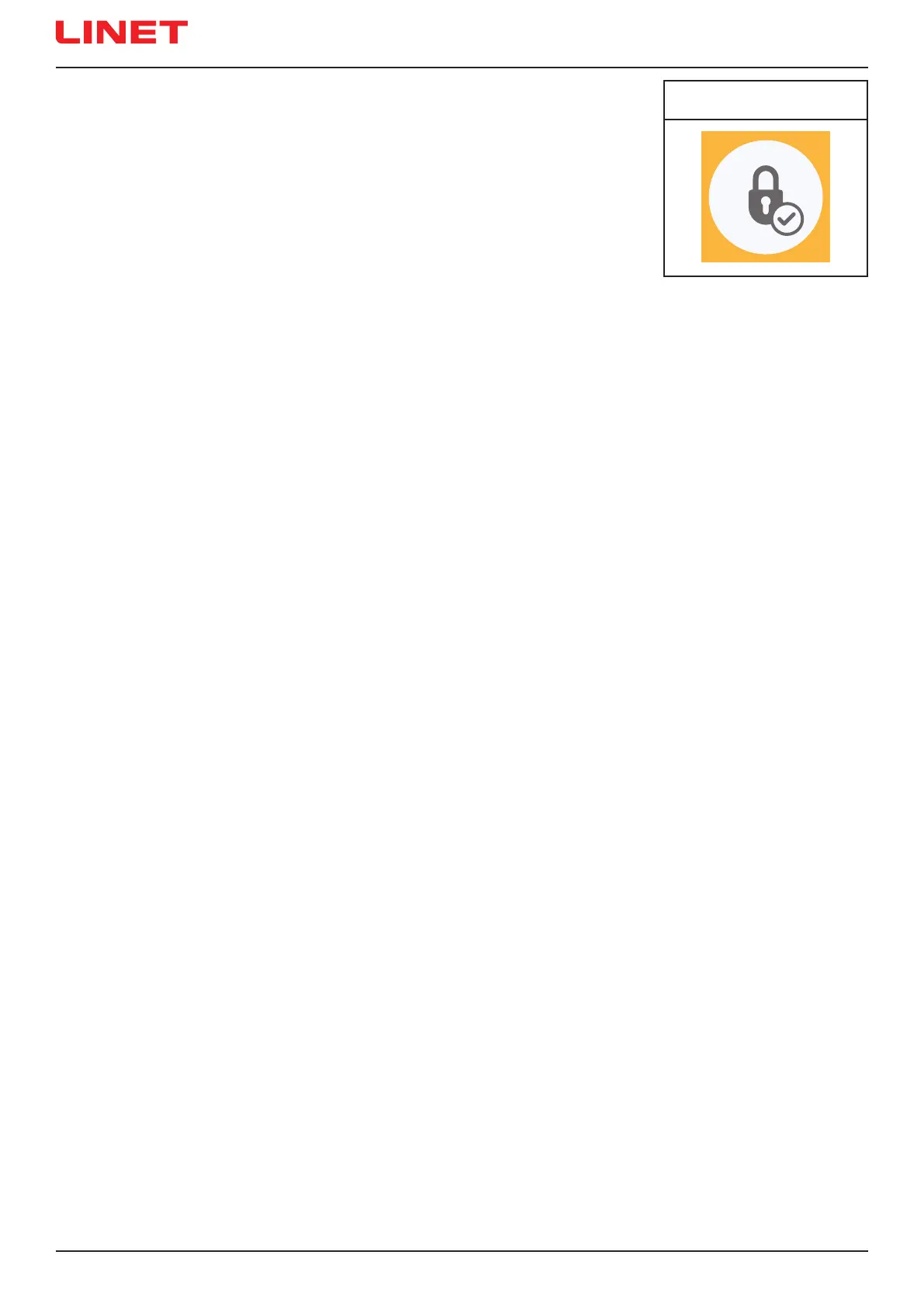D9U001EZ3-0101_00138
14.1 Locking
To lock Backrest Adjustment:
► Press Lock Button.
Lock LED Indicators 2, 3, 6 and 8 on the Attendant Control Panel are flashing.
Lock LED Indicators 3, 5, 8 and 9 on the Siderail Control Panel are flashing.
Lock LED Indicators 4, 7 and 8 on the Handset Control Panel are flashing.
► Press any Backrest Adjustment Button during flashing of the LEDs.
Lock LED Indicator 6 on the Attendant Control Panel is illuminated.
Lock LED Indicator 5 on the Siderail Control Panel is illuminated.
Lock LED Indicator 8 on the Handset Control Panel is illuminated.
Backrest Adjustment is disabled for the corresponding control element.
To lock Thighrest Adjustment:
► Press Lock Button.
Lock LED Indicators 2, 3, 6 and 8 on the Attendant Control Panel are flashing.
Lock LED Indicators 3, 5, 8 and 9 on the Siderail Control Panel are flashing.
Lock LED Indicators 4, 7 and 8 on the Handset Control Panel are flashing.
► Press any Thighrest Adjustment Button during flashing of the LEDs.
Lock LED Indicator 3 on the Attendant Control Panel is illuminated.
Lock LED Indicator 8 on the Siderail Control Panel is illuminated.
Lock LED Indicator 7 on the Handset Control Panel is illuminated.
Thighrest Adjustment is disabled for the corresponding control element.
To lock Bed Height Adjustment, Lateral Tilt Adjustment, Trendelenburg Tilt Adjustment and Reverse-Trendelenburg Tilt
Adjustment:
► Press Lock Button.
Lock LED Indicators 2, 3, 6 and 8 on the Attendant Control Panel are flashing.
Lock LED Indicators 3, 5, 8 and 9 on the Siderail Control Panel are flashing.
Lock LED Indicators 4, 7 and 8 on the Handset Control Panel are flashing.
► Press any Bed Height Adjustment Button during flashing of the LEDs.
Lock LED Indicator 8 on the Attendant Control Panel is illuminated.
Lock LED Indicator 3 on the Siderail Control Panel is illuminated.
Lock LED Indicator 4 on the Handset Control Panel is illuminated.
Bed Height Adjustment, Lateral Tilt Adjustment, Trendelenburg Tilt Adjustment and Reverse-Trendelenburg Tilt Adjustment are disa-
bled for the corresponding control element.
To lock Foot Control Pedals:
► Press Lock Button.
Lock LED Indicators 2, 3, 6 and 8 on the Attendant Control Panel are flashing.
Lock LED Indicators 3, 5, 8 and 9 on the Siderail Control Panel are flashing.
► Press any Foot Control Pedal except for Emergency CPR Position Pedal during flashing of the LEDs.
Lock LED Indicator 2 on the Attendant Control Panel is illuminated.
Lock LED Indicator 9 on the Siderail Control Panel is illuminated.
Functions of the Foot Control Pedals are disabled except for Emergency CPR Position Adjustment that can be used when the other
functions are disabled.
Lock Button for Locking and
Unlocking:
