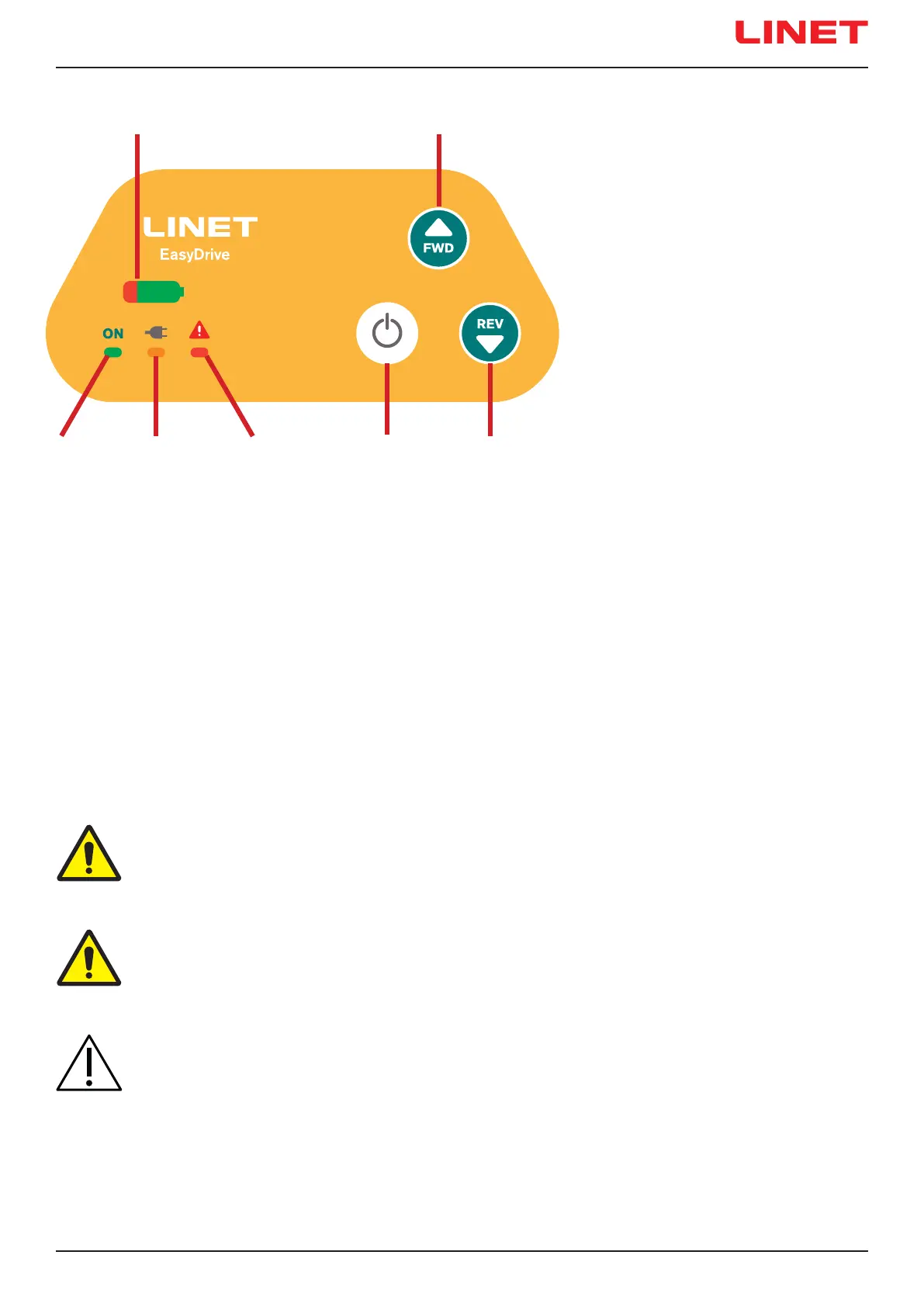D9U001EZ3-0101_00
157
Fig. EasyDrive Control Panel
28
37 56
4
2. FORWARD Button
3. REVERSE Button
4. ON/OFF Button (control panel activation)
5. Fault LED Indicator
6. Mains Power LED Indicator (bed connected to the mains)
7. ON LED Indicator (indicator is lit when the control panel is activated)
8. Accumulator Charge Status Indicator and Accumulator Fault Indicator
15.11.5 EasyDrive Accumulator
WARNING!
It is not possible to charge the batteries of the EasyDrive system when the EasyDrive Mains Switch is in OFF
position!
WARNING!
Risk of damaging the product due to incorrect maintenance!
► Only authorised and trained service technician is allowed to replace the EasyDrive accumulator and
fuses of the EasyDrive system!
CAUTION!
Risk of damaging the product due to incorrect storage!
► Turn o the circuit breaker of EasyDrive accumulator box before storing the EasyDrive system out of operati-
on.
Authorised and trained service technician is responsible for following this instruction.
