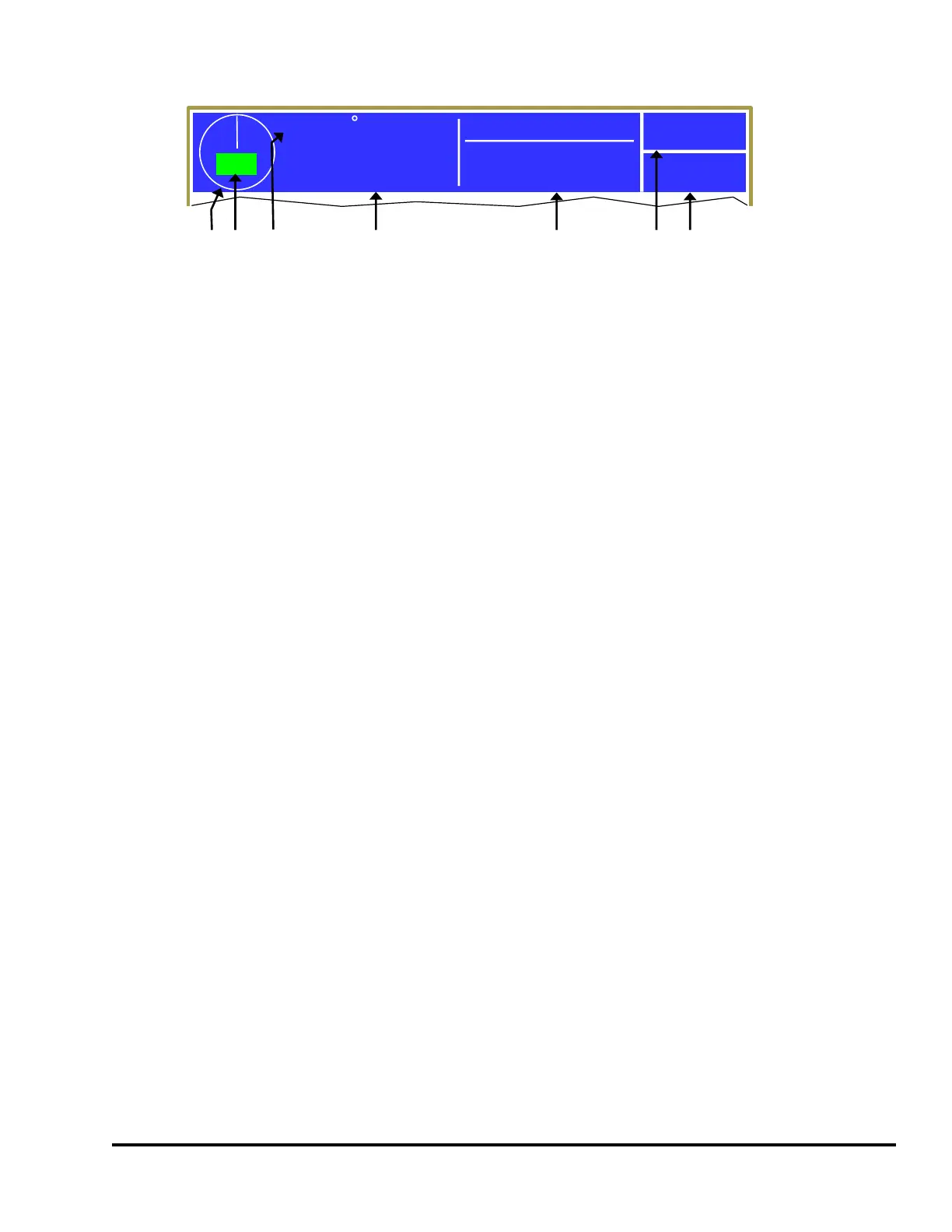Doc #: L-2600-1023 Page 11 Rev. 02
Figure 3 shows the top info area. The information available is:
of Crankshaft
Angle
For speeds below 70 SPM or so, this will show the crankshaft angle in either a
“clock” format (this is the mode shown in Figure 3) or a “traveling dot”
format. Press the screen inside the circle to switch between the formats (this
can be done at any time, including while the press is in motion). Above 70
SPM, this will change to rotating arrows to indicate crankshaft motion.
Indicator
When the press is stopped within +/- 5 degrees of the top of the stroke, “TOP”
will appear in a green background. When stopped within +/- 5 degrees of
bottom, “BOT” will appear in a yellow background. Note that for certain
presses (such as link drives) “Top” may not be at 0 degrees.
of Crankshaft
This area provides a numeric readout of the crankshaft angle using larger digits
so that they can be read more easily from a distance.
This indicates that the press is in a Setup or a Production mode. If setup mode
indication is not used then this will not appear. (See section 4.2.3 on page 56),
Display Area
This area can display a variety of information, based on user selection. Some
examples items available include press speed (as shown in Figure 3), the unit’s
current status, reason for the last stop, part count, and distance to the bottom of
the stroke. Press inside this area to cycle to the next available item. The
operator terminal can also be configured to automatically show a particular
item when the press control mode is switched from a setup mode to a
production mode, and vice versa. See section 4.11.1 on page 65 for more
information on configuring this area and the information items available.
f) Language
Switching Key
This key is used to switch languages used on the operator terminal see Section
3.1.2 for more information.
This key displays the Quick Access screen. See section 3.1.1 for more
information.
359
TOP
Mode:
Production
Stroke Speed
0
SPM
ACC
Espanol
a b d e
f
g
c
Figure 3: Top Info Area with 5100-11 Encoder