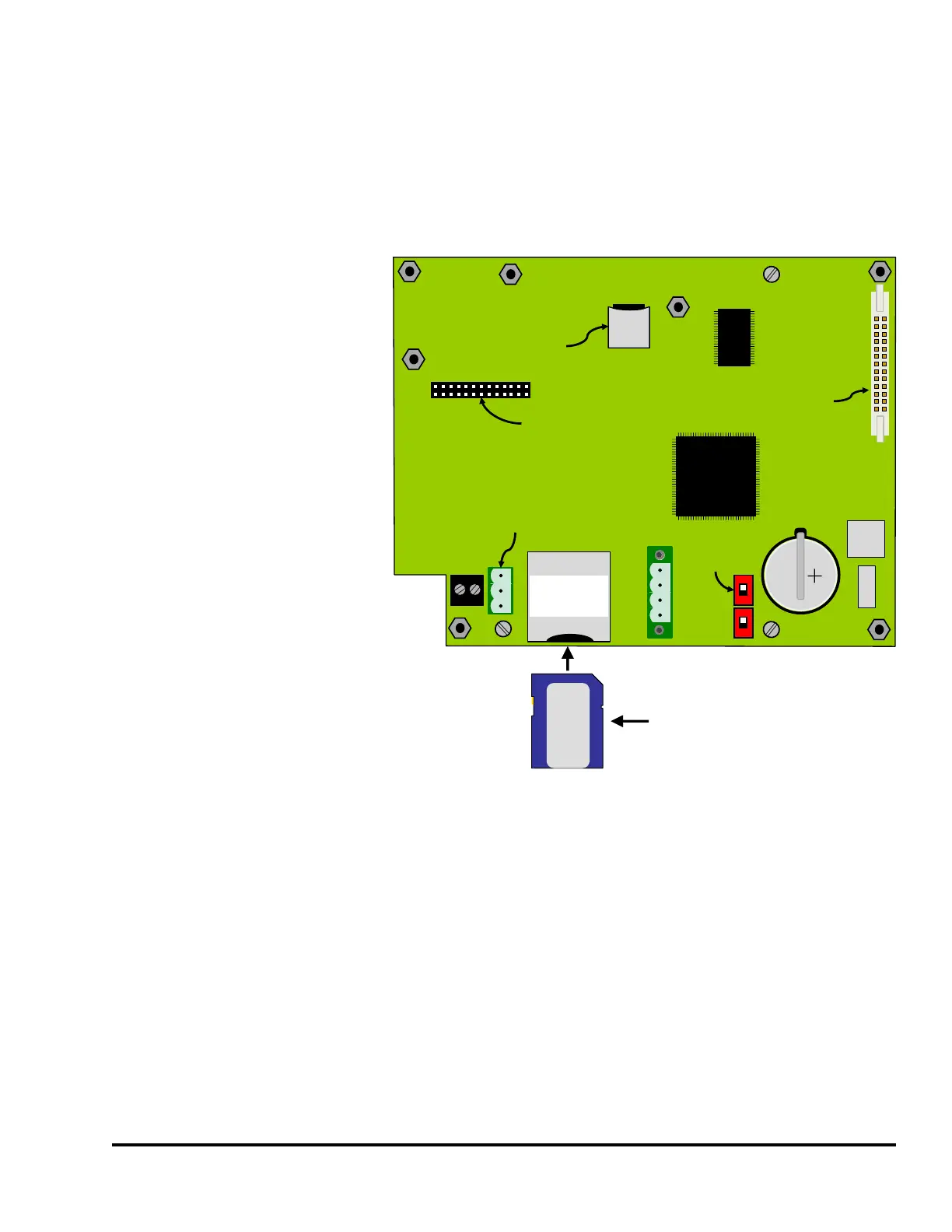Doc #: L-2600-1023 Page 73 Rev. 02
6 BACKING UP AND RESTORING THE SYSTEM 2600
The System 2600 stores its settings in its internal storage. This section is intended to give maintenance
personnel the necessary procedures to back up and restore the memory to a secure digital card. Backups
that are created can be used to restore the settings stored in the backup to the same unit, or to a different
unit in cases where the original unit must be replaced due to damage.
A “secure digital” (SD) flash card
is used to store the backup data.
This type of flash card is
commonly available from stores
such as Radio Shack, Best Buy,
Wal-Mart, Target, etc. Since a
single backup will take up less than
64KB of space, even the smallest
capacity SD cards will have more
than enough space for backups.
The location of the SD card slot is
on the circuit board attached to
door of the unit as shown in Figure
65.
6.1 Backup Procedure
To back up the unit, first go to the
backup / restore screen. To get
there:
• From the main screen (the
screen shown when the unit
is first turned on), press the
Diagnose softkey.
• Press the SD Card
Diagnostics softkey.
• Press the Backup / Restore softkey. Note that this key will not appear unless the RUN/PROG
key is in the PROG position.
• The unit will ask for the Configuration Code. Enter the code and the Backup/Restore screen will
be shown.
The screen will indicate whether an SD card is present and, if so, whether there are any backup files on
it.
To make a backup file:
• Press the Backup OIT softkey. Note that this key will only be present if the RUN/PROG key is
in the PROG position AND an SD Card is inserted in the SD Card slot of the OIT.
SD CARD
PUSH TO INSERT
PUSH TO EJECT
TX
RX
G
1200-1 Board
USB
USB
CR2477
Battery
SHLD
GND
CANH
CANL
PORT 1
Ribbon Cable
Connector
(to 1200-2 Board)
Touch
Screen
Cal Switch
Micro-SD
Card
Connector
805-3 Comm. Board
Option Connector
SD Card
Figure 65: SD Card Location