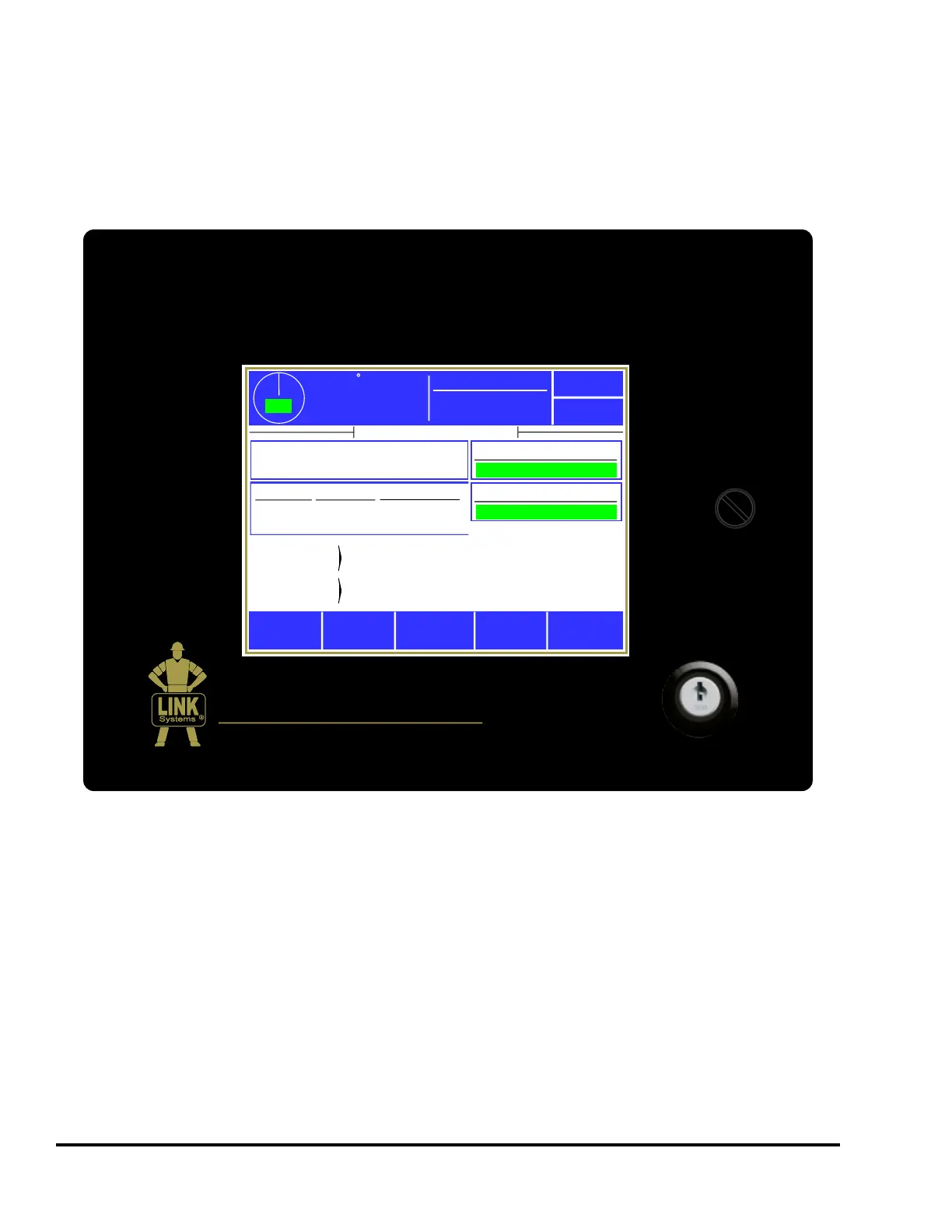Doc #: L-2600-1023 Page 10 Rev. 02
3 OPERATION
3.1 Operator Interface
The operator interface consists of a color LCD display with a touch screen and a RUN/PROG switch.
Areas inside the white portion of the display are shown with a blue border if that area can be selected.
For example, referring to the figure above, pressing the blue bordered jobs area or the blue bordered
counters area will take you to screens related to jobs or counters, respectively. Areas usually displayed
along the right side and bottom of the display provide softkeys which may be selected by pressing the
field. For example, pressing the Diagnose softkey will display the diagnostics screens.
The top area of the operator terminal is used to display certain critical information and provide keys that
are present regardless of what screen is being displayed. The left side of this area will always show
crankshaft position information and, if so configured, whether the machine is in production or setup
mode.
SYSTEM 2600
PLS/DIE PROTECTION
USE ONLY FINGERS TO OPERATE TOUCH SCREEN
LINK ELECTRIC & SAFETY CONTROL CO.
444 McNALLY DR. NASHVILLE, TN. 37211
359
TOP
Stroke Speed
0
SPM
Espanol
Diagnose
ACC
Reason for
the Last Stop
Running
Status
System 2600 Tonnage Monitor
Job: 1233
Lower Bracket
Die Protection
All Conditions OK
Counter
Count
Limit
Part
Batch
334
84
3000
250
Power Up
All Conditions OK
Mode: Production
Limit Switch
All Conditions OK