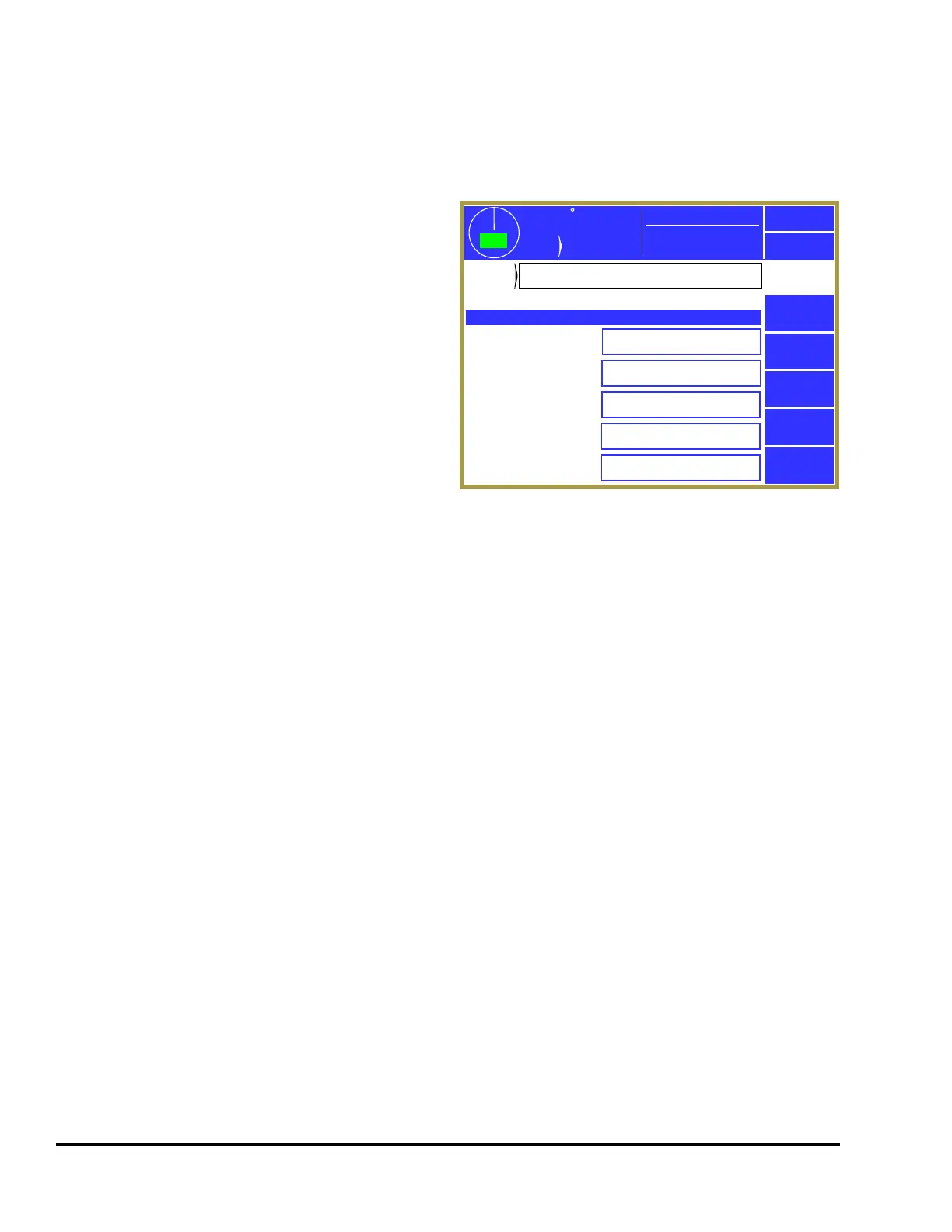Doc #: L-2600-1023 Page 14 Rev. 02
Once the text is correct, press the Enter softkey to keep the changes or press the Cancel softkey to abort
the changes.
3.1.5.3 Selection from a List
Some parameters are not numeric or text, but
instead are selected from a list of options. As
usual, these parameters are displayed inside a
hollow blue box. To change the parameter, press
inside the blue box to bring up a selection screen
that will be similar to that shown in Figure 6.
Note that the listed selection may all fit on one
page or may take several pages to display. If more
than one page is necessary to display the list,
Next Page and Previous Page softkeys will be
displayed as appropriate.
To choose a new selection for the parameters, press
inside the blue box of the new selection. This will
cause the new parameter to take effect. Press the Cancel softkey to exit the selection screen with no
change to the parameter.
3.1.6 Configuration Code
A default configuration code to get into the Configuration screen is supplied with the system and can be
changed by the user.
3.1.7 Access Control Modes
The control has many parameters or operations where access may need to be restricted to certain
personnel. Common examples include resetting faults, changing limit settings, and bypassing modules.
The control provides several means to limit access to these parameters or operations. These parameters
and operations are called restricted items.
The control uses combinations of two different methods to limit access to restricted items. These
methods are the RUN/PROG key switch on the operator terminal and a user password system. The user
password system assigns names and passwords to up to sixteen users. These two methods can be used
alone or in combination with each other. When a user employs the proper method to gain access, he will
have the ability to perform the actions and/or change the parameters which have been designated to his
control.
There are four possible modes of operation for the restricted access system. They are the “Key Only”
mode, the “Key or Password” mode, the “Password Only” mode, and the “Key and Password” mode.
The control can be configured to operate in any one of these four modes.
359
TOP
Stroke
Mode
Continuous
Stroke Speed
0
SPM
ACC
Espanol
Cancel
Select
Setting
Not Used
Channel
Type
Select Setting From the List Below
Not Used
Static
Cyclic
Transfer
In Position
Next
Page
Figure 6: Example List Selection
