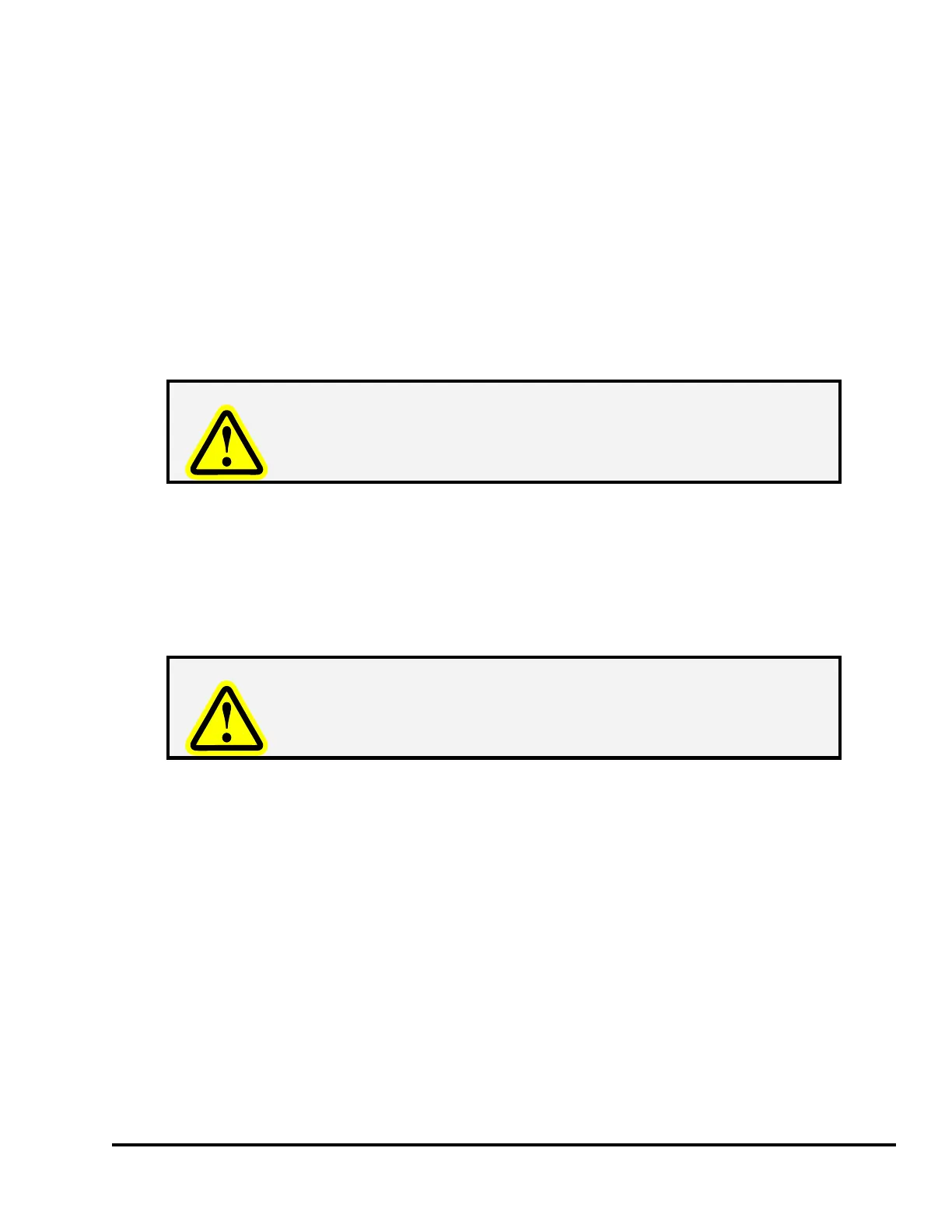Doc #: L-2600-1023 Page 77 Rev. 02
7 INSTALLATION
7.1 Preliminary Installation Considerations
The System 2600 comes in its own enclosure that should be located close to the machine control for
easy access, keeping in mind that the operator will need to interact with the screen from time to time.
The wiring instructions for installation contained in this manual are necessarily generic since the unit
may be interfaced with a wide variety of presses using multiple relay and electronic components. If the
installer has questions related to the proper installation of the system, contact the service personnel at
Link Systems. Always test each component of the system installation to see that proper function is
obtained.
Improper system installation or improper interface from the System
2600 to the machine control may result in damage to the machine or
other equipment and increase the possibility of injury to operators and
others. Use qualified installers.
Installation of this system should be done in accordance with OSHA’s lockout/tagout regulations (see
CFR 1910.147). You will be mounting components on or near the machine, and may be exposed to
mechanical hazards if machine movement should occur during mounting activities. Depending on the
interface requirements to the machine control, you may also be wiring electrical circuits that will use
120VAC or 240VAC voltages. Unless these circuits are de-energized during wiring activities, a serious
or even fatal shock may occur. Remove hazardous energy during system installation.
Failure to comply with CFR 1910.147 regulations and remove
hazardous energy during installation of the Machine Monitor may
result in serious injury or death! Use only qualified installers trained in
lockout procedures for installation.