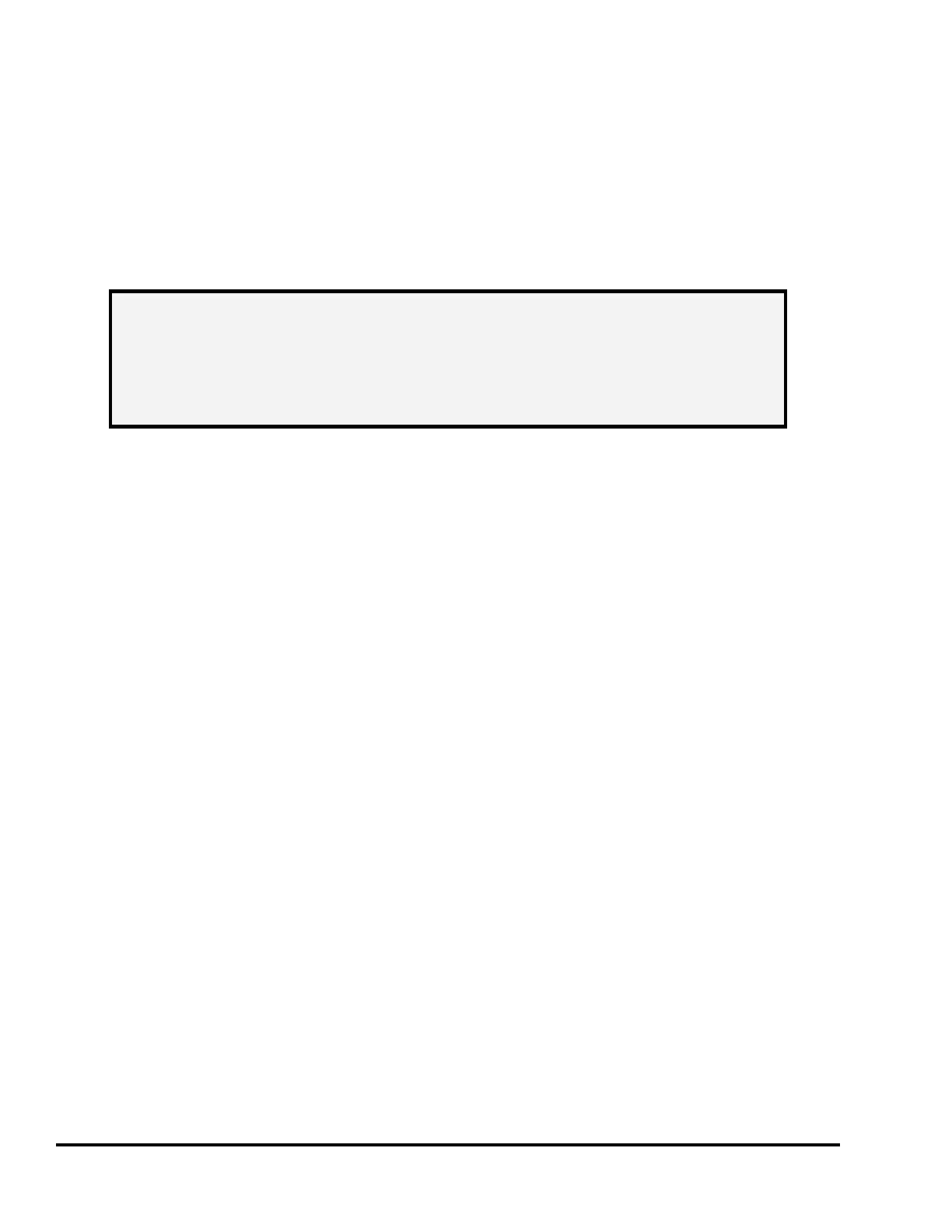Doc #: L-2600-1023 Page 22 Rev. 02
3.2.2 Running Status
Diagnostic information is provided to show the reason why the unit is currently asserting a stop (see “d”
in Figure 8). If multiple stop conditions exist, the clearing of a displayed stop condition will result in the
display of another stop condition until no more stop conditions exist. If no stop condition exists, then
the message All Conditions OK indicates the System 2600 is not asserting its stop outputs. The
“Running Status” message will indicate where the operator needs to go to take corrective action (reset a
counter, clear a die protection fault, etc.).
3.2.3 Configure Softkey
The System 2600 configuration area is available by pressing the Configure softkey. This key only
appears when the RUN/PROG key is in the PROG position. See section 4 on page 55 for information
on configuring the System 2600.
3.2.4 Diagnose Softkey
Additional detailed diagnostic information is available through the Diagnose softkey. See Section 3.6 on
page 53 for information on the diagnostic screens and information available.
3.2.5 Toggle Setup Mode
Depending on the configuration, a Toggle Setup Mode softkey may be displayed in the main screen. This
allows the operator to manually toggle the System 2600 between production and setup modes. This can
affect whether or not counters count and automatic bypassing of selected die protection channels. See
section 4.2.3 on page 56 for information on the configuration parameter that controls this.
NOTE: The press control for the machine will have other stop sources besides the
System 2600 (E-Stop buttons, light curtains, etc.).
A “Running Status” of All Conditions OK refers to only the System 2600
itself so other stop sources applied to the actual press control may prevent
the press from running.
