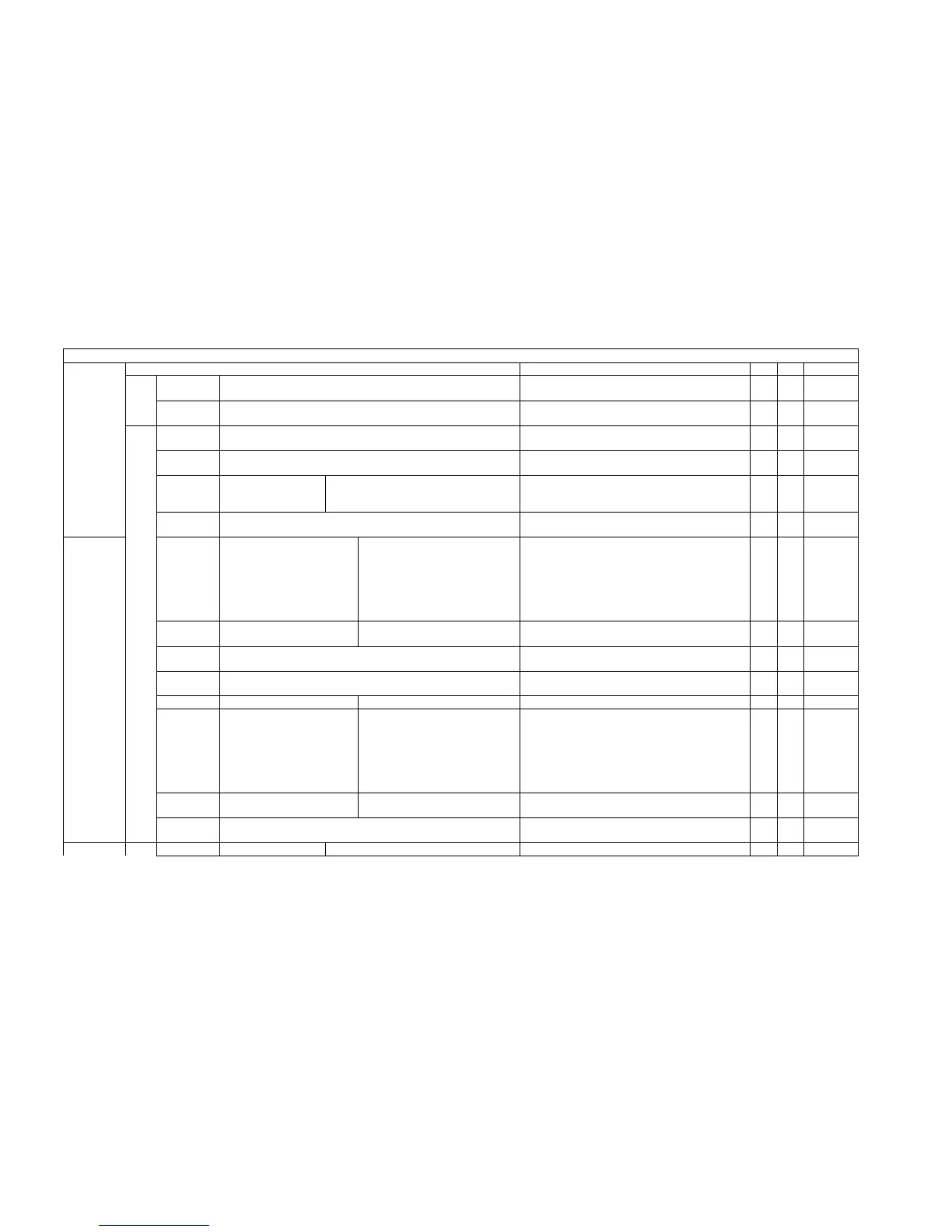Chapter 21 Appendix A: Operation Commands
105
Unit Commands
Command
Parameters Description BR
Level
interval interval
(20-864000)
set SNTP polling interval in seconds V V Admin
sntp
state setting
on/off
enable / disable the SNTP device V V Admin
age max_age
6-40
set maximum aging interval V --
Admin
br_prior priority
0-65535
set bridge priority V --
Admin
cost port
lan1/wan1/ pvc / … /
pvc10
cost
1-65535
set port cost V --
Admin
delay fwd _delay
4-30
set forward delay interval V --
Admin
edge-port
port
[lan/wan/pvc1…
/pvc10]
setting
[enable/disable]
Enable only when an interface is attached to a
LAN segment at the end of a bridged LAN or to
an end node. Since end nodes cannot cause
forwarding loops, they pass directly through to
the spanning tree forwarding state i.e. “fast
forwarding”. This feature is applicable only for
RSTP.
V --
Admin
set
fast port
lan1/wan1/ pvc1 / … / pvc10
setting
on / off
enable/disable portfast feature for specific port V --
Admin
filter setting
on / off
enable/disable BPDU filter feature for portfast
ports
V --
Admin
hello
Time
1-10
set hello time interval V --
Admin
link-type port [lan/wan/pvc1…/pvc10]
link-type
[auto/p-to-p/shared]
Defines the link type attached to this interface:
p-to-p – connection to exactly one other bridge
shared – connection to two or more bridges
auto – device automatically determines if the
interface is attached to a point-to-point link or to
shared media.
This feature is applicable only for RSTP
V --
Admin
port-prior port
lan1/wan1/ pvc1 / … / pvc10
priority
0-255
set port priority V --
tree
state setting
on / off
enable/disable the STP feature V --
add
add one port to be a member of one SVLAN V --