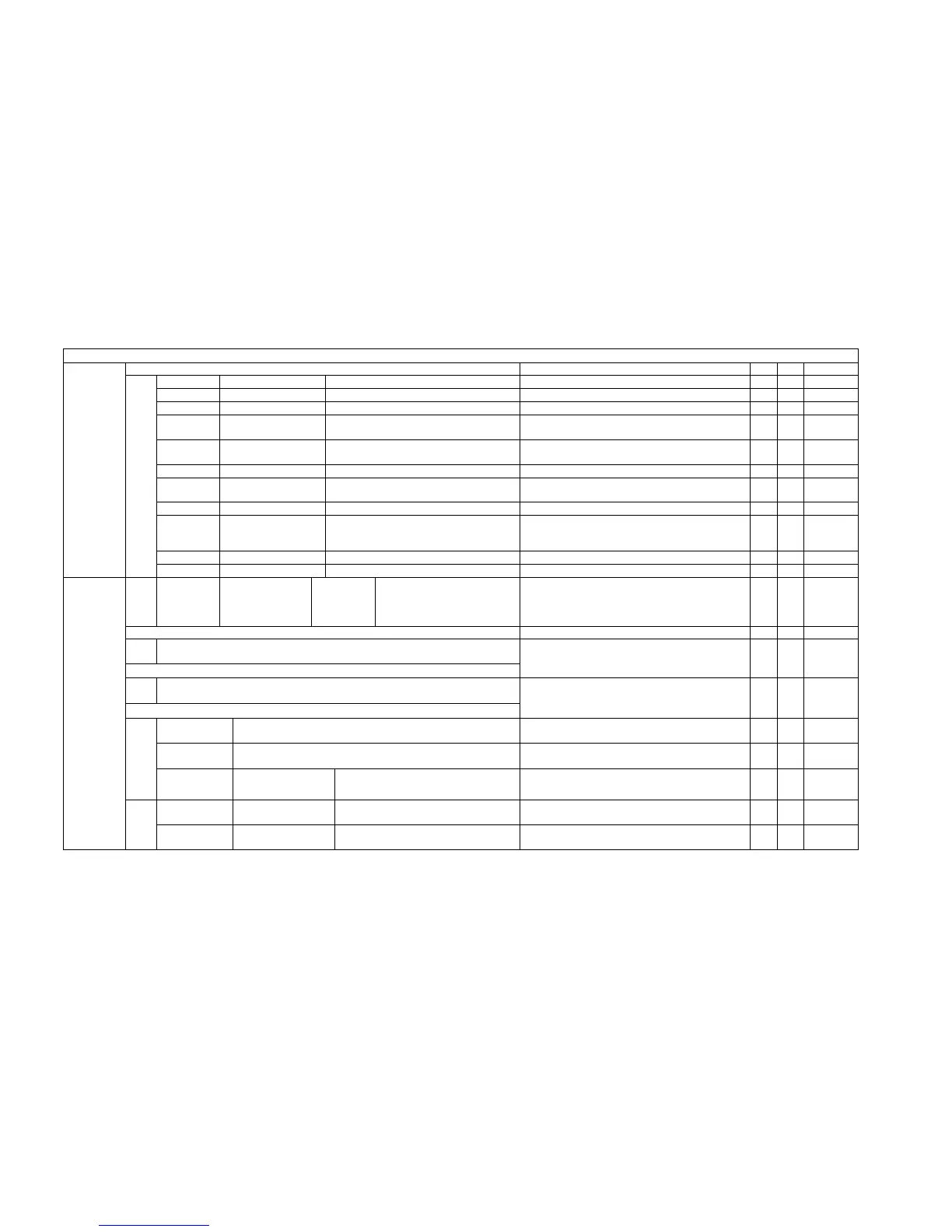Chapter 21 Appendix A: Operation Commands
106
Unit Commands
Command
Parameters Description BR
Level
create
create a SVLAN V --
Admin
deactivate
deactivate a SVLAN V --
Admin
dei
set the svlan drop eligible indicator bit. V --
Admin
ingress-
filter
enable/disable ingress filtering for one port V --
Admin
mgmt
set the VLAN to the bridge it belongs to (default
is 1)
V --
Admin
pcp
set SVLAN tag priority code point V --
Admin
port-type
set up the port type for one bridge interface
(default LAN is customer, wan is provider.)
V --
Admin
pvid
set interface PVID V --
Admin
regencrc
enable/disable regenerating CRC on WAN
interface for VLAN frames. Show warning
message.
V --
Admin
remove
remove a port from one SVLAN V --
Admin
tpid
set SVLAN tag type V --
baud
2400/4800/9
600/19200/3
8400
data
7, 8
stop
1, 2
Set console communication parameters V V Admin
set term 9600 8 none 1
time
date/time
MM/DD/YYYY hh:mm:ss
set time 5/20/2002 10:10:30
set system date/time V V Admin
Time
timezone
hh:mm
set timezone 8:00
set system timezone V V Admin
create
vid
14094
creates a VLAN (Vid) V --
Admin
deactivate
vid
14094
deactivates a specific VLAN
V --
pvid
vid
14094
interface name lan1/,wan1/
wan1 pvc1/….
set up the PVID for one bridge interface (default
is 1)
V --
Admin
frame
type
all/tag-only
interface name lan1/,wan1/
wan1 pvc1/….
set up the acceptable frame type for one bridge
interface (default is all)
V --
Admin
ingress-filter
enable/disable
action
enable/disable
interface name lan1/,wan1/
wan1 pvc1/….
enable/disable ingress filtering ability for one
bridge interface (default is disabled)
V --