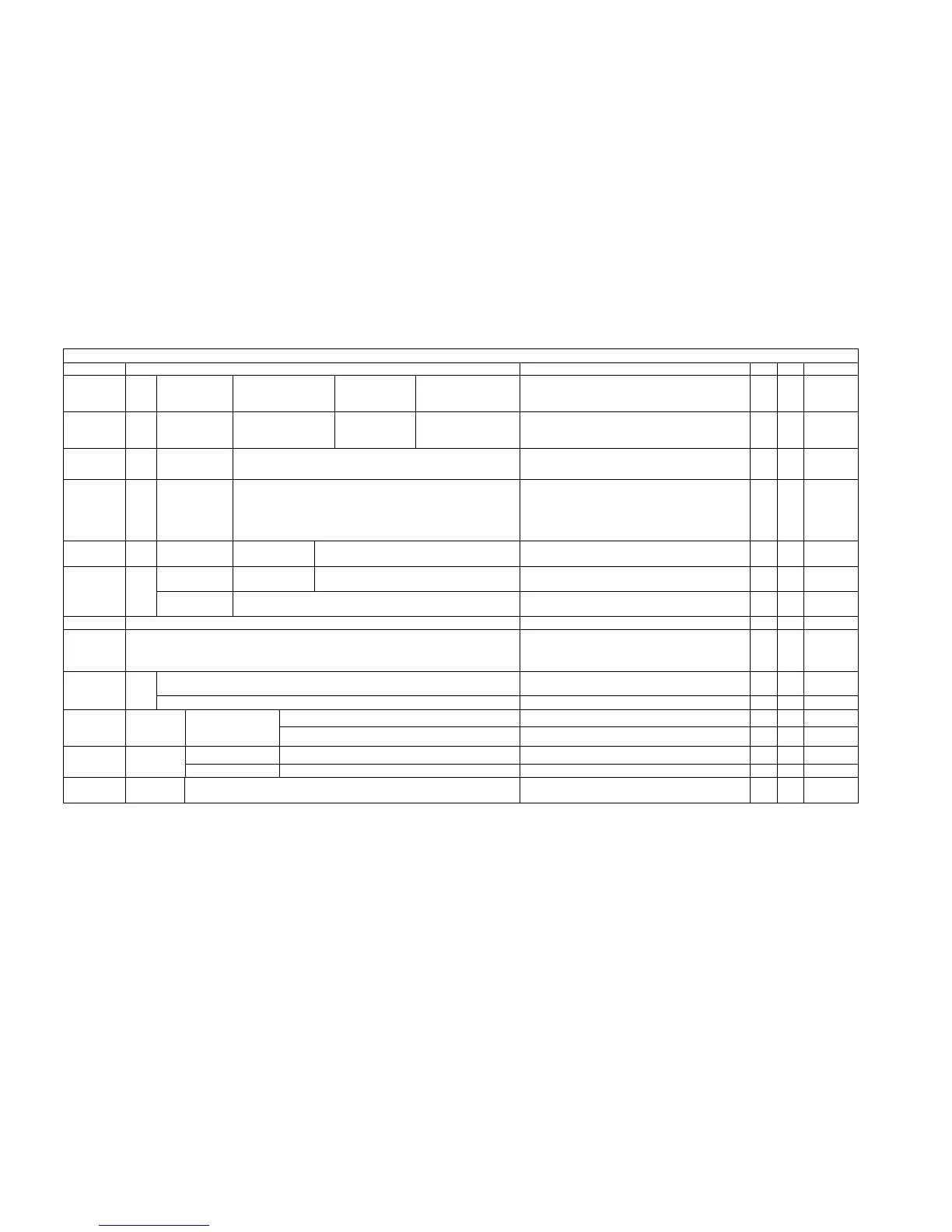Chapter 21 Appendix A: Operation Commands
107
Unit Commands
Command
Parameters Description BR
Level
add
vid
14094
tag-type
tag/
untag
Interface name
lan/,wan1/
wan1pvc1/….
add a bridge interface to be one tagged/untagged
member for a specific VLAN
V --
Admin
remove
vid
14094
tag-type
tag/
untag
Interface name
lan/,wan1/
wan1pvc1/….
remove a bridge interface from a specific VLAN V --
Admin
mgmt
vid
14094
set the VLAN to the bridge it belongs to (default
is 1)
V --
Admin
regencrc
action
enabled/disabled
enabling this will cause all wan interfaces (virtual
channels) to regenerate the CRC value on the
WAN links
Note: This will reduce the performance for
bridge forwarding.
V --
chdlc interval
1-3600
timeout
set Cisco HDLC parameters V V Admin
ip ip_addr
xxx.xxx.xxx.xxx
net_mask
xxx.xxx.xxx.xxx
set WAN1 IP address --
protocol protocol-type
hdlc/ppp/chdlc/frame_relay
set WAN1 layer 2 protocol V V Admin
show alarm
all alarm setting and status V V OP
show bridge
display bridge group member and MAC aging
time.
V V OP
status
shows current status of the server including
warning and error if any.
--
lease
shows all the lease given to the client --
V OP
all
show all configurations --
V OP
config
global
show global configurations --
V OP
subnet name
show subnet configurations by name --
V OP
host name
show host configurations by name --
V OP
show filter [list_name]
list-1/ list-2/ list-3/ list-4
show packet filter rules --