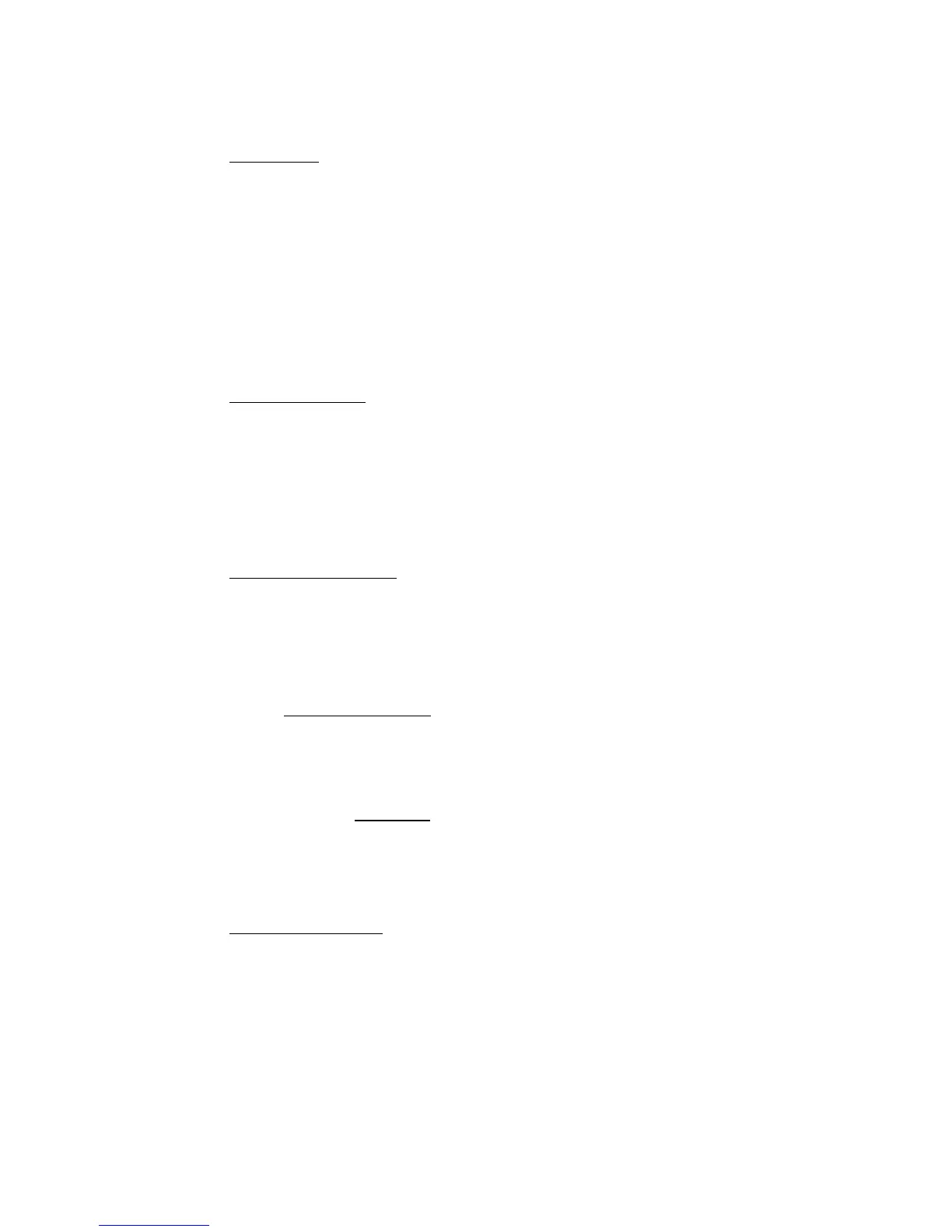Chapter 21 Appendix A: Operation Commands
156
Command: >set DS1 timer
Syntax: set DS1 timer seconds
Explanation: Set DS1 diagnostic function timer. The timer is used to set the diagnostic time. Its purpose
is to prevent the irretrievable loss of your WAN line while doing diagnostic testing. The
maximum time period is 86400 seconds. When
you are not performing diagnostic testing via the WAN port you can ignore the timer.
Note: When a loopback is issued via the WAN port, the WAN port will be unavailable while the
loopback is in effect, and thus cannot be used to turn the loopback off. If you are going to
issue a loopback via the Wan port you must set the timer for a period (in seconds) suitable
to your testing requirements. If you are not planning to do any loopback testing via the WAN
port, leave the timer at its default settling of “60” seconds.
Parameters: seconds 0~86400
Command: >show DS1 diagnostic
Syntax: show DS1 diagnostic
Explanation: It shows the results of pattern synchronization and errors count. If QRSS pattern is received,
QRSS SYNC is shown. Else, QRSS UNSYNC is shown and bit error count is displayed
which counts all single errors. User may use key to inject a single bit error, key to
reset the error counter, and ESC key to quit QRSS test display.
Parameters: none
Command: >show DS1 line availability
Syntax: show DS1 line availability
Explanation: Shows DS1 line availability during the last 24-hour period. The information, based on the
user performance register set, includes the valid seconds, available seconds, unavailable
seconds and line availability.
Parameters: none
Command: >show DS1 line setup
Syntax: display the system DS1 setup
Explanation: Show DS1 line setup information.
Parameters: none
Command: >show DS1 line status
Syntax: display the system DS1 status
Explanation: Show DS1 line current status.
Parameters: none
Command: >show DS1 performance
Syntax: show DS1 performance type period [performance]
Explanation: To view line receiver performance status report.
Parameters: type far (display the performance data of far end)
Line
User
Period 1hr/24hr
[performance] es/uas/bes/ses/css/lofc/esf/bpv (for line and user)
es/uas/bes/ses/css/lofc (for far)
period