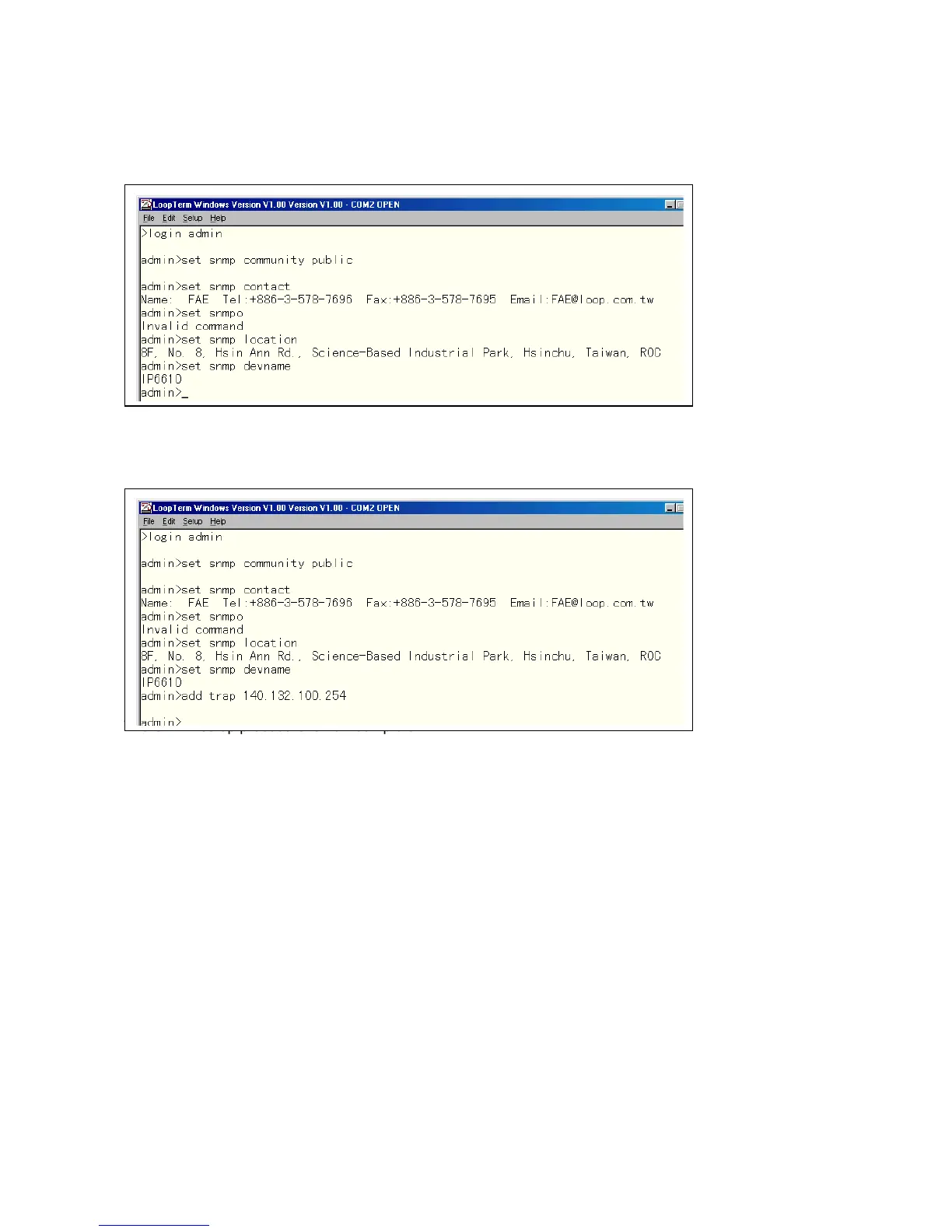Chapter 14 SNMP Configuration Setup
65
Set the SNMP device name. Key in the command set snmp dev, then press the Enter key. Key in the
device name and then press the Enter key again. The sample screen below shows the information we
keyed in.
Add the trap. This is the IP address of your SNMP network management server. Key in the admin
command add trap followed by your trap IP address. Then press the Enter key. In our sample setup we
keyed in the admin command add trap 140.132.100.254 and then pressed the Enter key.
The SNMP setup procedure is now complete.