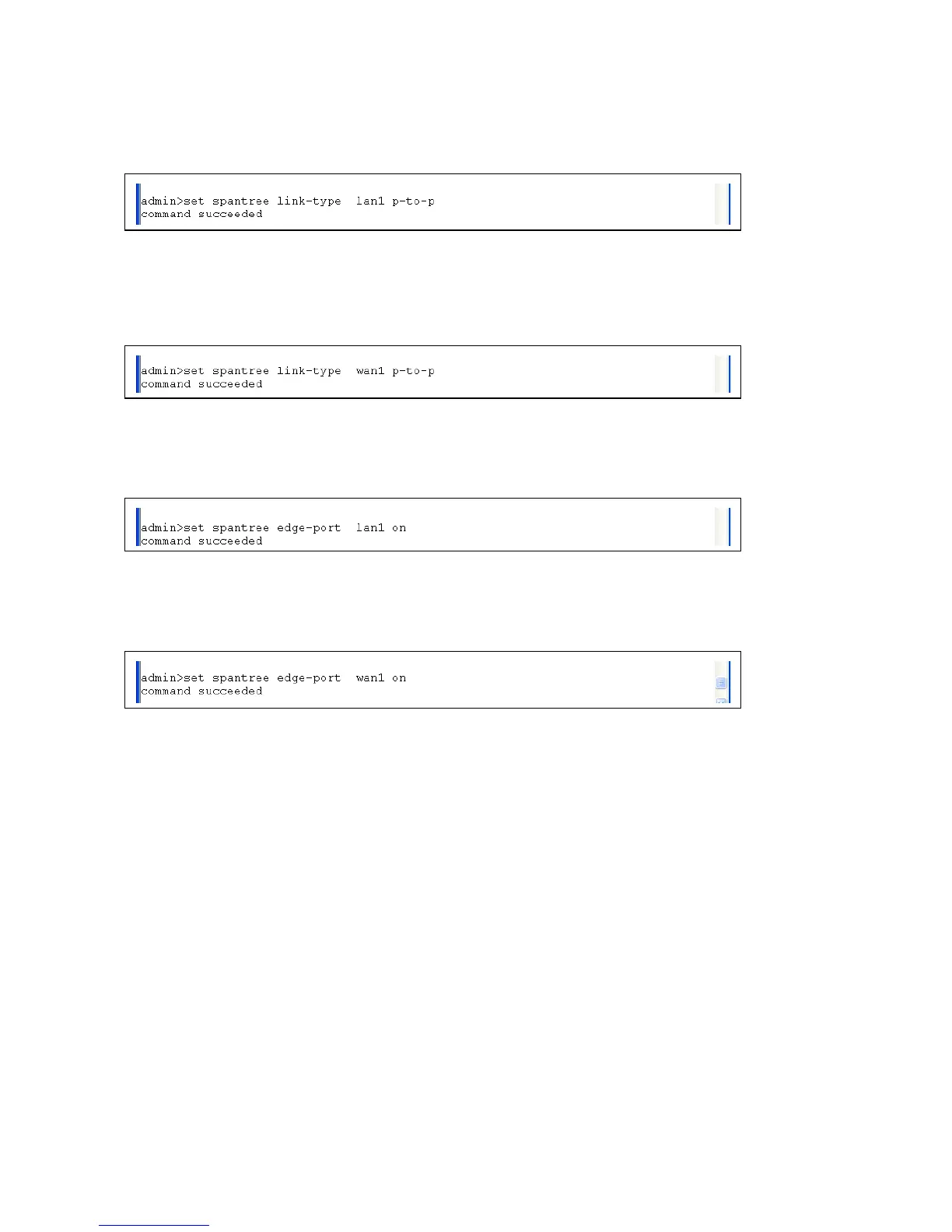Chapter 15 STP/RSTP Setup
71
Set up the LAN span tree link type. Key in the command set spantree link-type followed by the Port type
( we chose lan1), followed by the type of link (we chose p-to-p). Press Enter. A sample screen is shown
below.
Set up the WAN span tree link type. Key in the command set spantree link-type followed by the Port
type ( we chose wan1), followed by the type of link (we chose p-to-p). Press Enter. A sample screen is
shown below.
Set the LAN edge-port to ON. Key in the command set spantree edge-port followed by the Port type,
(we chose lan1), followed by on. Press Enter. A sample screen is shown below.
Set the WAN edge-port to ON. Key in the command set spantree edge-port followed by the Port type,
(we chose wan1), followed by on. Press Enter. A sample screen is shown below.