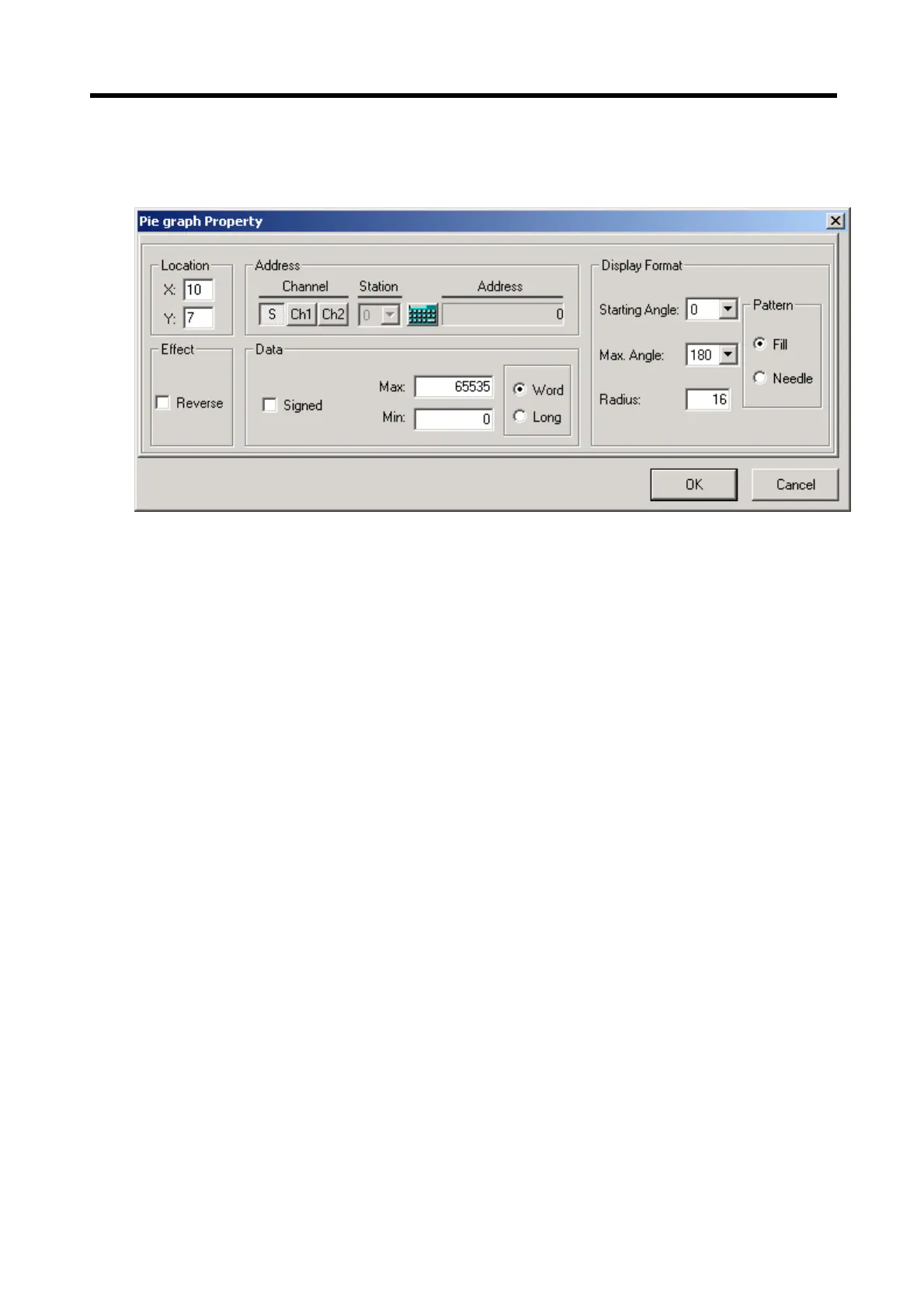Chapter 6. Panel Editor
6-61
In order to specify the property of the Tag, double-click to display the Property setting window as shown below.
The Location, Address, and Data in the Pie Graph Property should be set identical to ‘6.9.5 Bar Graph Tag’.
1) Effect
(1) Reverse: Reverses the tag's color.
2) Graph
(1) Radius: specifies the radius of the Pie Graph Tag.
Use the mouse directly on the screen to change the radius of the tag.
(2) Starting Angle: specifies the Starting Angle of the Pie Graph.
Available range 0°~ 315° by 45° increase.
(3) Max. Angle: specifies the angle from the starting position to the ending position of the Pie Graph.
Available range 0°~ 315° by 45° increase.