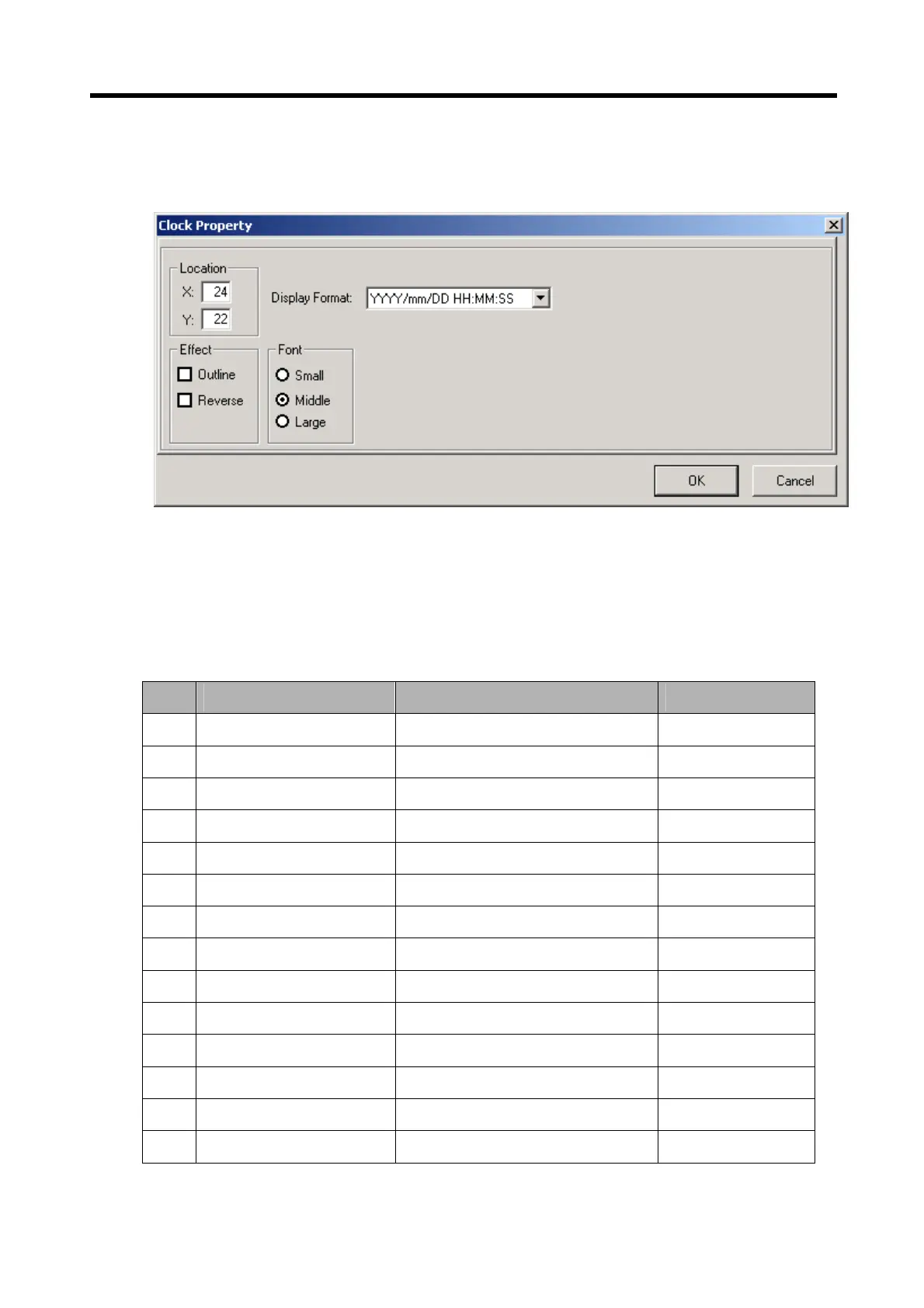Chapter 6. Panel Editor
6-69
In order to specify the property of the Tag, double-click to display the Property setting window as shown below.
The Location, Effect and Fond in the Clock Property should be set identical to ‘6.9.1 Numeric Tag’
1) Display
(1) Specifies a display format of a clock tag.
(2) Display Formats available are as shown in the table below.
No. Display Format Description Example
1 YYYY/mm/DD HH : MM:SS Year/month/date hour : minute : second 2007/06/03 10:12:24
2 HH : MM : SS Hour : minute : second 10:12:24
3 YYYY/mm/DD Year/month/date 2007/06/03
4 HH : MM Hour : minute 10:12
5 mm/DD Month/day 06/03
6 DD/mm/YYYY Date/month/year 03/06/2004
7 DD/mm Date/month 03/06
8 YYYY Year 2004
9 mm Month 06
10 DD Date 03
11 HH Hour 10
12 MM Minute 12
13 SS Second 24
14 WWW Day of the week Wed