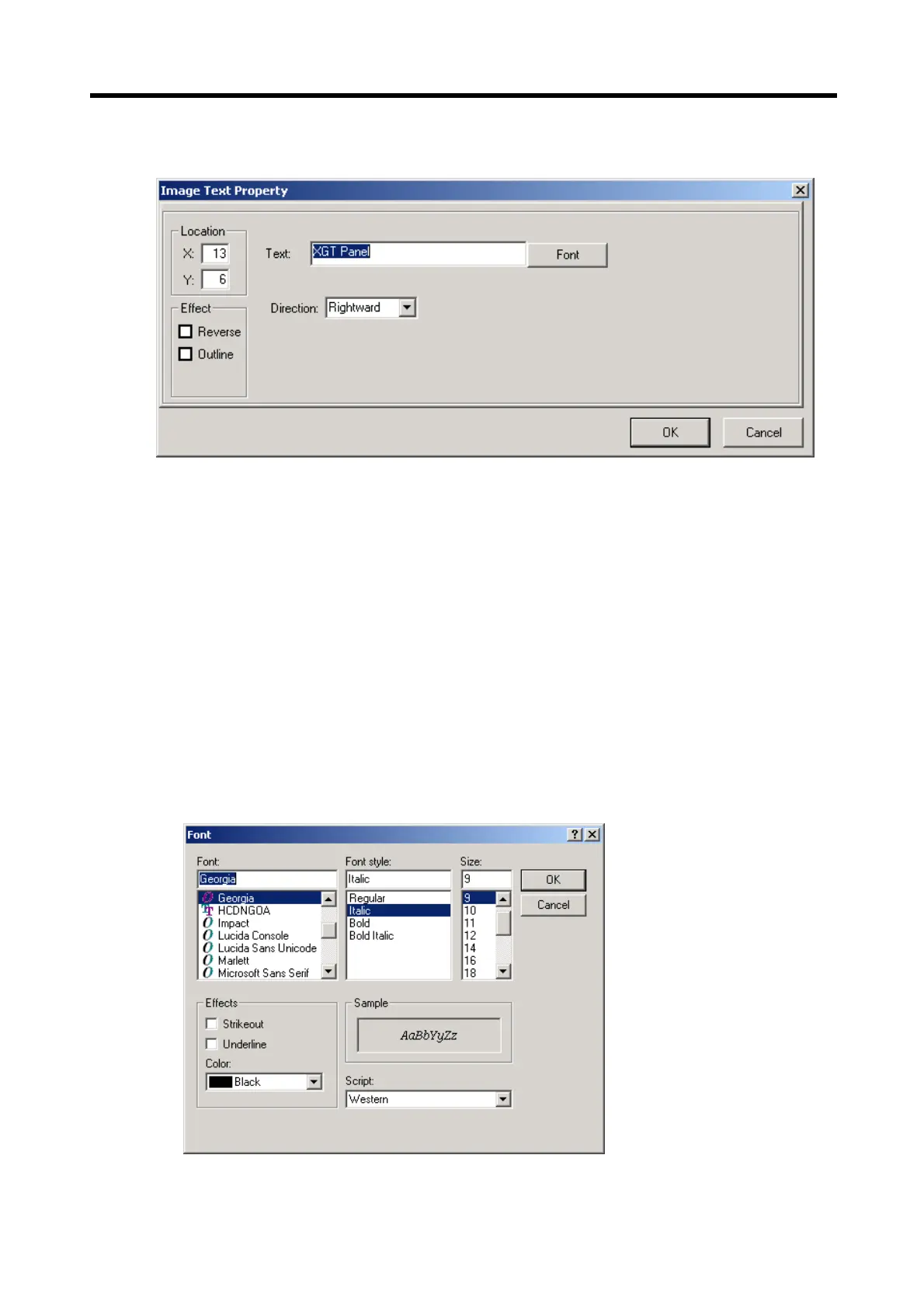Chapter 6. Panel Editor
6-72
In order to specify the property of the Image Text, double-click to display the Property setting window as shown below.
The Location and Effect in the Image Text Property should be set identically to ‘6.9.1 Numeric Tag’
1) Text
(1) Input the Text to be displayed.
(2) Up to 24 English characters and 12 Korean characters available.
2) Display Direction
(1) Specifies the Display Direction of the Image Text.
(2) One direction can be specified among Upward/Downward/Leftward/Rightward
3) Select Font
(1) Specifies Font and Size of the Image Text.
(2) If the Font selection button is pressed, a Font setting window will appear as shown below.
(3) Specify Font, Font Style, Size and Effects and click OK to complete setting.