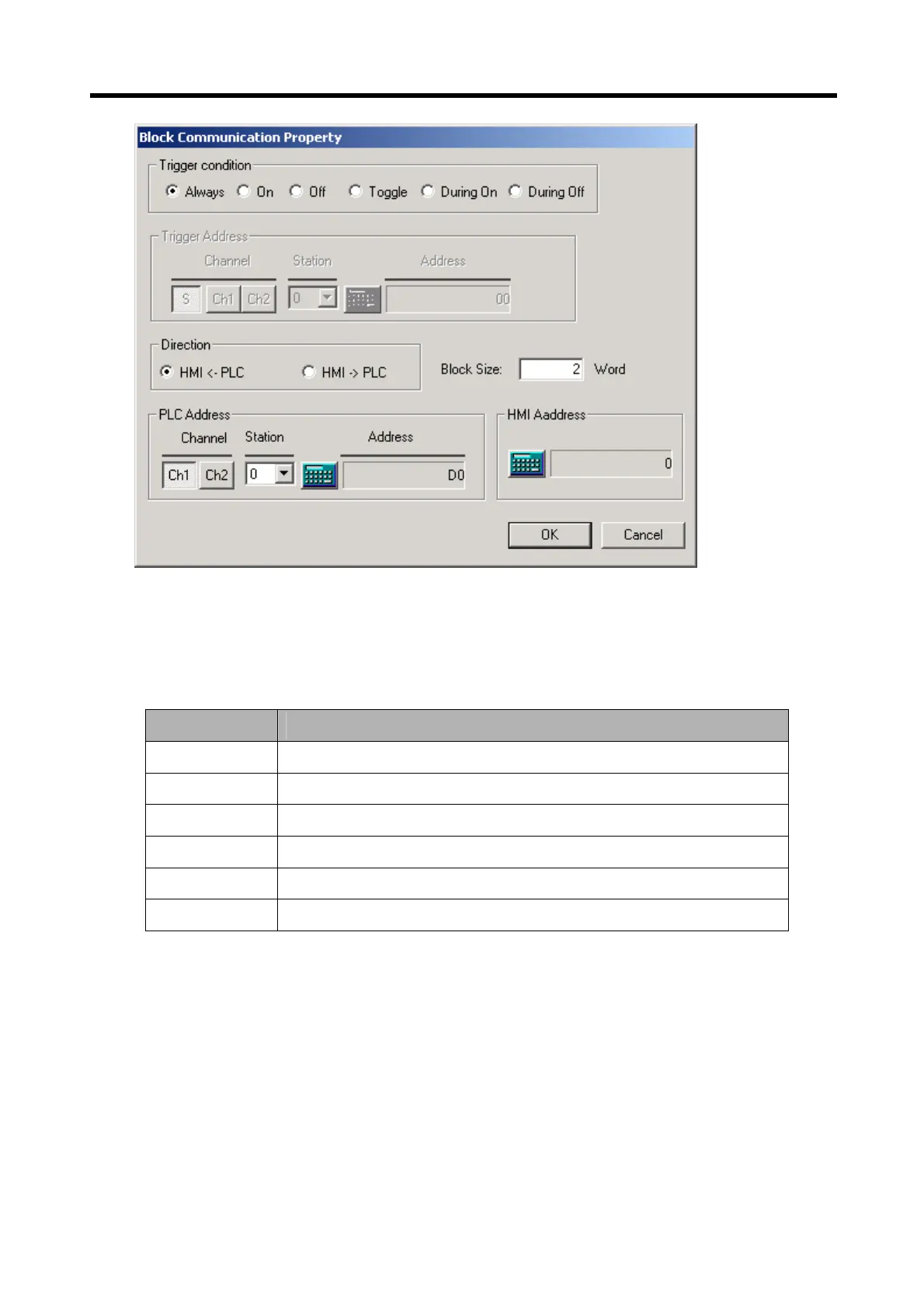Chapter 6. Panel Editor
6-85
1) Trigger condition
Specifies the trigger condition of block communication.
Condition Description
Always Operates at every scan
On Operates once at the rising edge of a trigger device
Off Operates once at the falling edge of a trigger device
Toggle Operates at the rising or falling edge of trigger device
During On Operates at every scan during the trigger condition is On
During Off Operates at every scan during the trigger condition is Off
2) Trigger Address
(1) Activated when the trigger condition is not ‘Always’, and it specifies the address of trigger device.
(2) Refer to the section ‘6.9.3 Button Tag’ for details to specify the address.
3) Direction
(1) HMI <- PLC: Reads values of specified devices of PLC and writes them into the system memory of HMI.
(2) PLC <- HMI: Reads values of the system memory of HMI and writes them into specified devices of PLC.