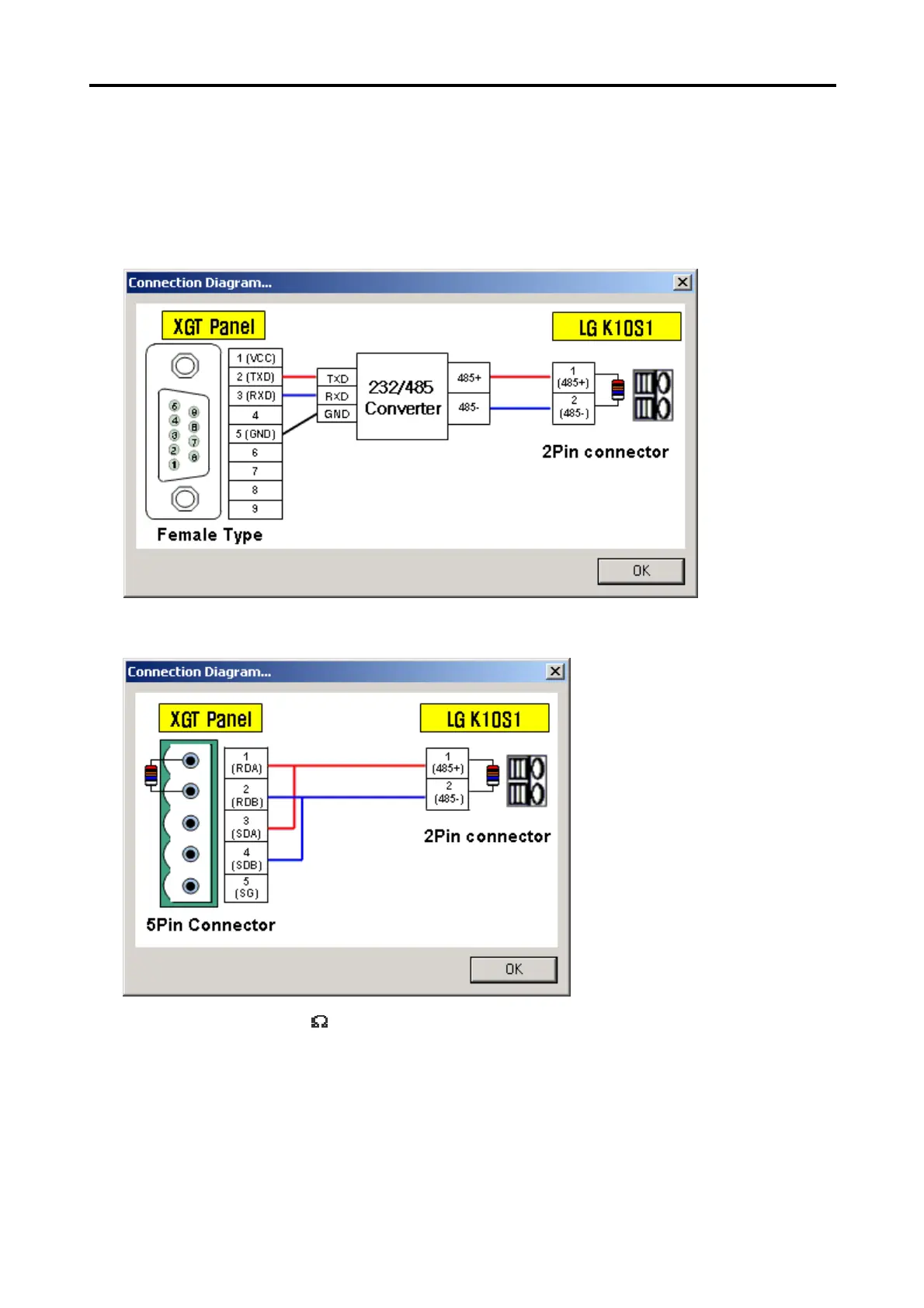Chapter 8. Communication Driver
8-9
8.4.3 Connection Diagram
The Connection Diagram between XGT Panel and MASTER-K10S1 is as shown below.
Use the Connection Diagram button of PLC Type Change on the Panel Editor to check the Connection Diagram below
1) CH 1(if connected with RS-232C used)
2) CH 2(if connected with RS-422/485 used)
* Use terminal resistor 120