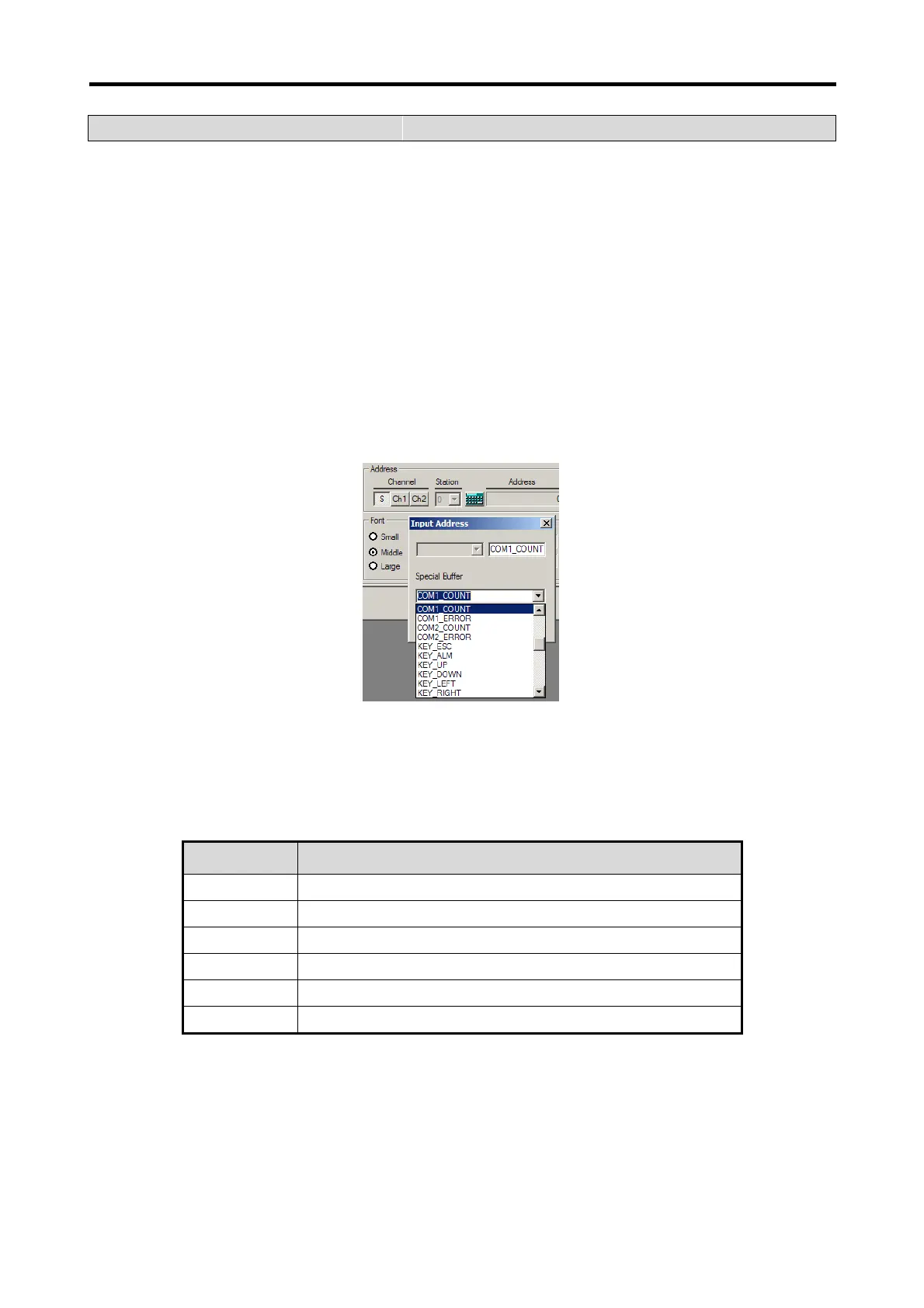Appendix 3. Trouble Shooting
App 3-7
Appendix 3.5 Tag Indication Problem
(1) When starting the XGT Panel, tag is displayed slowly.
< Solution >
(reason 1) In case communication with PLC/controller is not available, tag may be displayed slowly.
(Action) When starting the XGT Panel, in case communication is not available, whenever time-out occurs, tags are displayed
one by one. For example, in case there are 5 tags and time-out is set as 1s, 5 tags are displayed one by one every 1
second. At this time, lamp tag indicates Off status, numeric tag indicates 0.
When making screen data, if the user uses the following inner device of the numeric tag, the user can check the communication
status.
(a) CH1 : error count - COM1_COUNT(916), error code - COM1_ERROR(917)
(b) CH2 : error count - COM2_COUNT(918), error code - COM2_ERROR(919)
Error code Description
H0001 The length of RX frame exceeds 256 byte.
H0010 BCC error
H0020 There is error in the RX data.
H0040 The RX data can’t be converted into HEX value.
H0080 The RX frame is not complete.
H6020 There is no response.
(2) Two tags are overlapped and one tag is only displayed.
< Solution >
(Reason 1) In case two tags are overlapped, the later one overlap the previous tag.
(Action) The user can think that there is error because that is different with screen data. But that is normal. Be careful when
making the screen data in the Panel Editor.