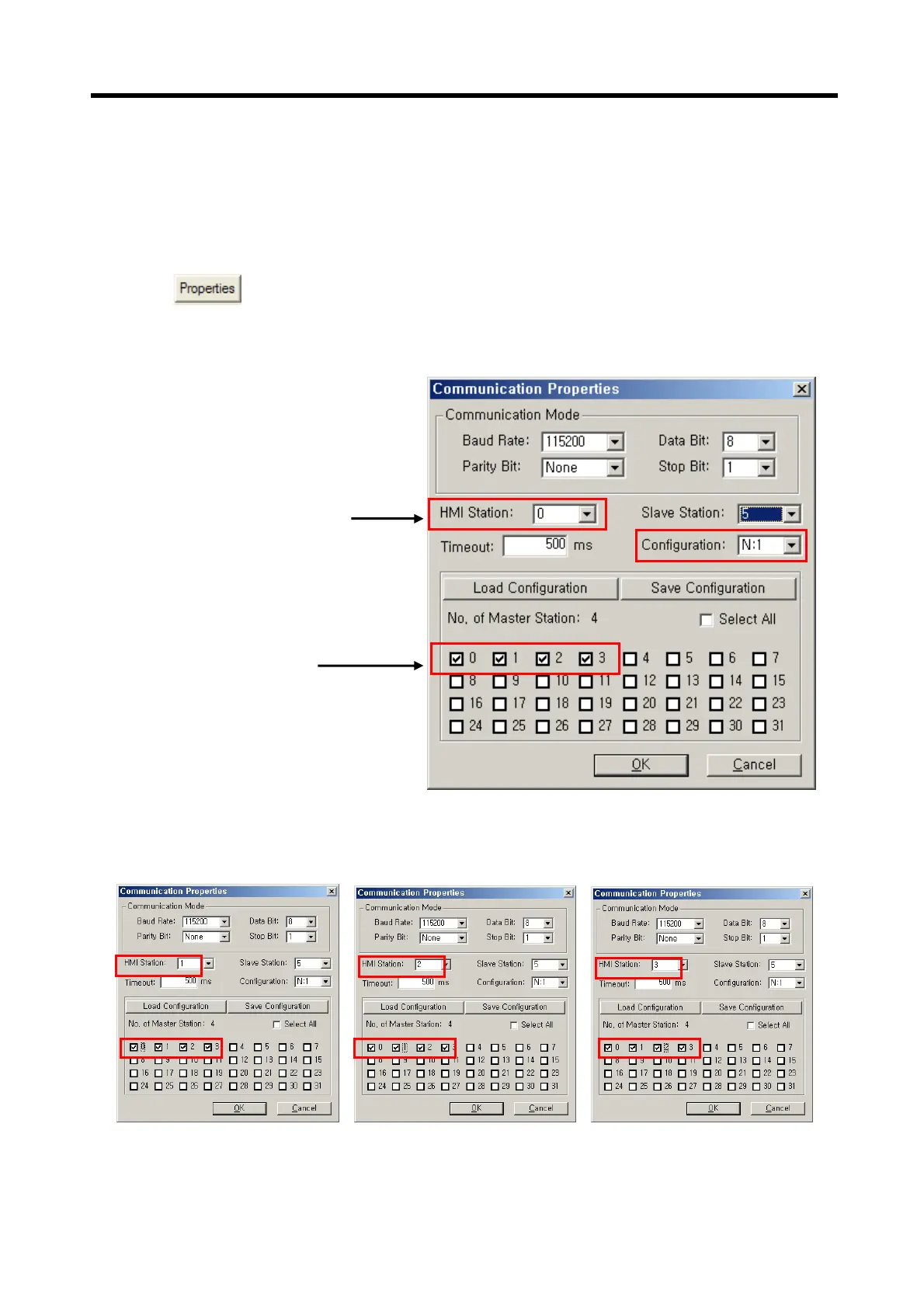Chapter 4. System Configurations
4-8
N:1 is available in the RS-422/485.
Ch1: Not used
Ch2: select LS: MASTER-K(Link)
Select
.
In the Communication Properties window, set Configuration as N:1.
Set Communication Properties of each project like above figure for all XGT Panel.
If setting is completed, XGT Panel is ready to communication with the connected controller
Input the station no. of XGT Panel
Select the station no.
to connect XGT Panel