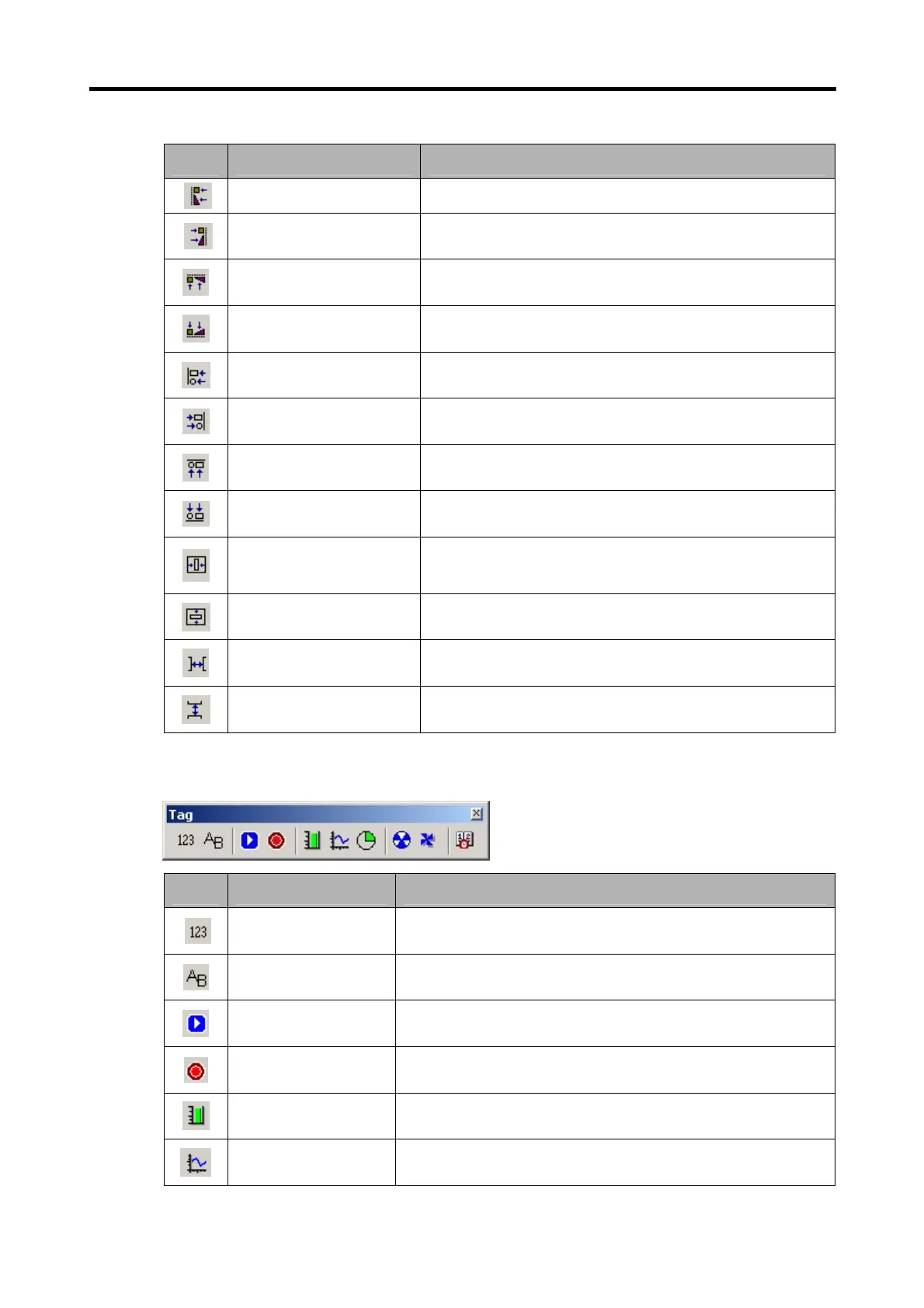Chapter 6. Panel Editor
6-16
Tool Menu Description
Align to Left Aligns selected tags based on their left edge.
Align to Right Aligns selected tags based on their right edge.
Align to top Aligns selected tags based on their top edge.
Align to bottom Aligns selected tags based on their bottom edge.
Align to screen left Aligns selected tags based on the screen’s left edge.
Align to screen right Aligns selected tags based on the screen’s right edge.
Align to screen top Aligns selected tags based on the screen’s top edge.
Align to screen bottom Aligns selected tags based on the screen’s bottom edge.
Center in screen horizontally Aligns selected tags based on their horizontal center.
Center in screen vertically Aligns selected tags based on their vertical center.
Space evenly across Aligns selected tags evenly based on the horizontal line.
Space evenly down Aligns selected tags evenly based on the vertical line.
3) Tag Toolbar
Tool Menu Description
Numeric Add Numeric tag.
Message Add Message tag.
Button Adds Button tag.
Lamp Adds Lamp tag.
Bar Graph Adds Bar Graph tag.
Trend Graph Adds Trend Graph tag.