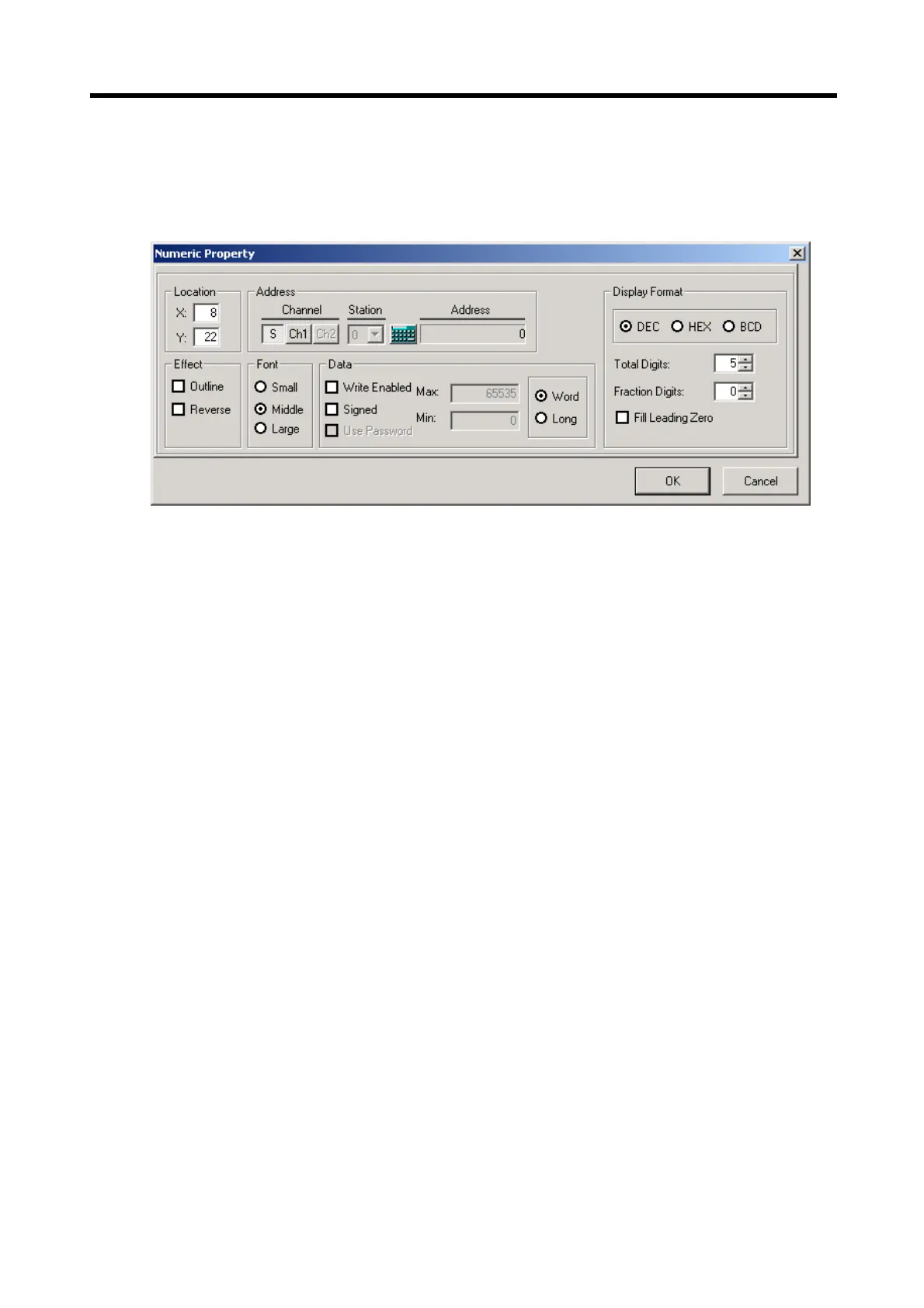Chapter 6. Panel Editor
6-42
In order to specify the property of the numeric tag, double-click the numeric tag to display the Numeric Property setting
window of the tag as shown below.
1) Location
(1) Displays or specifies the X, Y coordinates of the numeric tag. (Max. X: 191, Y: 63)
(2) Thereupon, the X, Y coordinates point at the left upper edge of the tag.
(3) Drag the tag with the mouse to move the tag, when the coordinates will change automatically.
2) Effect
(1) Outline: displays the outline of the numeric tag in solid line.
(2) Reverse: Reverses the tag's color.
3) Font
(1) Small: Changes the size of the character to 6 x 8 dots.
(2) Middle: Changes the size of the character to 8 x 16 dots.
(3) Large: Changes the size of the character to 16 x 32 dots.
4) Address
(1) Channel: Specifies the communication channel of the data to display.
a) S: Specifies the system memory device of the XGT Panel.
• A system memory is the memory to be provided for the user, and allows the user to use. With block
communication or calculation function, the data value can be processed to use or a special buffer can be
applied inside.
• The size of system memory is 1,000 Word (0~999), and you can use 900 Word (0~899) as user memory
area.