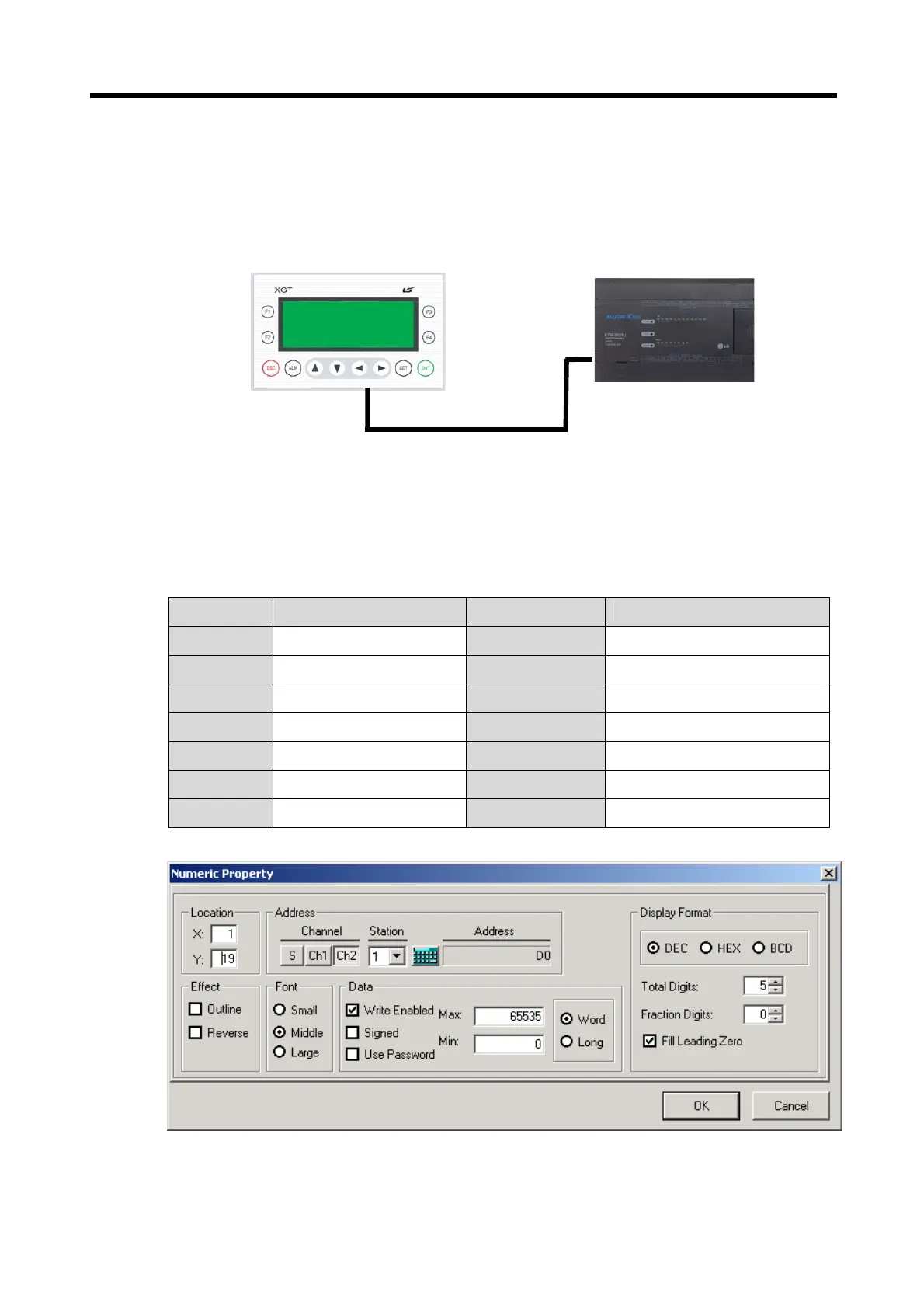Chapter 6. Panel Editor
6-46
7) Application example of the numeric tag
(1) System Configuration
- In case of 1:1 communication with Master K120S through RS-485 where the XGT Panel is set to be a master.
(2) After the Panel Editor is executed, select Ch 2 as LS:MASTER-K (Link) in the project management and then let the
communication set aligned to MASTER-K120S.
(3) Numeric Tag Setting
Select the numeric tag in the Panel Editor and specify the property of the tag as shown below.
Setting Item Setting Value Setting Item Setting Value
Channel Ch2 (RS-422/485) Display Format DEC
Station No. 1 Total Digits 5
Address D0000 Fraction Digits 0
Outline Not specified Fill Leading 0 Specified
Color Reverse Not specified Write Enabled Specified
Font Middle Max. 65535
Data Word Min. 0
MK120S (Station 1)
RS-485
XGT Panel (Station 0)