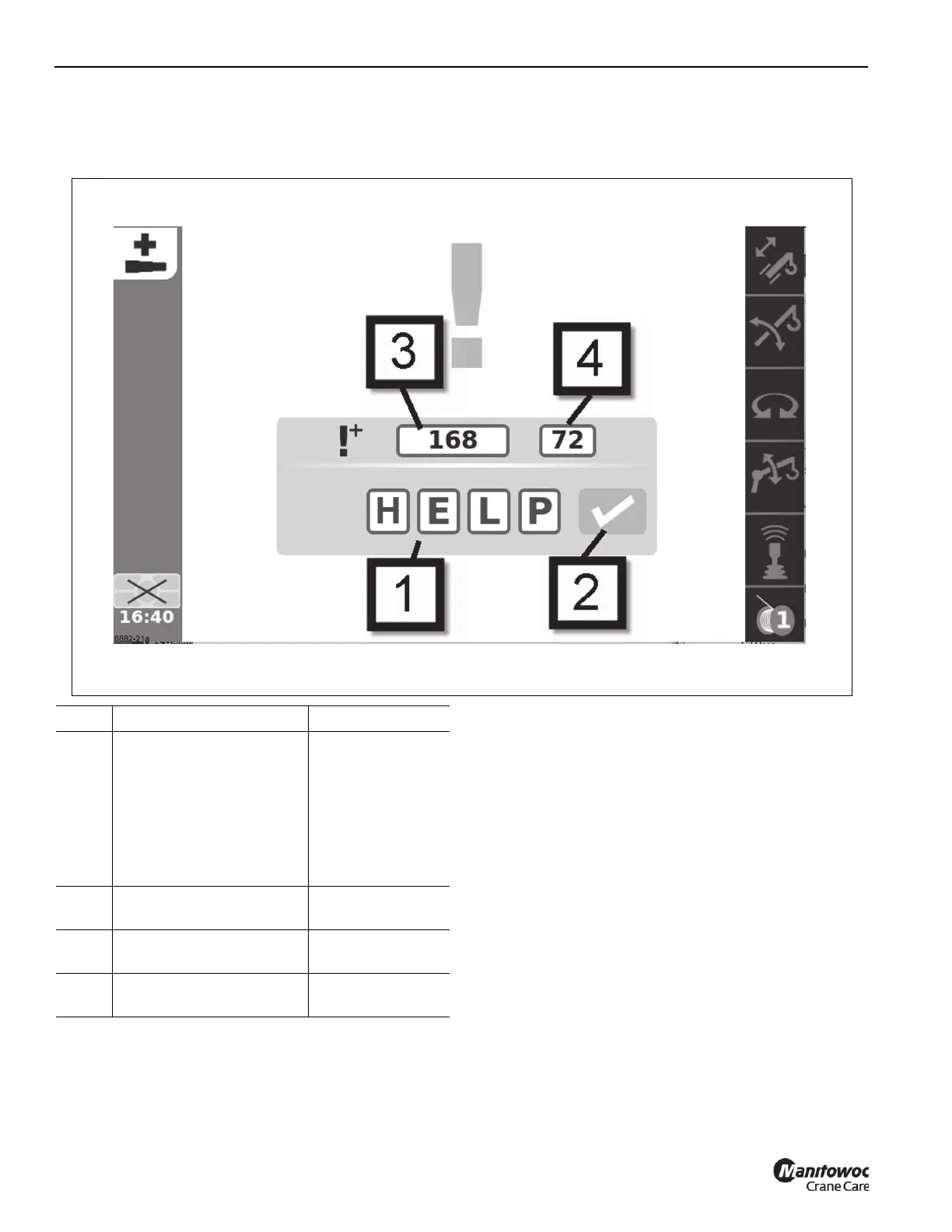OPERATING PROCEDURES GRT8120 OPERATOR MANUAL
4-132 Published 3-22-2021, Control # 702-02
Access Telescoping Emergency Program Menu
Enter a password to open the telescoping emergency
program menu.
1)
In order to enter a passcode (numbers), instead of a
password (letters), manipulate the standard letters for the
first position (the H position for H-E-L-P) until a selection is
shown prior to the letter A, then the digits 0 to 9 will appear.
Item Description Refer to
1
Enter the password HELP
to access the Telescoping
emergency program with
basic controls. To enter the
password, highlight a letter,
select Enter to alter the
letter, dial the new letter,
and select Enter again.
1)
2
Select the check-mark after
entering the password.
3
Telescoping emergency
program seed value.
4
Counter for time limit for
entering passcode.
