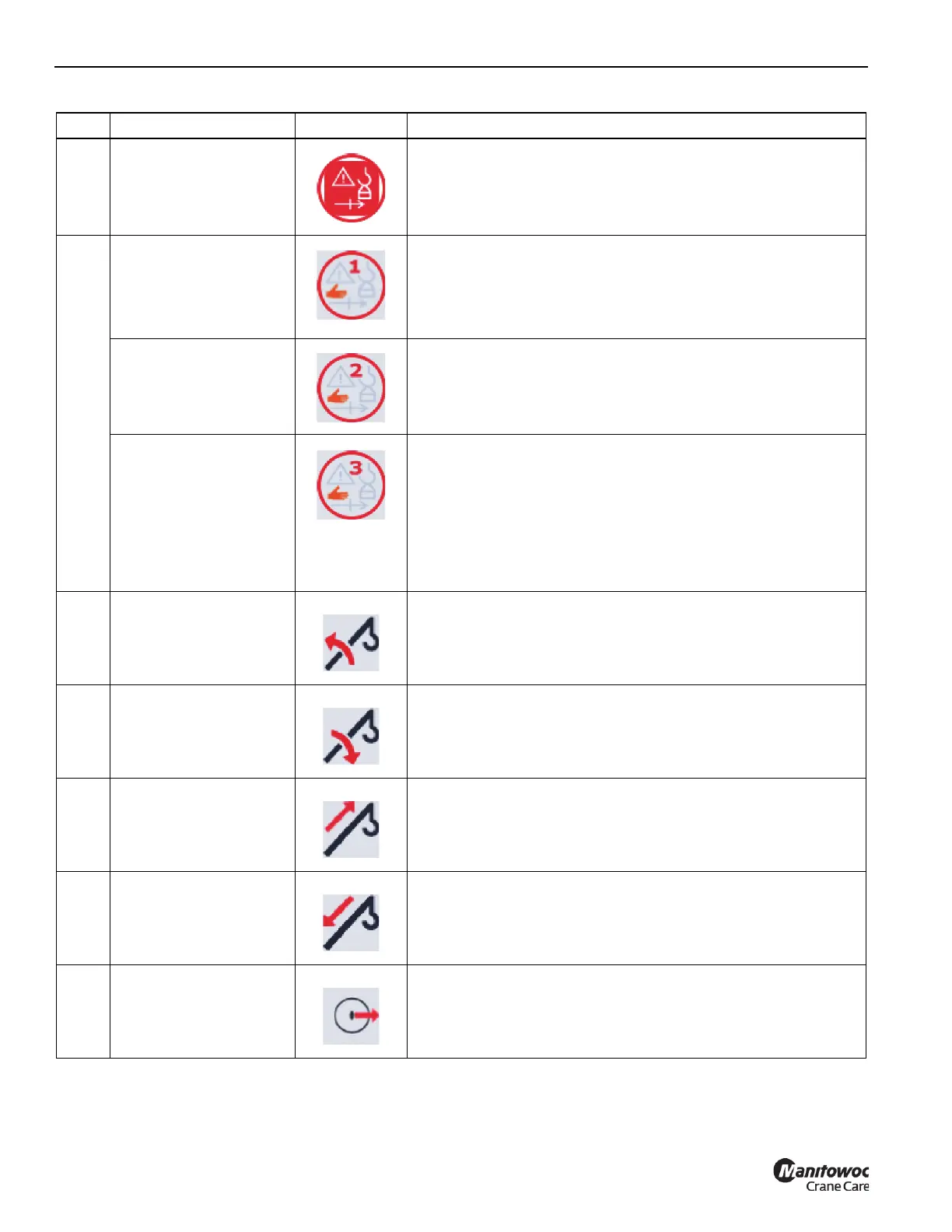OPERATING PROCEDURES GRT8120 OPERATOR MANUAL
4-172 Published 3-22-2021, Control # 702-02
Item Description Graphic Explanation
1
RCL Bypass Active
Alert (Red - Constant
On)
Indicates the RCL system is bypassed
2
Bypass 1 Pressed Alert
(Constant On)
Indicates that limiter systems have been bypassed by way of the
Limit Bypass Switch located on the right overhead control panel.
Refer to Momentary Limit Bypass Switch (Non-CE Certified Cranes),
page 3-10 or Limit Bypass Set-Up Switch (CE Certified Cranes),
page 3-10 for more information on the switch’s operation.
Bypass 2 Pressed Alert
(Constant On)
Indicates that the limiter systems have been bypassed by way of the
Boom Up Bypass Switch located on the right armrest.
Refer to Boom Up Bypass Switch, page 3-11 for more information on
the switch’s operation.
Bypass 3 Pressed Alert
(Constant On)
Indicates that limiter systems have been bypassed by way of the
Limit Bypass Switch located behind the operator’s seat on non-CE
certified cranes or inside a key-locked single-door enclosure
attached to the outside rear of the operator's cab on CE certified
cranes.
Refer to Maintained Limit Bypass Switch (Non-CE Certified Cranes),
page 3-37 or Bridging Switch (CE Certified Cranes), page 3-42 for
more information on the switch’s operation.
3
Boom Angle Too High
Alert
Indicates the boom angle is greater than the maximum angle limit
allowed by the selected load chart or the boom angle is greater than
78°.
4
Boom Angle Too Low
Alert
Indicates the boom angle is less than the minimum angle limit
allowed by the selected load chart or the boom angle is less than -1°.
5
Boom Length Too Long
Alert
Indicates the boom length is longer than the last length of the
selected load chart.
6
Boom Length Too Short
Alert
Indicates the boom length is shorter than the first length of the
selected load chart.
7 Radius Too Long Alert
Indicates the radius is greater than the maximum radius in the
selected load chart.