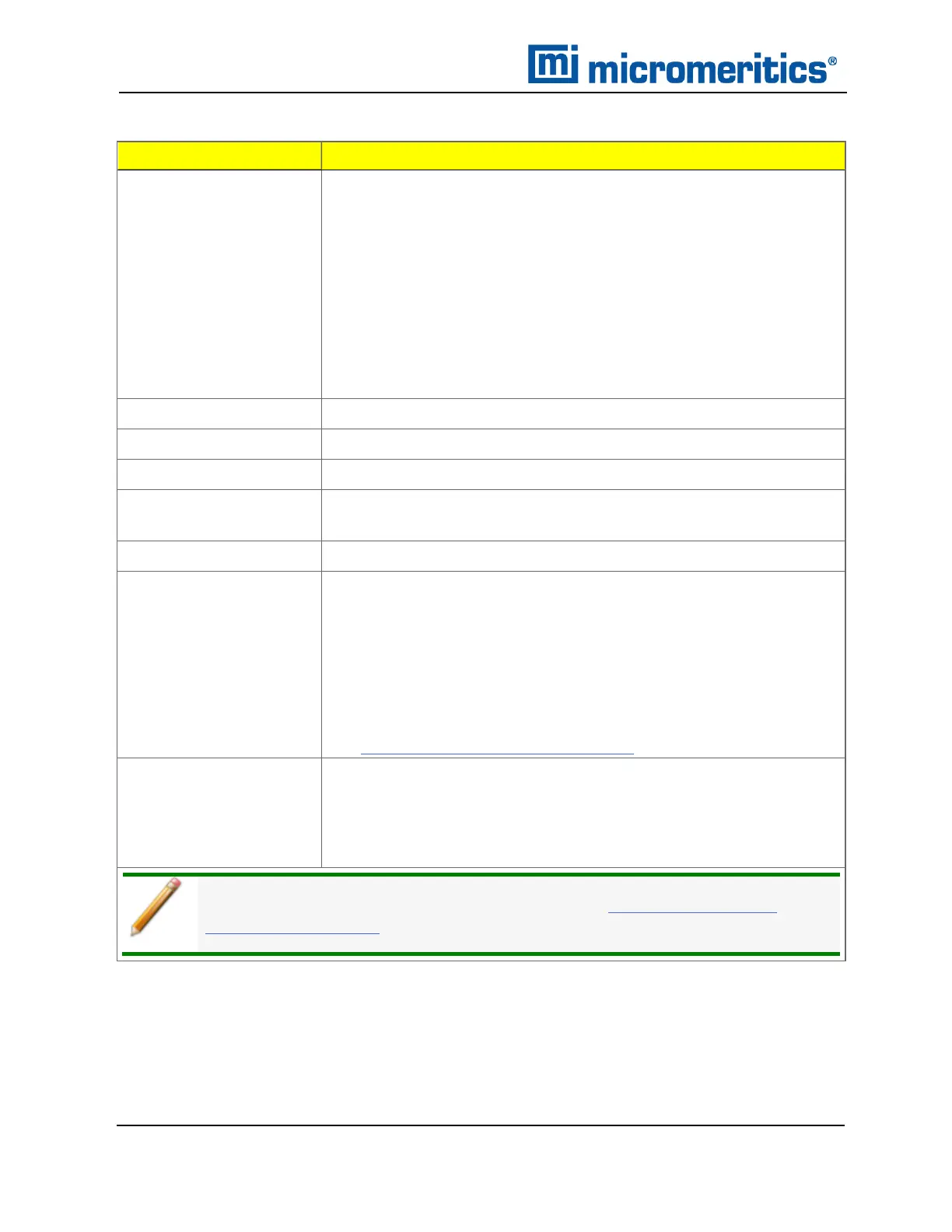3 Sample Files
Selections Description
Mass [groupbox]
Enter a value for sample mass. Mass can be changed any time
before, during, or after analysis.
Enter. Enables the Sample mass field. Enter a value for the sample
mass.
Calculate. Enables the Empty tube and Sample + tube fields. Enter
the values necessary to calculate the sample mass. Equation used
to calculate sample mass:
Mass
sample
= Mass
sample+tube
– Mass
tube
Method [drop-downbox]
Select a method from the drop-down list.
Operator [textbox] *
Enter operator identification information.
Sample [textbox] *
Enter a sample description.
Sample Tube
[drop-downbox]
Select a sample tube file from the drop-down list, or click Edit to
modify or create a new sample tube file.
Submitter [textbox] *
Enter submitter identification information.
Type of Data
[groupbox]
Automatically collected. Select if the type of data will be
automatically collected by the system while an analysis is running.
Manually entered. Use to enter data manually that was collected
from another source. If Manually entered is selected, the Isotherm
Report becomes available in the Basic/Advanced drop-down list for
pasting or importing data into the file.
See Manually Enter Data on page3 - 7.
User Parameters
[groupbox] *
These fields are primarily used for the SPC (Statistical Process Con-
trol) reporting to specify sample characteristics or its manufacturing
process but may be used for other data by entering specific analysis
conditions or sample criteria. The entered parameters display on the
SPC Report.
For fields and buttons not listed in this table, see Common Fields and
Buttons on page2 - 3.
Sample Files (continued)
* This field label may have been renamed or may not display if modified in Options > Default
Methods.
3 - 4
TriStar II Plus Operator Manual
303-42800-01 (Rev M ) — Sep 2023
