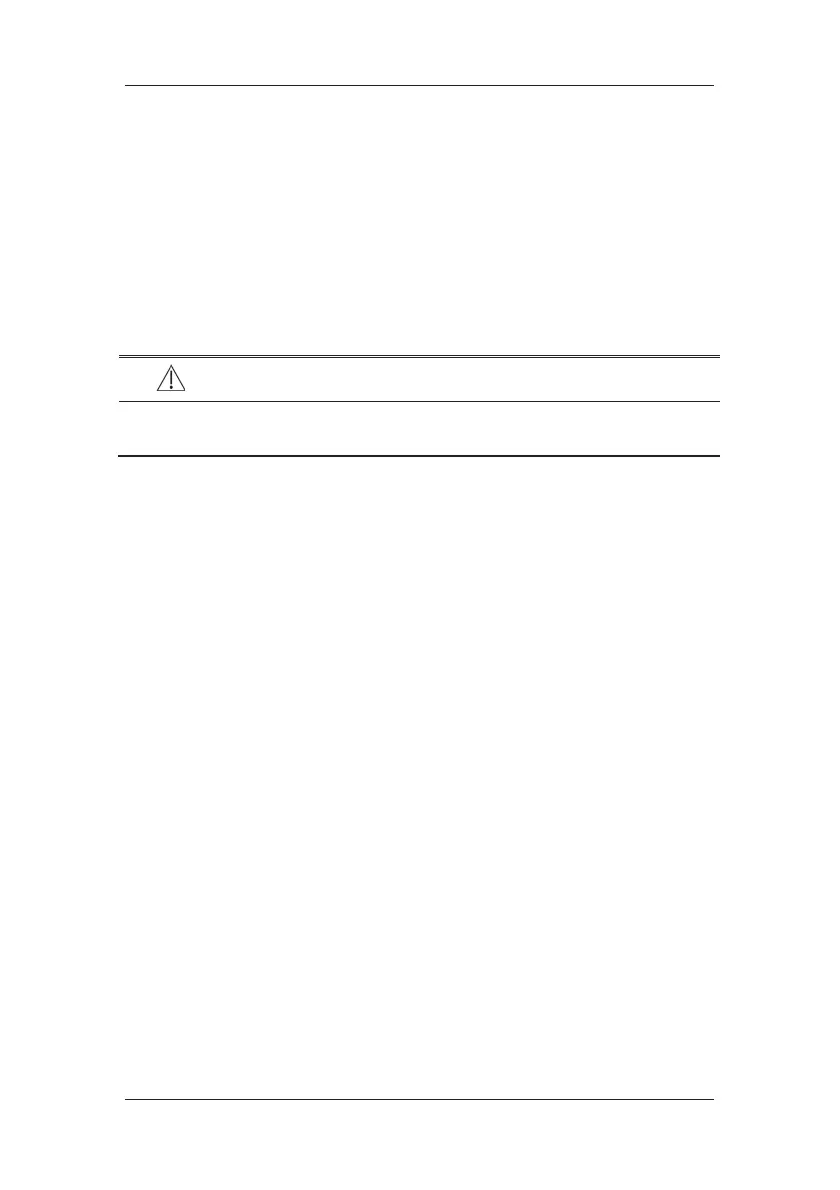8-11
8.6 About ST Monitoring
ST segment analysis calculates ST segment elevations and depressions for individual
leads and then displays them as numerics in the ST1 and ST2 areas.
A positive value indicates ST segment elevation; a negative value indicates ST segment
depression.
Measurement unit of the ST segment: mV or mm. You can set the unit in the [Unit
Setup] menu from the [User Maintenance] menu.
Measurement range of the ST segment: -2.0 mV to +2.0 mV.
WARNING
z The ST algorithm has been tested for accuracy of the ST segment data. The
significance of the ST segment changes need to be determined by a clinician.
8.6.1 Switching ST On and Off
To switch ST monitoring on or off:
1. In the [ECG Setup] menu, select [ST Analysis >>].
2. Select [ST Analysis] to toggle between [On] and [Off].
Reliable ST monitoring can hardly be ensured if:
You are unable to get a lead that is not noisy.
Arrhythmias such as atrial fib/flutter cause irregular baseline.
The patient is continuously ventricularly paced.
The patient has left bundle branch block.
In these cases, you may consider switching ST monitoring off.
8.6.2 Changing ST Filter Settings
ST-segment analysis can be carried out only when the filter mode is set to [Diagnostic] or
[ST]. When ST-segment analysis is switched on, [Filter] will automatically switch to [ST] if
it is not [Diagnostic] or [ST]. When ST-segment analysis is switched off, the filter mode
automatically switches to previous manual setting.
However, if you switch [Filter] to [Monitor] or [Surgery], ST-segment analysis will turn off
automatically. In case that you change [Monitor] or [Surgery] to [Diagnostic] or [ST],
ST-segment analysis keeps off, you can turn it on manually.
