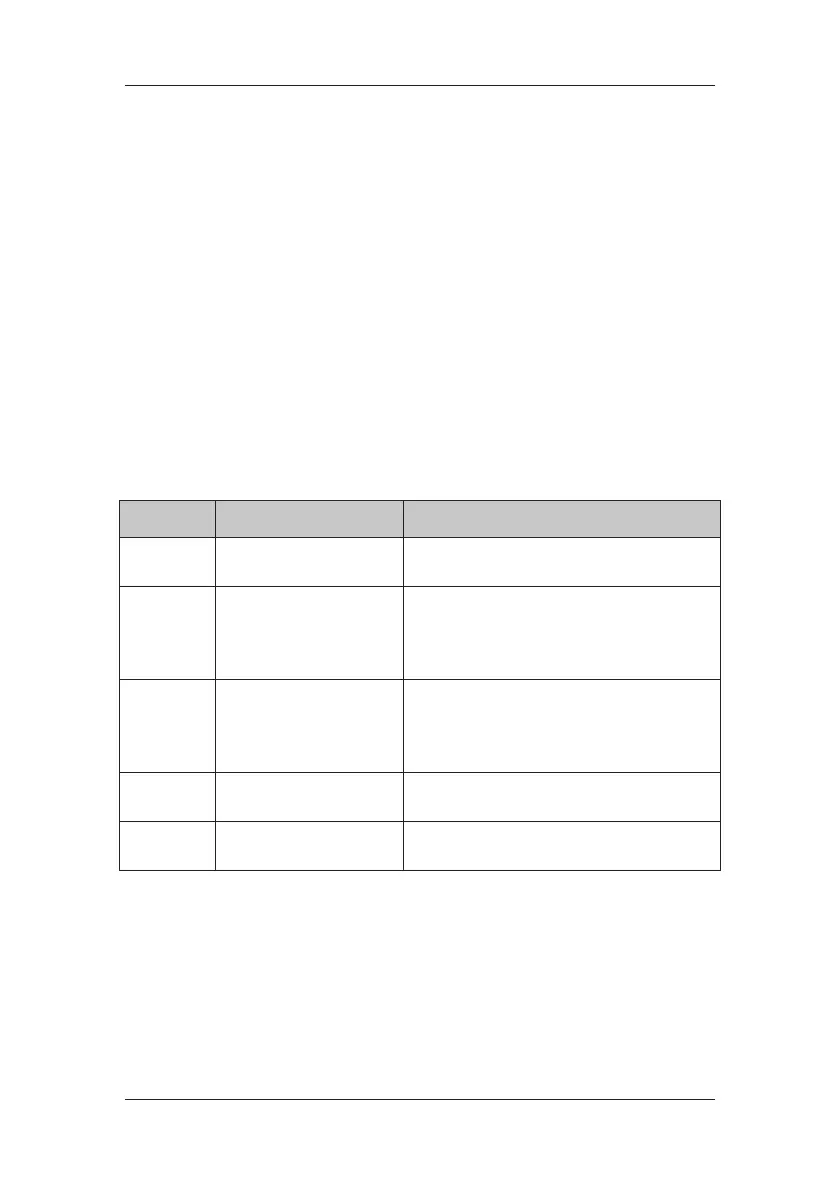21-2
21.3 Setting Up the Printer
To set the printer’s properties, select [Main Menu]ė[Print Setup >>]ė[Printer Setup >>].
In the [Printer Setup] menu, you can:
Select a connected printer
Select [Printer] and then select a connected printer as the monitor’s printer.
Search for a printer
If your selected printer is not in the list or a new printer is added into the network, you
can select the [Search Printer] to re-search for all printers in the network.
Set up the paper
Select [Paper Size] and toggle between [A4] and [Letter].
21.4 Starting Report Printouts
Reports Contents Procedures
ECG reports ECG waveforms and
relevant parameter values
Select [Main Menu][Print Setup >>][ECG
Reports >>][Print]
Tabular
trends
Depend on the selected
parameter group, resolution
and time period
Select [Main Menu][Print Setup >>]
[Tabular Trends Reports >>][Print], or
select [Main Menu][Review >>][Tabular
Trends] [Print][Print]
Graphic
trends
Depend on the selected
parameter group, resolution
and time period
Select [Main Menu][Print Setup >>]
[Graphic Trends Reports >>][Print], or
select [Main Menu][Review >>][Graphic
Trends] [Print][Print]
Parameter
alarm review
Depend on the selected
alarms
Select [Main Menu][Review >>][Alarms]
[Print]
Realtime
waves
Depend on the selected
waveforms
Select [Main Menu][Print Setup >>]
[Realtime Reports >>][Print]
21.5 Stopping Reports Printouts
To stop report printouts, select [Main Menu]ė[Print Setup >>]ė[Stop All Reports].