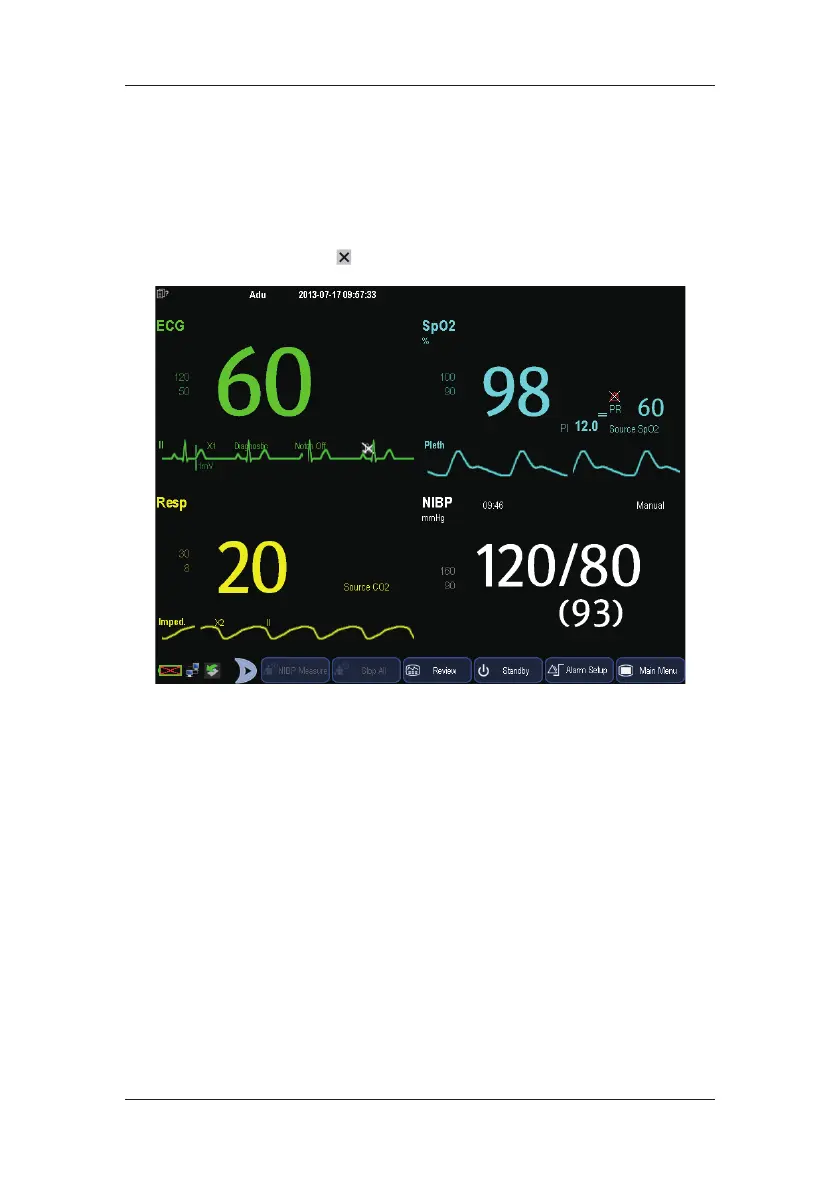6-7
6.5 Understanding the Big Numerics Screen
To enter the big numerics screen:
1. Select the [Screens] QuickKey, or [Main Menu][Screen Setup >>][Screen
Layout >>][Choose Screen].
2. Select [Big Numerics]
.
You can select your desired parameters to display in this screen: select the [Screens]
QuickKey[Big Numerics Screen Setup] and then select the parameters you want. For
parameters having a waveform, the waveform will also be displayed.