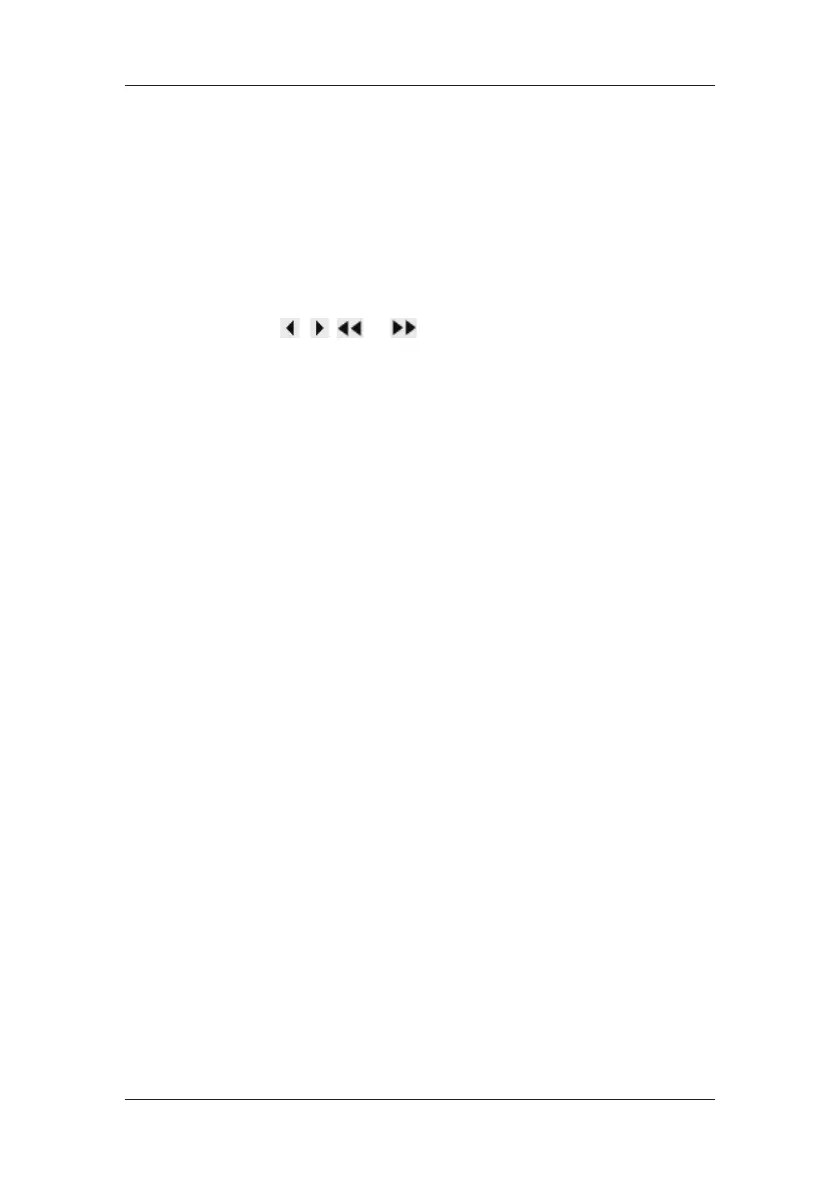19-6
19.4 Understanding the Review Window
With the review feature, you can review oxygenation, ventilation, hemodynamic and renal
calculations. The review window for each calculation is similar. Take the hemodynamic
calculations review window for example, you can access it by selecting [Review] in the
[Hemodynamic Calculation] window.
In this review window:
You can select
, or to view more values.
The values that exceed the range are displayed in yellow background. The [Unit] field
displays parameter units. If some parameter values are outside of their normal ranges,
you can view their normal range in the [Unit] field by selecting [Range].
You can review an individual calculation by selecting its corresponding column and
then selecting [Original Calc]. You can record the currently displayed calculations or
perform another calculation is this window.