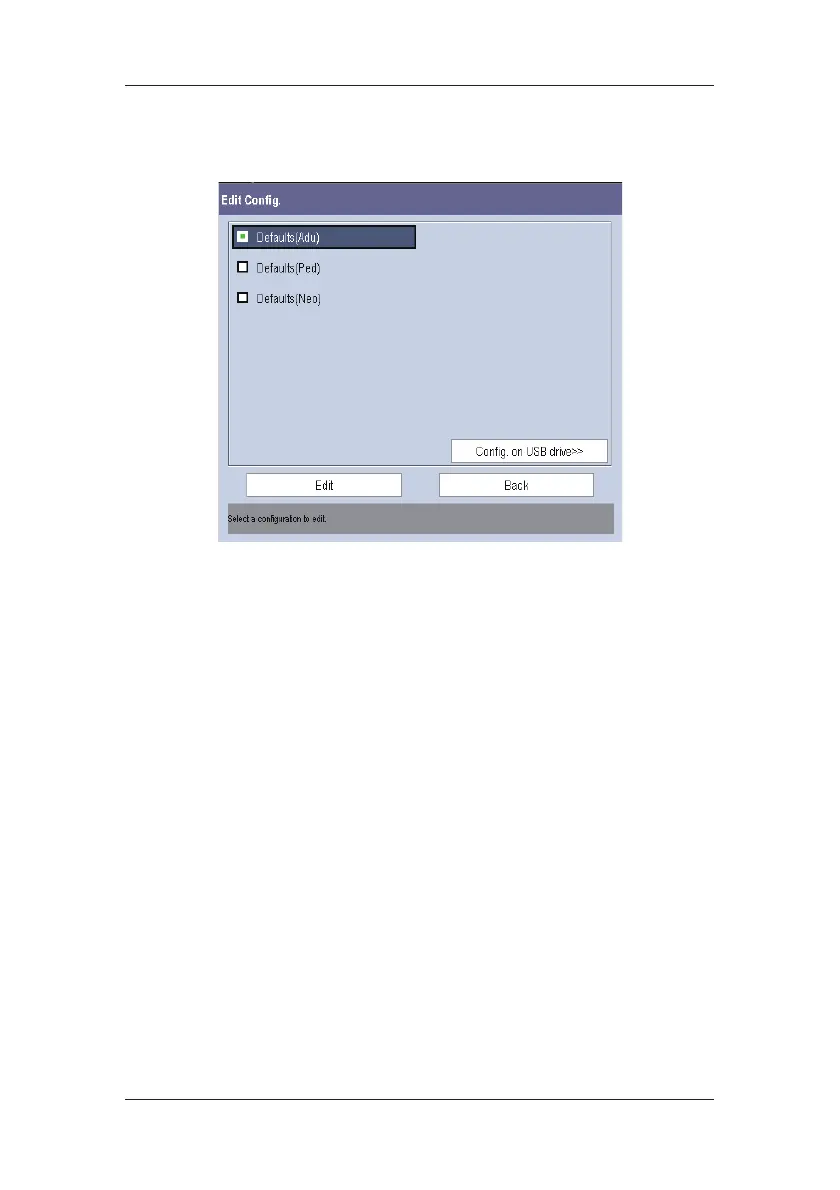5-4
2. The popup menu shows the existing configurations on the monitor. Selecting [Config.
on USB drive >>] will show the existing configurations on the USB drive. Select the
desired configuration and then select the [Edit] button. The following menu appears.
3. Select [Alarm Setup >>], [Screen Setup >>] or [Parameter >>] to enter the
corresponding menu in which settings can be changed. The changed items of alarm
setup will be marked in red.
4. You can select [Save] or [Save as] to save the changed configuration. Select [Save] to
overwrite the original configuration. Select [Save as] to save the changed configuration
in another name.
5.6 Deleting a Configuration
1. Select [Delete Config. >>] in the [Manage Configuration] menu.
2. The popup menu shows the existing user configurations on the monitor. Selecting
[Config. on USB drive >>] will show the existing user configurations on the USB drive.
Select the user configurations you want to delete and then select [Delete].
3. Select [Yes] in the popup.