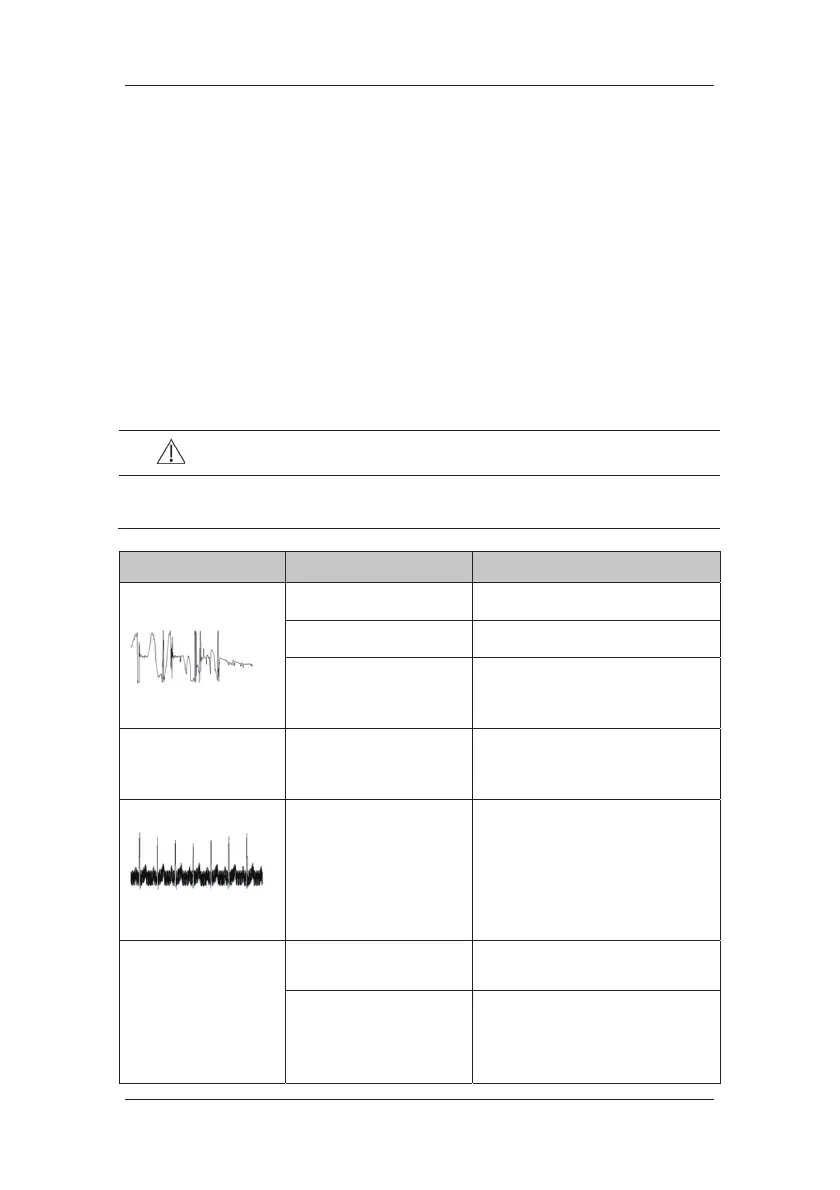8-26
8.11.2 Extending the Rhythm Lead Waveform Area
You can extend the height of rhythm lead waveform area. To do so,
1. In the [ECG Setup] menu, select [Others>>] to enter the [Others Setup Menu].
2. Set [ECG Display Area] to [Extended].
8.12 Troubleshooting
This section lists the problems that might occur. If you encounter the problems when using
the equipment or accessories, check the table below before requesting for services. If the
problem persists, contact your service personnel.
CAUTION
z Never try to disassemble the equipment or supplied accessories. There are no
internal user-serviceable parts.
Symptoms Possible Cause Correction Action
Noisy ECG traces
Loose or dry electrodes Apply fresh and moist electrodes.
Defective electrode wires Replace wires if necessary.
Patient cable or leads are
routed too close to other
electrical devices
Move the patient cable or leads away
from the electrical device.
Excessive
Electro-surgical
Interference
Wrong ECG cable used Use ESU-proof ECG cables. For
details, refer to 26.1 ECG Accessories.
Muscle Noise
Inadequate skin preparation
prior to application of
electrode, tremors, tense
subject, and/or poor
electrode placement
Repeat skin preparation as described in
8.3.1 Preparing the Patient and
Placing the Electrodes and re-place
the electrodes.
Apply fresh, moist electrodes.
Avoid muscular areas.
Intermittent Signal Connections not tight and/or
properly secured
Check that the cables are properly
connected.
Electrodes dry or loose Repeat skin preparation as described in
8.3.1 Preparing the Patient and
Placing the Electrodes and apply
fresh and moist electrodes.