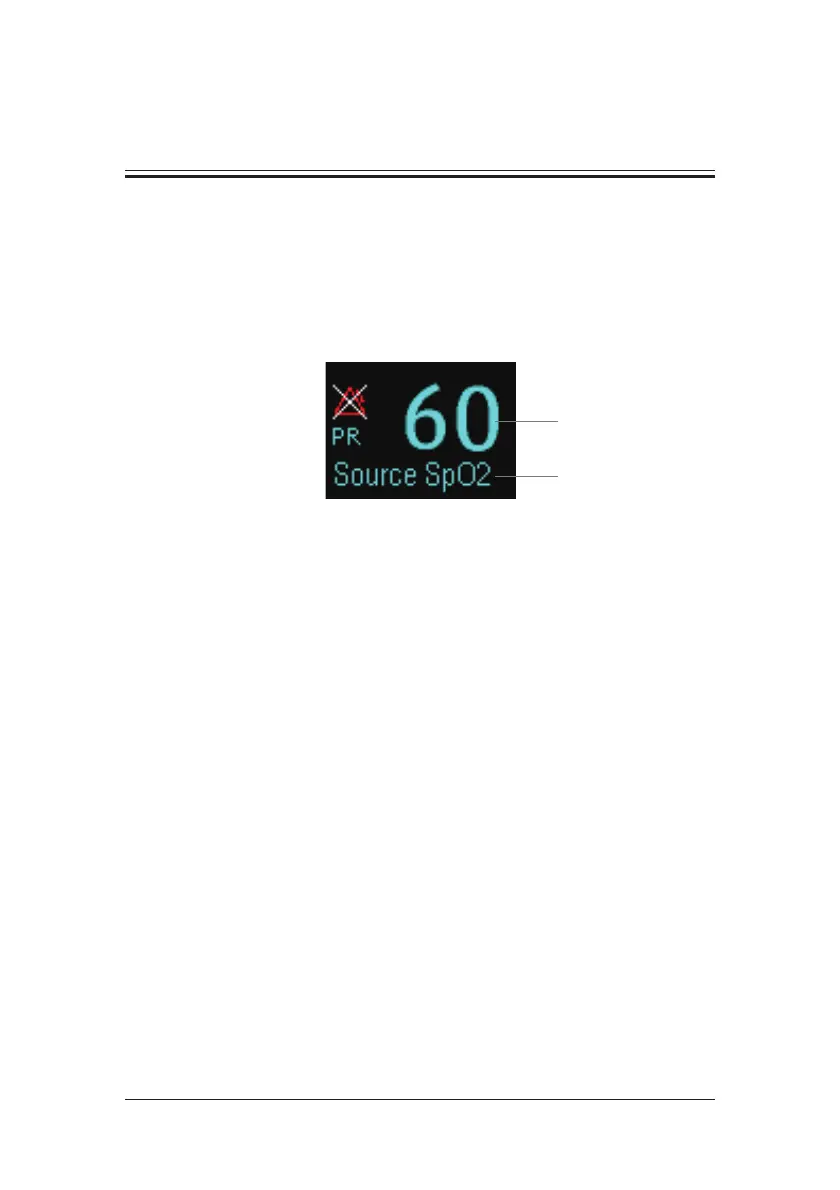10-1
10 Monitoring PR
10.1 Introduction
The pulse numeric counts the arterial pulsations that result from the mechanical activity of
the heart. You can display a pulse from any measured SpO
2
or any arterial pressure (see the
IBP section). The displayed pulse numeric is color-coded to match its source.
(1) PR Source
(2) PR: detected beats per minute.
10.2 Setting the PR Source
The current pulse source is displayed in the PR parameter area. The pulse rate chosen as
pulse source:
is monitored as system pulse and generates alarms when you select PR as the active
alarm source;
is stored in the monitor’s database and reviewed in the graphic/tabular trends; in trend
graphs, as the PR curve is in the same color with the PR source , it is unlikely to
distinguish the PR source ;
is sent via the network to the central monitoring system, if available.
To set which pulse rate as PR source:
1. Enter the [SpO
2
Setup] menu.
2. Select [PR Source] and then select a label or [Auto] from the popup menu.
The popup menu displays the currently available PR sources from top to bottom by priority.
When you select [Auto], the system will automatically select the first option as the PR source
from the popup menu. When the current PR source is unavailable, the system will
automatically switch [PR Source] to [Auto]. When you select [IBP], the system will
automatically select the first pressure label as the PR source from the popup menu.
(2)
(1)