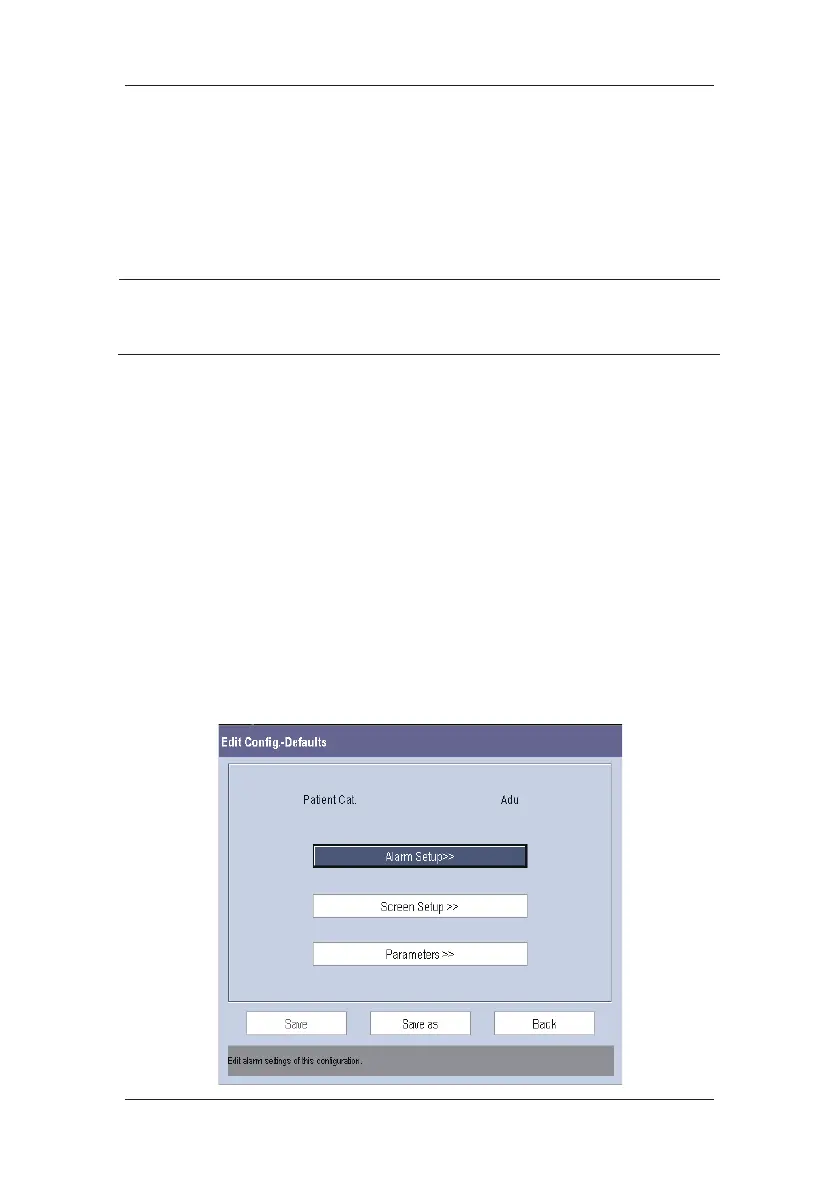5-3
When you select [Load Specified Config.], the configuration (adult, pediatric or neonate) to
be restored is subject to the patient category. This configuration can be either factory
configuration or saved user configuration. Take adult as an example, select [Default Adu
Config.] and toggle between [Defaults] or user configuration(s).
NOTE
z To know what configuration is restored when the patient monitor starts, enter the
main screen to check the prompt information at the lower part of the screen
(displayed for about 10 seconds).
5.4 Saving Current Settings
Current settings can be saved as user configuration. Up to 3 user configurations can be saved.
To save current settings:
1. Select [Save Current Settings As >>] in the [Manage Configuration] menu.
2. In the popup dialog box, enter the configuration name and then select [Ok].
5.5 Editing Configuration
1. Select [Edit Config. >>] in the [Manage Configuration] menu. The following menu
appears.